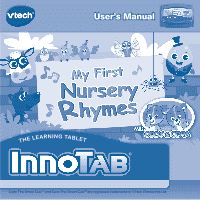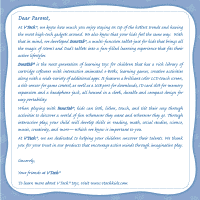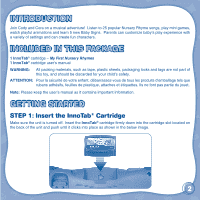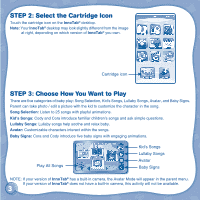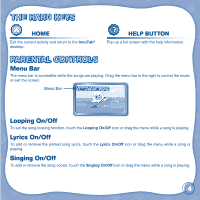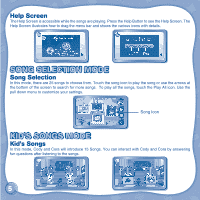Vtech InnoTab Software - My First Nursery Rhymes User Manual
Vtech InnoTab Software - My First Nursery Rhymes Manual
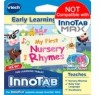 |
View all Vtech InnoTab Software - My First Nursery Rhymes manuals
Add to My Manuals
Save this manual to your list of manuals |
Vtech InnoTab Software - My First Nursery Rhymes manual content summary:
- Vtech InnoTab Software - My First Nursery Rhymes | User Manual - Page 1
User's Manual THE LEARNING APP TABLET Cody The Smart CubTM and Cora The Smart CubTM are registered trademarks of VTech Electronics Ltd. - Vtech InnoTab Software - My First Nursery Rhymes | User Manual - Page 2
Dear Parent, At VTech®, we know how much you enjoy staying on top of the hottest trends and having the most high-tech gadgets around. We also know that your kids feel the same way. With that in mind, we developed InnoTab®, a multi-function tablet just for kids that brings all the magic of Mom's and - Vtech InnoTab Software - My First Nursery Rhymes | User Manual - Page 3
tels que rubans adhésifs, feuilles de plastique, attaches et étiquettes. Ils ne font pas partie du jouet. Note: Please keep the user's manual as it contains important information. GETTING STARTED STEP 1: Insert the InnoTab® Cartridge Make sure the unit is turned off. Insert the InnoTab® cartridge - Vtech InnoTab Software - My First Nursery Rhymes | User Manual - Page 4
STEP 2: Select the Cartridge Icon Touch the cartridge icon on the InnoTab® desktop. Note: Your InnoTab® desktop may look slightly different from the image at right, depending on which version of InnoTab® you own. Cartridge icon STEP 3: Choose How You Want to Play There are five categories of baby - Vtech InnoTab Software - My First Nursery Rhymes | User Manual - Page 5
THE HARD KEYS HOME Exit the current activity and return to the InnoTab® desktop. HELP BUTTON Pop up a full screen with the help information. PARENTAL CONTROLS Menu Bar The menu bar is accessible while the songs are playing. Drag the menu bar to the right to control the music or exit the screen. - Vtech InnoTab Software - My First Nursery Rhymes | User Manual - Page 6
Help Screen The Help Screen is accessible while the songs are playing. Press the Help Button to see the Help Screen. The Help Screen illustrates how to drag the menu bar and shows the various icons with details. SONG SELECTION MODE Song Selection In this mode, there are 25 songs to choose from. - Vtech InnoTab Software - My First Nursery Rhymes | User Manual - Page 7
LULLABY SONGS MODE Lullaby Songs In this mode, you can play five lullaby songs. The loop function allows you to loop the songs as well as to turn the screen off while the songs are playing. AVATAR MODE Avatar Mode In this mode, you can add personal photos to customize the character in the various - Vtech InnoTab Software - My First Nursery Rhymes | User Manual - Page 8
Photo App Touch the shutter icon to take a photo, a thumbnail icon will appear on the top right side of the screen. Touch the thumbnail icon to edit your new photo in the Photo Album. Or touch the Exit icon to go back without saving the photo. Photo Album In the Photo Album you will see all your - Vtech InnoTab Software - My First Nursery Rhymes | User Manual - Page 9
NOTE: If your version of InnoTab® has a built-in camera, the Avatar Mode will appear in the parent menu. If your version of InnoTab® does not have a built-in camera, this activity will not be available. BABY SIGN LANGUAGE MODE Baby Sign Language Cody & Cora will teach five baby signs in this - Vtech InnoTab Software - My First Nursery Rhymes | User Manual - Page 10
break for every hour of play. TROUBLESHOOTING Please note that if you try to SUPPORT If you have a problem that cannot be solved by using this manual, we encourage you to visit us online or contact our Consumer Services Department with any problems and/or suggestions that you might have. A support - Vtech InnoTab Software - My First Nursery Rhymes | User Manual - Page 11
Department at 1-800-521-2010 in the U.S. or 1-877-352-8697 in Canada, with any problems and/or suggestions that you might have. A service representative will be happy to help you. OTHER INFO DISCLAIMER AND LIMITATION OF LIABILITY VTech® Electronics North America, L.L.C. and its suppliers assume - Vtech InnoTab Software - My First Nursery Rhymes | User Manual - Page 12
installation. This equipment generates, uses and can radiate radio frequency energy and, if not installed and used in accordance with the instructions, may cause harmful interference to radio communications. However, there is no guarantee that interference will not occur in a particular installation
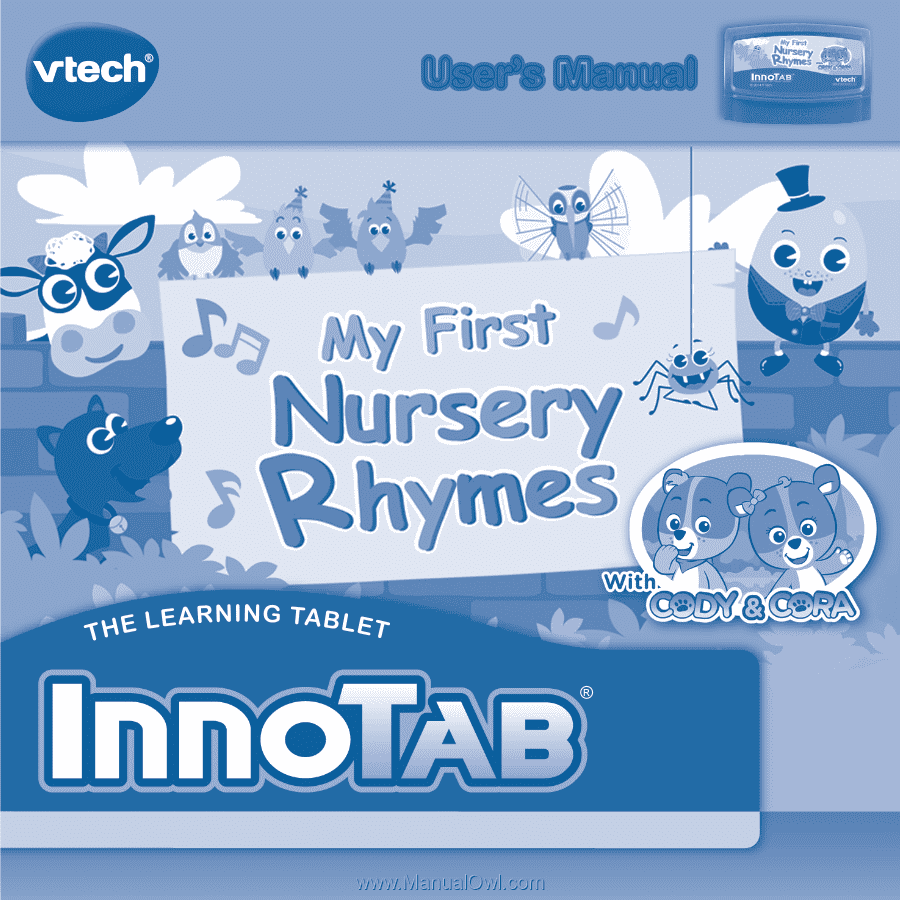
T
H
E
L
E
A
R
N
I
N
G
A
P
P
T
A
B
L
E
T
T
H
E
L
E
A
R
N
I
N
G
A
P
P
T
A
B
L
E
T
User’s Manual
User’s Manual
Cody The Smart Cub
TM
and Cora The Smart Cub
TM
are registered trademarks of VTech Electronics Ltd.