Vtech InnoTab Software - Pixar Play User Manual
Vtech InnoTab Software - Pixar Play Manual
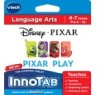 |
View all Vtech InnoTab Software - Pixar Play manuals
Add to My Manuals
Save this manual to your list of manuals |
Vtech InnoTab Software - Pixar Play manual content summary:
- Vtech InnoTab Software - Pixar Play | User Manual - Page 1
User's Manual THE LEARNING APP TABLET Disney/Pixar elements © Disney/Pixar - Vtech InnoTab Software - Pixar Play | User Manual - Page 2
Dear Parent, At VTech®, we know how much you enjoy staying on top of the hottest trends and having the most high-tech gadgets around. We also know that your kids feel the same way. With that in mind, we developed InnoTab®, a multi-function tablet just for kids that brings all the magic of Mom's and - Vtech InnoTab Software - Pixar Play | User Manual - Page 3
tels que rubans adhésifs, feuilles de plastique, attaches et étiquettes. Ils ne font pas partie du jouet. Note: Please keep the user's manual as it contains important information. GETTING STARTED STEP 1: Insert the InnoTab® Cartridge Make sure the unit is turned off. Insert the InnoTab® cartridge - Vtech InnoTab Software - Pixar Play | User Manual - Page 4
STEP 2: Select the Cartridge Icon Touch the cartridge icon on the InnoTab® desktop. Note: Your InnoTab® desktop may look slightly different from the image below, depending on which version of InnoTab® you own. Cartridge icon STEP 3: Choose How You Want to Play Touch an object in the Pixar Store to - Vtech InnoTab Software - Pixar Play | User Manual - Page 5
THE HARD KEYS HOME Exit the current activity and return to the InnoTab® desktop. HELP BUTTON Replay instructions, or ask for a hint. SETTINGS Music On/Off To turn the background music on or off, touch the speakers in the cartridge menu. Speakers NOTE: - Vtech InnoTab Software - Pixar Play | User Manual - Page 6
ACTIVITIES E-Book Menu Page The e-Book menu offers the following options: • Read the Story: Touch this icon to read the story. • Story Dictionary: Learn new vocabulary in the Story Dictionary. • Settings: Use the Settings menu to turn the background music or the vocabulary highlight on or off. Index - Vtech InnoTab Software - Pixar Play | User Manual - Page 7
Story Dictionary After touching the "Story Dictionary" icon, you will see a selection page. Touch a vocabulary word to hear its definition. The Pixar Store Touch the items in the Pixar Store to explore them and see what surprises you can find. Touching some special items will open games and - Vtech InnoTab Software - Pixar Play | User Manual - Page 8
fight off the Zurgbots and defeat Zurg! Curriculum: Missing Letters, Spelling Nemo's Neighbors Nemo goes for a swim and meets lots of friends along the way. Guide Nemo past obstacles and collect the question marks to greet friends. Curriculum: Vocabulary, Beginning Letters, Spelling 7 - Vtech InnoTab Software - Pixar Play | User Manual - Page 9
Dory's Memory Challenge Nemo is trying to help Dory improve her memory by playing a game with the moonfish. Remember where the fish are, then find the correct groups. Curriculum: Memory, Shapes Meet the New Student Welcome to Monsters University! In this game, you can create your very own monster. - Vtech InnoTab Software - Pixar Play | User Manual - Page 10
Spaceship Crane Game Collect coins by playing the learning games. Then, play this game to win toys. Note: You cannot win coins by playing the Monsters University game. Toy Shelves The toys you collect from the Spaceship Crane Game will be displayed here. Once you collect all of the toys on each - Vtech InnoTab Software - Pixar Play | User Manual - Page 11
for a prolonged period of time may cause fatigue or discomfort. We recommend that children take a 15-minute break for every hour of play. TROUBLESHOOTING Please note that if you try to insert or remove an InnoTab® cartridge without first turning the unit OFF, you may experience a malfunction. If - Vtech InnoTab Software - Pixar Play | User Manual - Page 12
that cannot be solved by using this manual, we encourage you to visit us online or contact our Consumer Services Department with any problems and/or suggestions that you might have. A support representative will be happy to assist you. Before requesting support, please be ready to provide or include - Vtech InnoTab Software - Pixar Play | User Manual - Page 13
installation. This equipment generates, uses and can radiate radio frequency energy and, if not installed and used in accordance with the instructions, may cause harmful interference to radio communications. However, there is no guarantee that interference will not occur in a particular installation - Vtech InnoTab Software - Pixar Play | User Manual - Page 14
© 2014 VTech Printed in China US CA 91-002838-169

T
H
E
L
E
A
R
N
I
N
G
A
P
P
T
A
B
L
E
T
T
H
E
L
E
A
R
N
I
N
G
A
P
P
T
A
B
L
E
T
User’s Manual
User’s Manual
Disney/Pixar elements © Disney/Pixar









