Vtech InnoTab Stereo Speaker System 2/2S/3/3S User Manual
Vtech InnoTab Stereo Speaker System 2/2S/3/3S Manual
 |
View all Vtech InnoTab Stereo Speaker System 2/2S/3/3S manuals
Add to My Manuals
Save this manual to your list of manuals |
Vtech InnoTab Stereo Speaker System 2/2S/3/3S manual content summary:
- Vtech InnoTab Stereo Speaker System 2/2S/3/3S | User Manual - Page 1
Stereo Speaker System User's Manual 2013 © VTech Printed in China 91-009656-000 US - Vtech InnoTab Stereo Speaker System 2/2S/3/3S | User Manual - Page 2
does not charge the InnoTab®. INCLUDED IN THIS PACKAGE • One Set of Speakers • One Stand • One User's Manual Stereo Speakers System User's Manual Stand Set of Speakers User's Manual Warning: All packing materials, such as tape, plastic sheets, packaging locks, wire ties, and tags are not part - Vtech InnoTab Stereo Speaker System 2/2S/3/3S | User Manual - Page 3
PRODUCT FEATURES Stand AC/DC Adaptor Jack Battery Compartment Volume Control On/Off Indicator Power Button Audio Cable FEATURES Power Button Volume Control On/Off Indicator Stand AC/DC Adaptor Jack Battery Compartment Audio Cable Automatic Shut-Off ACTION Press this button to turn the unit on or - Vtech InnoTab Stereo Speaker System 2/2S/3/3S | User Manual - Page 4
Assembling the Stereo Speaker System 1. Rotate the speakers together as shown in the image below. 2. Place the speakers on top of the stand and push down until you hear a click. USING THE SPEAKERS WITH YOUR INNOTAB 1. Insert 4 AA batteries or plug an AC adaptor into the jack in the back of the unit. - Vtech InnoTab Stereo Speaker System 2/2S/3/3S | User Manual - Page 5
Battery Installation • Make sure the speakers are turned off. • Open the battery door on the back of the speaker. • Insert 4 AA batteries as shown in image 2. • Make sure to replace the battery cover. Image 1 Image 2 BATTERY NOTICE • Use only batteries of the same or equivalent type as - Vtech InnoTab Stereo Speaker System 2/2S/3/3S | User Manual - Page 6
AC Adaptor • Using a VTech® adaptor (AC/DC 7.5 V) is recommended. • Make sure the tablet is turned off. • Plug the adaptor (sold separately) into the AC adaptor jack on the back of the InnoTab® Stereo Speaker System. • Plug the adaptor into a wall socket. NOTE: The use of an adaptor will override - Vtech InnoTab Stereo Speaker System 2/2S/3/3S | User Manual - Page 7
TroubleShooting Problem No sound is coming out of the speakers. Solution 1. SUPPORT If you have a problem that cannot be solved by using this manual, we encourage you to visit us online or contact our Consumer Services Department with any problems and/or suggestions that you might have. A support - Vtech InnoTab Stereo Speaker System 2/2S/3/3S | User Manual - Page 8
installation. This equipment generates, uses and can radiate radio frequency energy and, if not installed and used in accordance with the instructions, may cause harmful interference to radio communications. However, there is no guarantee that interference will not occur in a particular installation
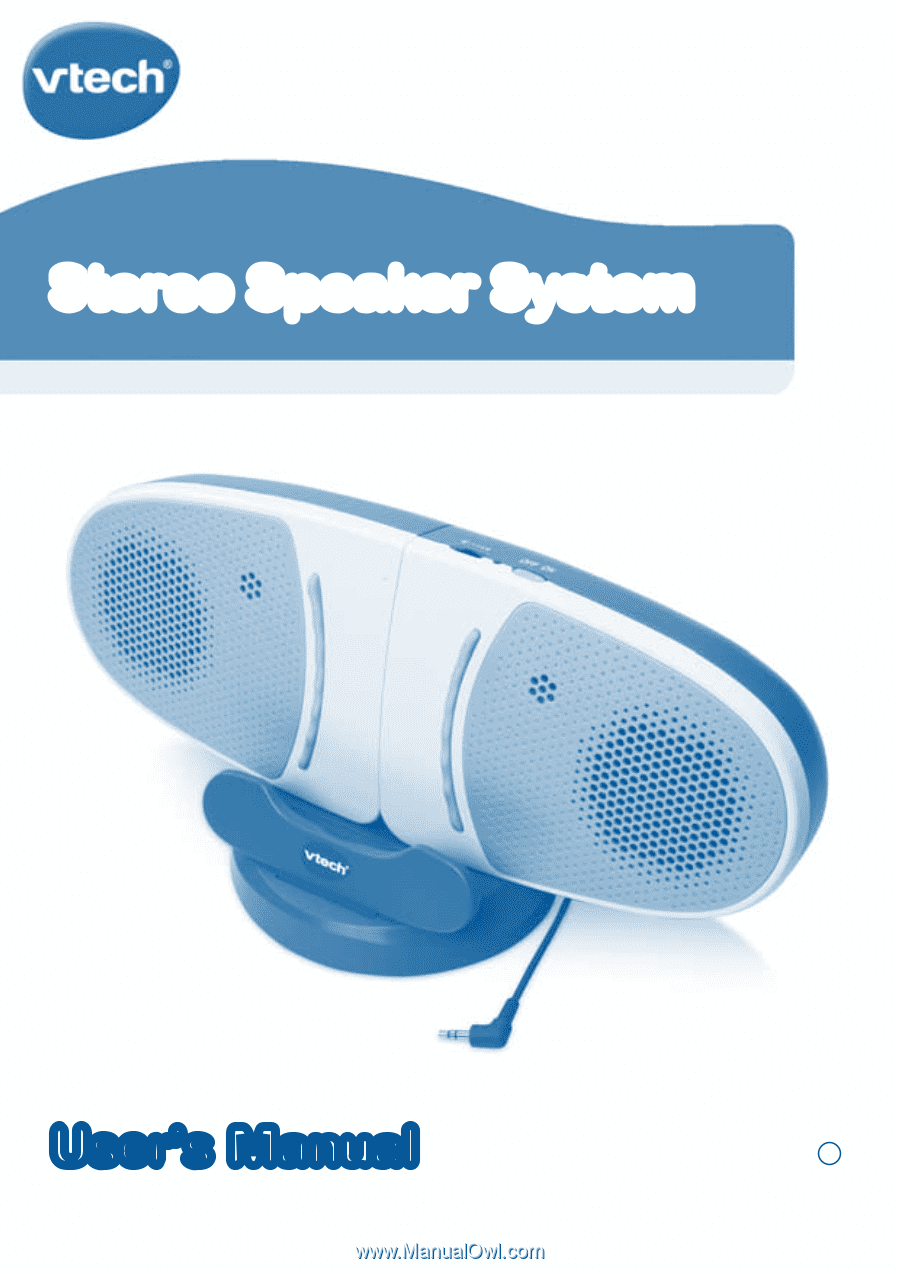
2013 © VTech
Printed in China
91-009656-000
US
Stereo Speaker System
Stereo Speaker System
User’s Manual
User’s Manual









