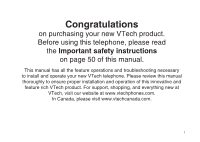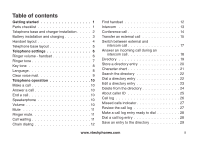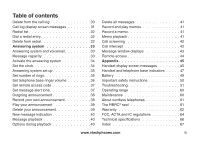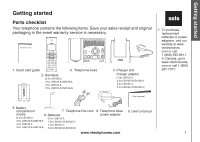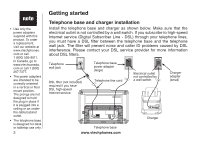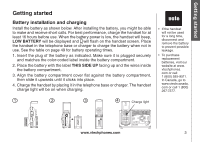Vtech LS6125-5 User Manual
Vtech LS6125-5 Manual
 |
View all Vtech LS6125-5 manuals
Add to My Manuals
Save this manual to your list of manuals |
Vtech LS6125-5 manual content summary:
- Vtech LS6125-5 | User Manual - Page 1
product. Before using this telephone, please read the Important safety instructions on page 50 of this manual. This manual has all the feature operations and troubleshooting necessary to install and operate your new VTech telephone. Please review this manual thoroughly to ensure proper installation - Vtech LS6125-5 | User Manual - Page 2
started 1 Parts checklist 1 Telephone base and charger installation 2 Battery installation and charging 3 Handset layout 4 Telephone base layout 5 Telephone settings 6 Ringer volume - handset 6 Ringer tone 7 Key tone 8 Language 8 Clear voice mail 9 Telephone operation 10 Make a call 10 - Vtech LS6125-5 | User Manual - Page 3
42 Call intercept 42 Message window displays 43 Remote access 44 Appendix 45 Handset display screen messages 45 Handset and telephone base indicators 47 Battery 49 Important safety instructions 50 Troubleshooting 51 Operating range 60 Maintenance 60 About cordless telephones 61 - Vtech LS6125-5 | User Manual - Page 4
started Parts checklist Your telephone contains the following items. Save your sales receipt and original packaging in the event warranty service is necessary. 1. Quick start guide 3. Telephone base 2. Handsets (2 for LS6125-2, 3 for LS6125-3/LS6126-3, 4 for LS6125-4, 5 for LS6125-5/LS6126 - Vtech LS6125-5 | User Manual - Page 5
. com or call 1 (800) 595-9511. In Canada, go to www.vtechcanada. com or call 1 (800 telephone base and the telephone wall jack. The filter will prevent noise and caller ID problems caused by DSL interference. Please contact your DSL service provider for more information about DSL filters. Telephone - Vtech LS6125-5 | User Manual - Page 6
able to make and receive short calls. For best performance, charge the handset for at least 16 hours before use. When the battery power is low, the handset will beep, LOW BATTERY will be displayed and will flash on the handset screen. Place the handset in the telephone base or charger to charge the - Vtech LS6125-5 | User Manual - Page 7
. /FLASH • Press to make or answer a call. • During a call, press to answer a second call when you hear a call waiting alert. CHARGE light • On when the handset is charging in the telephone base or charger. CID (Caller ID) • Press to review the call log when the phone is not in use. • While in the - Vtech LS6125-5 | User Manual - Page 8
Telephone base layout X/DELETE • Press to delete message currently playing (page 40). • When the phone is not in use, press twice to delete all previously reviewed • Flashes when there is an incoming call or another telephone on the same line is in use. • On when a handset is in use. Message window - Vtech LS6125-5 | User Manual - Page 9
Telephone settings Ringer volume - handset You can change the handset ringer volume to a comfortable level. The ringer can also be turned off so the handset does not ring when there are incoming calls. To adjust the ringer RINGER VOLUME a confirmation tone. The telephone base ringer volume is - Vtech LS6125-5 | User Manual - Page 10
Telephone settings Ringer tone This menu allows you to choose from different ringer tones. To choose a ringer tone: 1. Press MENU/SELECT to display the menu when the handset is not in use. 2. Press or to select >RINGER TONE, then press MENU/SELECT. 3. Press or to select the desired ringer - Vtech LS6125-5 | User Manual - Page 11
Telephone settings Key tone The handset beeps as you press keys. You may turn the key tone feature on or off. To change the setting: 1. Press MENU/SELECT to display the menu when the handset is not in use. 2. Press or to select >KEY TONE, then press MENU/SELECT. 3. Press or to choose ON - Vtech LS6125-5 | User Manual - Page 12
mail If you subscribe to voicemail service offered by your telephone service provider, NEW VOICE MAIL and will appear on the handset, and the VOICEMAIL light on the telephone base will flash when you have new voicemail messages. Please contact your local telephone company for more information and - Vtech LS6125-5 | User Manual - Page 13
put the handset in the telephone base or charger. Speakerphone During a call, press to switch between speakerphone and normal handset use. For better call quality, we recommend that the handset be placed on a table with the dialing keys facing up when using the speakerphone. If the battery power is - Vtech LS6125-5 | User Manual - Page 14
MUTED 0:00:00 MUTE PHONE 0:00:00 MUTE RINGER MUTE Call waiting If you subscribe to call waiting service from your telephone company, you will hear an alert tone if there is an incoming call while you're on another call. Press /FLASH to answer the new incoming call. Press /FLASH again to return - Vtech LS6125-5 | User Manual - Page 15
to cancel the chain dialing. Find handset This feature allows the telephone base to page all the handsets. 1. Press FIND HANDSET on the telephone base. All the handsets will ring and the screens display ** PAGING **. 2. Press FIND HANDSET again on the telephone base to stop paging, or press - Vtech LS6125-5 | User Manual - Page 16
any dialing key (0-9,#,*) on the destination handset. 4. To end an intercom call, press INT, OFF/CLEAR or place the handset back in the telephone base or charger. CALLING OTHER HANDSET OTHER HANDSET IS CALLING For models LS6125-3/LS6126-3/LS6125-4/LS6125-5/LS6126-5 1. Press INT on the originating - Vtech LS6125-5 | User Manual - Page 17
Telephone operation Conference call You can conference two system handsets on a call. When one handset is on a call: • Press /FLASH or on another handset to join the call. -OR- For model LS6125-2 1. Press INT to initiate an intercom call. The screen displays CALLING OTHER HANDSET. 2. The - Vtech LS6125-5 | User Manual - Page 18
Telephone operation Transfer an external call You can transfer an external call from one handset to another system handset. For model LS6125-2 1. During a call, press INT to put the call on hold at the originating handset. The screen displays CALLING OTHER HANDSET. 2. The destination handset - Vtech LS6125-5 | User Manual - Page 19
OFF/CLEAR on the originating handset, or place it back in the telephone base or charger to transfer the external call to the destination handset. The originating handset displays CALL TRANSFERED. HANDSET X IS CALLING INTERCOM If you wish to cancel call transfer during intercom mode and reconnect - Vtech LS6125-5 | User Manual - Page 20
Telephone operation Switch between external and intercom call If you are on an external call and you wish to intercom another system handset without disconnecting the external call: For model LS6125-2 1. During a call, press INT to put the call on hold at the originating handset - Vtech LS6125-5 | User Manual - Page 21
Telephone operation For models LS6125-3/LS6126-3/LS6125-4/LS6125-5/LS6126-5 1. During a call, press INT to put the call on hold at the originating handset. The screen displays TRANSFER TO: 2. Use the dialing keys to enter the destination handset number and the originating handset screen displays - Vtech LS6125-5 | User Manual - Page 22
JONES - Vtech LS6125-5 | User Manual - Page 23
or deleting a number on one handset will automatically update all other system handsets. 20 Telephone operation Store a directory entry 1. Press MENU/SELECT twice when the handset is not in use. >DIRECTORY 2. Press or to select >STORE, then press MENU/SELECT. CALL LOG The screen displays ENTER - Vtech LS6125-5 | User Manual - Page 24
TelBeapshiconoepeorpateiorantion Telephone operation Character chart Use the dial pad and the chart below to enter a name (up to 15 characters). Each press of a particular key causes the - Vtech LS6125-5 | User Manual - Page 25
Telephone operation Search the directory Entries are sorted alphabetically. To search the directory: >REVIEW STORE 1. Press once, or MENU/SELECT three times to enter the directory. 2. Press or to scroll through the directory. VTECH 800-595-9511 To start an alphabetical search: 1. Press - Vtech LS6125-5 | User Manual - Page 26
Telephone operation TelBeapshiconoepeorpateiorantion Edit a directory entry 1. Press once, or MENU/SELECT three times to enter the directory. 2. Press or to scroll to the desired entry, or - Vtech LS6125-5 | User Manual - Page 27
Telephone operation Delete from the directory 1. Press once, or MENU/SELECT three times to enter the directory. 2. Press or to scroll to the desired entry, or - Vtech LS6125-5 | User Manual - Page 28
waiting, but as separate services (you may need combined service); • you have only caller ID service, or only call waiting service; or • you do not subscribe to any caller ID or call waiting services but wish to subscribe. You can use this telephone with regular caller ID service, and you can use - Vtech LS6125-5 | User Manual - Page 29
LOG EMPTY room for new incoming call information. • XX MISSED CALL(S) will be displayed if there are new call log entries (including missed and unreviewed calls). • CALL LOG EMPTY will be displayed if there are no records in the call log. • Only one handset can review the call log at a time. If - Vtech LS6125-5 | User Manual - Page 30
MENU/SELECT when the handset is not in use. 2. Press or to select >CALL LOG. 3. Press MENU/SELECT. 4. Press or to browse through the call log. VTECH 595-9511 3:45 AM 1/02 >CALL LOG RINGER VOLUME • The name (if available), telephone number, date and time of all incoming calls are displayed on the - Vtech LS6125-5 | User Manual - Page 31
can change the number of digits that you dial from or store in the call log. While reviewing the call log, press # repeatedly to display different dialing options for local and long distance numbers before dialing or saving the telephone number in the directory. See the example on the right. You may - Vtech LS6125-5 | User Manual - Page 32
Telephone operation Save an entry to the directory 1. When in the call log, press or to scroll to the desired entry. 2. Press MENU/SELECT. • You can edit the phone 3. Successful programming is indicated by SAVED on the handset display along with a confirmation tone. ALREADY SAVED UNABLE TO SAVE SAVED - Vtech LS6125-5 | User Manual - Page 33
Telephone operation Delete from the call log To delete one entry: 1. When in the call log, press or to scroll to the desired entry. 2. Press MUTE/REMOVE to delete the selected entry. You will hear a confirmation tone. To delete all entries: 1. When in the call log, press or to scroll to the desired - Vtech LS6125-5 | User Manual - Page 34
CALLER UNKNOWN NAME The caller is blocking the telephone number information. The caller is blocking the name and number information. This caller's name is unavailable. UNKNOWN NUMBER This caller's number is unavailable. UNKNOWN CALLER No call information is available about this caller. www - Vtech LS6125-5 | User Manual - Page 35
operation Redial list The telephone stores the five most recently dialed numbers on the redial list the newest entry to the oldest entry. The redial list can be accessed by pressing REDIAL/PAUSE when the handset is not in use. Dial a redial entry 1. Press REDIAL/PAUSE, then press , or REDIAL/PAUSE - Vtech LS6125-5 | User Manual - Page 36
to messages recorded on your digital answering system, press /PLAY/STOP button on the telephone base. If you subscribe to caller ID/call waiting service through your telephone service provider, you can use your telephone answering system and voicemail together. Set your answering system to answer - Vtech LS6125-5 | User Manual - Page 37
• If you have caller ID service, the clock will be set automatically with incoming calls, but you will need to make sure the year is correct. See Set the clock for instructions on how to set the year, time and day manually. • Press and hold /SKIP or /REPEAT while setting the minutes or year to - Vtech LS6125-5 | User Manual - Page 38
mode. Answering system set up The answering system uses voice prompts to guide you through feature set up. Press /PLAY/STOP anytime to save and new messages. To set the number of rings: 1. Press SET UP when the phone is not in use. The system announces the current number of rings setting. 2. - Vtech LS6125-5 | User Manual - Page 39
a message and you receive another call, the second caller can leave a voicemail message. Set telephone base ringer volume This feature allows you to select the telephone base ringer volume level. You can choose from HI (high), OF (off) or LO (low). 1. Press SET UP when the phone is not in use, until - Vtech LS6125-5 | User Manual - Page 40
access the answering system remotely from any touch tone telephone. The preset code is 19. You can set remote access code: 1. Press SET UP when the phone is not in use, until the system announces the tone will stop when all new messages have been reviewed. To set the message alert tone: 1. Press - Vtech LS6125-5 | User Manual - Page 41
when the phone is not in use, and the system will announce "Announcement. Press PLAY or press RECORD." 2. Press RECORD and the system announces, "Record after the tone. Press STOP when you are done." 3. After the tone, speak towards the microphone at the bottom front of the telephone base from about - Vtech LS6125-5 | User Manual - Page 42
/STOP again to stop the playback. Delete your announcement 1. Press ANNC when the phone is not in use, and the system will announce "Announcement. Press PLAY or Announcement deleted." • When your announcement is deleted, calls will be answered with the preset announcement. Basic oApenrsawtioenring system - Vtech LS6125-5 | User Manual - Page 43
The message display counter will flash when there are new answering system messages. If the new message alert tone is turned on, the telephone base will beep every ten seconds when there are unreviewed messages. Message playback 1. Press /PLAY/STOP to listen to messages. 2. Press /PLAY/STOP again - Vtech LS6125-5 | User Manual - Page 44
deleted in the same way as incoming messages. Record a memo 1. Press RECORD when the phone is not in use. The system announces, "Record after the tone. Press STOP when you are done." 2. After the tone, speak towards the microphone at the bottom front of the telephone base from about nine inches away - Vtech LS6125-5 | User Manual - Page 45
the telephone base when messages are being recorded, set the telephone base volume to its lowest level (1). Remember to raise the volume in order to hear your messages during playback. Call intercept If you want to answer a call while a message is being recorded, press /FLASH on the handset. 42 - Vtech LS6125-5 | User Manual - Page 46
while setting. Current number of rings before answering while setting. System is answering a call, or the time and date are being set, or being accessed remotely. System is being programmed or initialized. The telephone base ringer level while in set up mode. • If the memory is full, the system - Vtech LS6125-5 | User Manual - Page 47
will announce the help menu options. If no key is pressed within 20 seconds, the remote access call is automatically disconnected. • When the answering system is turned off, the telephone will answer after 10 rings, and announce "Please enter your remote access code." 44 Answering system Remote - Vtech LS6125-5 | User Manual - Page 48
are no call log entries. CALLING HANDSET X (for LS6125-3/LS6126-3/LS6125-4/LS6125-5/LS6126-5) CALLING OTHER HANDSET (for LS6125-2) CONNECTING... Calling another handset. The cordless handset is searching for the telephone base. CHARGING DIRECTORY EMPTY A handset with low battery has been placed - Vtech LS6125-5 | User Manual - Page 49
and another handset attempts to review it. OUTSIDE CALL **PAGING** PHONE PLACE IN CHARGER RINGER MUTE SAVED SPEAKER UNABLE TO CALL TRY AGAIN 46 Connected to the external call during call transfer. FIND HANDSET on the telephone base has been pressed. The handset is in use. The battery is very - Vtech LS6125-5 | User Manual - Page 50
charger and is charging. Telephone base lights IN USE • Flashes when there is an incoming call or another telephone on the same line is in use. • On when the handset is in use. VOICEMAIL • Flashes when you have new voicemail. Voicemail is offered by your telephone service provider. ANS ON/OFF - Vtech LS6125-5 | User Manual - Page 51
telephone base indicators Handset icons MUTE • Microphone is muted. • Ringer off. NEW NEW VOICE MAIL • New call log entries. • New voicemail received from the local telephone company. SPEAKER Battery indicator • In speakerphone mode. • Cycles (low, medium, and full) when the handset battery - Vtech LS6125-5 | User Manual - Page 52
telephone base but not in use. The battery needs charging when: • A new battery is installed in the handset. • The handset beeps. • LOW BATTERY is displayed and the battery indicator on the handset screen is flashing. CAUTION: To reduce the risk of fire or injury, read and follow these instructions - Vtech LS6125-5 | User Manual - Page 53
but take it to an authorized service facility. Opening or removing parts of the telephone base or handset other than specified access doors may normally by following the operating instructions. Adjust only those controls that are covered by the operation instructions. Improper adjustment of other - Vtech LS6125-5 | User Manual - Page 54
Troubleshooting If you have difficulty with your telephone, please try the suggestions below. For Customer Service, visit our website at www.vtechphones.com, or call 1 (800) 595-9511; in Canada, call 1 (800) 267-7377. Problem Suggestion My telephone does not work at all. • Make sure the battery - Vtech LS6125-5 | User Manual - Page 55
Troubleshooting Problem Suggestion The battery does not charge in the handset or the handset battery does not accept charge. • Make sure the handset is placed in the telephone base or charger correctly. The CHARGE light on the handset should be on. • Remove and reinstall the battery, then charge - Vtech LS6125-5 | User Manual - Page 56
Troubleshooting Problem Suggestion The telephone does not ring when there is an incoming call. • Make sure the handset ringer is on (page 6) and the telephone base ringer is on (page 36). • Make sure the telephone line cord and power adapter are plugged in properly (page 2). • The handset may be - Vtech LS6125-5 | User Manual - Page 57
Troubleshooting Problem I cannot dial out. My handset beeps and is not performing normally. The speakerphone call quality is poor. Suggestion • First, try all the above suggestions. • Make sure there is a dial tone before dialing. It is normal if the handset takes a second or two to synchronize - Vtech LS6125-5 | User Manual - Page 58
Troubleshooting Problem Suggestion There is interference during a telephone conversation. My calls fade out when I am using the cordless handset. • The handset may be out of range. Move it closer to the telephone base. • Do you have DSL service? If yes, you need to have a DSL filter installed at - Vtech LS6125-5 | User Manual - Page 59
when • Disconnect the telephone base from the telephone wall jack. Plug in a different telephone. If using the telephone. you still hear other calls, the problem is probably in the wiring or local service. Call your local telephone company. I hear noise on the cordless handset, and none of the - Vtech LS6125-5 | User Manual - Page 60
the power adapter from the telephone base. Disconnect the battery from the cordless handset. Wait for 15 seconds, then plug in the power adapter and re-install the battery. Place the handset in the telephone base and allow up to one minute for the handset and telephone base to synchronize. • Other - Vtech LS6125-5 | User Manual - Page 61
Troubleshooting Problem the • Press VOL system are very difficult to hear. on the telephone base to increase the speaker volume. The answering system • Make sure a caller leaves a very long message, part of it may be lost when the system disconnects the call after four minutes. • If the memory - Vtech LS6125-5 | User Manual - Page 62
the power to the telephone base. • Disconnect the battery on the cordless handset. • Wait a few minutes before connecting power to the telephone base. • Re-install the battery and place the cordless handset in the telephone base or charger. • Wait for the cordless handset to synchronize its - Vtech LS6125-5 | User Manual - Page 63
to answer the call. If the handset moves out of range during a telephone conversation, there might be interference. To improve reception, move closer to the telephone base. /FLASH. Maintenance Taking care of your telephone Your cordless telephone contains sophisticated electronic parts, so it - Vtech LS6125-5 | User Manual - Page 64
• Privacy: The same features that make a cordless telephone convenient create some limitations. Telephone calls are transmitted between the telephone base and the cordless handset by radio waves, so there is a possibility that the cordless telephone conversations could be intercepted by radio - Vtech LS6125-5 | User Manual - Page 65
than an authorized service representative of VTech; or 3. Product to the extent that the problem experienced is caused by signal conditions, network reliability, or cable or antenna systems; or 4. Product to the extent that the problem is caused by use with non-VTech accessories; or 5. Product - Vtech LS6125-5 | User Manual - Page 66
outside the unit. How do you get warranty service? To obtain warranty service in the United States of America, please call 1 (800) 595-9511. In Canada, please call 1 (800) 267-7377. NOTE: Before calling for service, please review the user's manual - a check of the Product's controls and features - Vtech LS6125-5 | User Manual - Page 67
with the instructions, may cause handset may be safely held against the ear of the user. The telephone base shall be installed and used such that parts of the user VTech belt clip. This Class B digital apparatus complies with Canadian ICES-003. FCC Part 68 and ACTA This equipment complies with Part - Vtech LS6125-5 | User Manual - Page 68
and IC regulations RJ14 jack for two lines. See Installation Instructions in the user's manual. The Ringer Equivalence Number (REN) is used to determine how many devices you may connect to your telephone line and still have them ring when you are called. The REN for this product is encoded as the - Vtech LS6125-5 | User Manual - Page 69
: 3.59oz (101.8g) (including battery) Telephone base: 9.83oz (278.6g) Charger: 2.38oz (67.50g) Handset: 2.4V DC 500mAh Ni-MH battery Telephone base: 6V DC @ 400mA Charger: 6V DC @200mA Handset directory: 50 memory locations; up to 30 digits and 15 characters Handset call log: 50 memory locations; up - Vtech LS6125-5 | User Manual - Page 70
call 10 Answer an incoming call during an intercom call 18 Answering system set up 35 B Battery 3, 49 C Call intercept 42 Call log 26, 27, 28 Call log display screen messages 31 Call screening 42 Call call 10 F FCC, ACTA and IC regulations 64 Find handset 12 H Handset indicators 47 Handset - Vtech LS6125-5 | User Manual - Page 71
list 32 Remote access 44 Review the call log 27 Ringer mute 11 Ringer tone 7 Ringer volume - handset 6 S Save an entry to the directory 29 Search the directory 22 Set message alert tone 37 Set number of rings 35 Set remote access code 37 Set telephone base ringer volume 36 Set the - Vtech LS6125-5 | User Manual - Page 72
TELECOMMUNICATIONS LTD. A member of THE VTECH GROUP OF COMPANIES. Distributed in the U.S.A. by VTech Communications, Inc. Beaverton, Oregon Distributed in Canada by VTech Technologies Canada, Ltd., Richmond, B.C. Copyright ©2008 for VTECH TELECOMMUNICATIONS LTD. Printed in China. 91-001598-070-100 - Vtech LS6125-5 | User Manual - Page 73
User's manual www.vtechphones.com Models: LS6125-2/LS6125-3/ LS6126-3/LS6125-4/ LS6125-5/LS6126-5

±
Congratulations
on purchas±ng your new VTech product.
Before us±ng th±s telephone, please read
the
Important safety instructions
on page 50 of th±s manual.
Th±s manual has all the feature operat±ons and troubleshoot±ng necessary
to ±nstall and operate your new VTech telephone. Please rev±ew th±s manual
thoroughly to ensure proper ±nstallat±on and operat±on of th±s ±nnovat±ve and
feature r±ch VTech product. For support, shopp±ng, and everyth±ng new at
VTech, v±s±t our webs±te at www.vtechphones.com.
In Canada, please v±s±t www.vtechcanada.com.