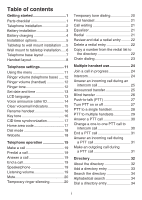Vtech LS6425-3 User Manual (LS6425-3 User Manual)
Vtech LS6425-3 Manual
 |
UPC - 735078018687
View all Vtech LS6425-3 manuals
Add to My Manuals
Save this manual to your list of manuals |
Vtech LS6425-3 manual content summary:
- Vtech LS6425-3 | User Manual (LS6425-3 User Manual) - Page 1
User's manual w w w.v t e c h p h o n e s .c o m Models: LS6425/LS6425-2/ LS6425-3/ LS6425-4/ LS6426-3/LS6426-4 - Vtech LS6425-3 | User Manual (LS6425-3 User Manual) - Page 2
your new VTech product. Before using this telephone, please read Important safety instructions on page 68 of this manual. This manual has all the feature operations and troubleshooting necessary to install and operate your new VTech telephone. Please review this manual thoroughly to ensure - Vtech LS6425-3 | User Manual (LS6425-3 User Manual) - Page 3
voicemail indicators 15 Rename handset 16 Key tone 16 CID time synchronization 17 Home area code 17 Dial mode 18 Website 18 Telephone operation 19 Make a call 19 Predial a call 19 Answer a call 19 End a call 19 Speakerphone 19 Listening volume 19 Mute 20 Temporary ringer silencing - Vtech LS6425-3 | User Manual (LS6425-3 User Manual) - Page 4
indicators 57 Battery 58 Expand your telephone system........ 59 Add and register a handset 59 Deregister handsets 60 Troubleshooting 61 Important safety instructions 68 Precautions for users of implanted cardiac pacemakers 69 Operating range 69 Maintenance 69 About cordless telephones 70 - Vtech LS6425-3 | User Manual (LS6425-3 User Manual) - Page 5
LS6425-4 and LS6426-4) Battery (1 for LS6425, 2 for LS6425-2, 3 for LS6425-3 and LS6426-3, and 4 for LS6425-4 and LS6426-4) Telephone line cord Handset (1 for LS6425, 2 for LS6425-2, 3 for LS6425-3 and LS6426-3, and 4 for LS6425-4 and LS6426-4) Wall mount bracket User's manual Quick start guide - Vtech LS6425-3 | User Manual (LS6425-3 User Manual) - Page 6
switch. If you subscribe to digital subscriber line (DSL) high-speed Internet service through your telephone line, you must install a DSL filter between the telephone line cord and the telephone wall jack. The filter prevents noise and caller ID problems caused by DSL interference. Contact your DSL - Vtech LS6425-3 | User Manual (LS6425-3 User Manual) - Page 7
connector securely into the socket inside the handset battery compartment, matching the color-coded label. 2. Place the battery with the label THIS SIDE UP facing up and the wires inside the battery compartment. 3. Align the cover flat against the battery compartment, then slide it towards the - Vtech LS6425-3 | User Manual (LS6425-3 User Manual) - Page 8
status (see the table below). If necessary, place the handset in the telephone base or charger to charge the battery. For best performance, keep the handset in the telephone base or charger when not in use. The battery is fully charged after 10 hours of continuous charging. See the table on page - Vtech LS6425-3 | User Manual (LS6425-3 User Manual) - Page 9
use the provided wall mount bracket to connect with a standard dual-stud telephone wall mounting plate. If you do not have this mounting plate, you can purchase one Tabletop to wall mount installation 1. Plug one end of the telephone line cord into the TEL LINE jack on the bottom of the telephone - Vtech LS6425-3 | User Manual (LS6425-3 User Manual) - Page 10
power adapter cord are bundled, untie them first. 2. Push the black wall mount bracket up and remove it from the wall plate. Unplug the telephone line cord (or DSL filter) from the wall. Unplug the power adapter from the power outlet. 3. Push the wall mount bracket down to remove it from - Vtech LS6425-3 | User Manual (LS6425-3 User Manual) - Page 11
call, another telephone sharing the same line is in use or when the handsets are being deregistered. On when the telephone is in use, or the answering system is answering a call. On when the handset is being registered. /FIND HANDSET Press to page all system handsets (page 21). /REPEAT Press once to - Vtech LS6425-3 | User Manual (LS6425-3 User Manual) - Page 12
the handset is ringing, press to silence the ringer temporarily (page 20). While predialing, press to delete digits (page 19). /FLASH Press to make or answer a call (page 19). During a call, press to answer an incoming call when you receive a call waiting alert (page 21). 1 While reviewing a caller - Vtech LS6425-3 | User Manual (LS6425-3 User Manual) - Page 13
hang up (page 19). While the handset is ringing, press to silence the ringer temporarily (page 20). While the telephone is not in use, press and hold to delete the press to change the audio quality to best suit your hearing (page 21). REDIAL/PAUSE Press to review the redial list (page 22). While - Vtech LS6425-3 | User Manual (LS6425-3 User Manual) - Page 14
Getting started Handset layout PUSH TO TALK PUSH TO TALK (PTT) Press to begin a broadcast to one or multiple handsets (pages 28 and 29). Press and hold to broadcast to a group of handsets when the handset is not in use (page 29). 10 - Vtech LS6425-3 | User Manual (LS6425-3 User Manual) - Page 15
LCD language, announce caller ID, voicemail indicators, handset name, key tone, CID time synchronization, home area code and dial mode. Go to Answering system settings starting on page 43 for instructions on how to use a system handset to modify the answering system settings shown below. Setting - Vtech LS6425-3 | User Manual (LS6425-3 User Manual) - Page 16
the telephone is not in use. When you set the base ringer volume to off, the message window displays 0 and the system announces, "Base ringer is off." When the telephone is ringing, press /VOL to temporarily turn the base ringer off. Ringer volume (handset) You can set the ringer volume or turn the - Vtech LS6425-3 | User Manual (LS6425-3 User Manual) - Page 17
date and time settings of the caller ID service (see CID time synchronization on page 17) and set the date and time manually. 1. Press MENU/SELECT when the handset is not in use. 2. Press or to highlight >Set date/time, then press MENU/SELECT. Ringers >Set date/time 3. When the month is flashing - Vtech LS6425-3 | User Manual (LS6425-3 User Manual) - Page 18
caller ID is muted when you turn the ringer off. • If you set the number of rings that the answering system answers calls as 3 rings (page 46), the answering system may not have enough time to announce the caller's full information. • Only the first four registered handsets are able to use the voice - Vtech LS6425-3 | User Manual (LS6425-3 User Manual) - Page 19
provider may alert you of new messages with a stutter (broken) dial tone. Contact your telephone service provider for details. • Voicemail is different from answering system messages recorded in your cordless phone's answering system. For more information about the difference, see page 48. 15 - Vtech LS6425-3 | User Manual (LS6425-3 User Manual) - Page 20
/SELECT when the handset is not in use. 2. Press or to highlight >Settings, then press MENU/SELECT. Clr voicemail >Rename handset 3. Press or to highlight >Rename handset, then press MENU/SELECT. 4. Use the dialing keys to enter a name. RENAME HANDSET HANDSET_ _ _ _ • Press MUTE/DELETE to delete - Vtech LS6425-3 | User Manual (LS6425-3 User Manual) - Page 21
information. The default setting is On. 1. Press MENU/SELECT when the handset is not in use. Key tone >CID time sync 2. Press or to highlight >Settings to home area code edit mode. CID time sync >Home area code 4. Use the dialing keys to enter a three-digit home area code. • Press MUTE/DELETE - Vtech LS6425-3 | User Manual (LS6425-3 User Manual) - Page 22
dialing. If you have pulse (rotary) service, you must change the dial mode to pulse dialing before using the telephone making a call. 1. Press MENU/SELECT when the handset is not in use. 2. Press or to highlight >Settings, then press MENU/SELECT. Home area code >Dial mode 3. Press or to highlight - Vtech LS6425-3 | User Manual (LS6425-3 User Manual) - Page 23
numbers before dialing), press MUTE/DELETE to backspace and delete a digit; press and hold REDIAL/PAUSE to insert a dialing pause (a p appears). • The handset displays Unable to call. Line in use if you predial a number while your telephone line is in use. Speakerphone When the handset is on a call - Vtech LS6425-3 | User Manual (LS6425-3 User Manual) - Page 24
rings when there is an incoming call unless the ringer volume is turned off on that handset. Temporary tone dialing If you have pulse (rotary) service only, you can switch from pulse to tone dialing temporarily during a call. This is useful if you need to send touch-tone signals to access your - Vtech LS6425-3 | User Manual (LS6425-3 User Manual) - Page 25
to temporarily turn off the paging tone on the handset. Its screen shows Ringer muted and . • All registered handsets ring when being paged even if the ringer volume is set to off. Call waiting If you subscribe to call waiting service from your telephone service provider, you hear an alert tone when - Vtech LS6425-3 | User Manual (LS6425-3 User Manual) - Page 26
/SELECT to move on to the name. The screen displays ENTER NAME. 5. Use the dialing keys to enter a name (up to 15 characters). • Press 0 to add a space. • Press MUTE/DELETE to backspace and delete a character. • Press and hold MUTE/DELETE to delete all characters. • Press or to move the cursor to - Vtech LS6425-3 | User Manual (LS6425-3 User Manual) - Page 27
call. Chain dialing can be useful if you wish to access other numbers (such as bank account numbers or access codes) from the directory, caller ID to the desired entry. 4. Press MENU/SELECT to dial the displayed number. Phone 0:03:20 Mike Smith 9/27 2:30pm To access a number from the redial - Vtech LS6425-3 | User Manual (LS6425-3 User Manual) - Page 28
• If the other handset does not answer the intercom call within 100 seconds, or if it is accessing the answering system, is out of range, or has no power, your handset displays No answer. Try again and returns to idle mode. • Only one intercom call can be established with two handsets at a time. 24 - Vtech LS6425-3 | User Manual (LS6425-3 User Manual) - Page 29
the intercom call before it is answered by pressing OFF/CANCEL. • If the destination handset does not answer the intercom call within 100 seconds, or if it is accessing the answering system, is out of range, or has no power, the originating handset displays No answer. Try again and returns to idle - Vtech LS6425-3 | User Manual (LS6425-3 User Manual) - Page 30
return to the external call before it is answered, press OFF/CANCEL on your handset. • If the destination handset does not answer the transferring call within 30 seconds, is accessing the answering system, is out of range, or has no power, your handset rings back and displays No response to transfer - Vtech LS6425-3 | User Manual (LS6425-3 User Manual) - Page 31
Only one PTT session can be active at a time. • While PTT is in use between two handsets, other handsets cannot use the intercom feature. • If you attempt to place a PTT call to another handset that is on an outside call or intercom call, or accessing the answering system, your handset displays Not - Vtech LS6425-3 | User Manual (LS6425-3 User Manual) - Page 32
If you have two handsets, press and hold PUSH TO TALK when the handset is not in use. • If you have more than two handsets, press PUSH TO TALK when the handset is not in use. Then use the dialing keys to enter a handset number (1-9 for handsets 1-9, and 0 for handset 10, and 1 for handset 11 or and - Vtech LS6425-3 | User Manual (LS6425-3 User Manual) - Page 33
two to five registered handsets, PTT supports one-to-all calls (one-to-four maximum). However, when you have six or more registered handsets, PTT supports a maximum of one-to-three calls. The first four registered handsets will be able to use this feature. Other handsets can only use PTT for one - Vtech LS6425-3 | User Manual (LS6425-3 User Manual) - Page 34
. Change a one-to-one PTT call to intercom call You can convert a one-to-one PTT session to an intercom call. 1. When your handset displays Press and hold [PTT] to talk, press MENU/SELECT. The screen displays >Intercom. 2. Press MENU/SELECT. • If you have two handsets, your handset displays Calling - Vtech LS6425-3 | User Manual (LS6425-3 User Manual) - Page 35
. The PTT call ends automatically and the outside call is answered. • During a PTT call to multiple handsets, press /FLASH on any one of the destination handsets and that handset answers the outside call. The PTT call continues for the rest of the PTT participants. • To leave the PTT call without - Vtech LS6425-3 | User Manual (LS6425-3 User Manual) - Page 36
phone number and 15 alphanumeric characters for each name. • Directory entries are shared by all system handsets. Any additions, deletions or edits made on one handset are reflected on all handsets number in the directory exceeds 15 digits, while reviewing the directory, < appears in front of the - Vtech LS6425-3 | User Manual (LS6425-3 User Manual) - Page 37
Answering sys >Directory 1. Enter the number when the handset is not in use and press MENU/SELECT. The screen displays EDIT NUMBER. -ORa. Press MENU/SELECT when the handset is not in use. Review >Add add a space. • Press MUTE/DELETE to backspace and delete a character. • Press and hold MUTE/ - Vtech LS6425-3 | User Manual (LS6425-3 User Manual) - Page 38
Press MENU/SELECT again to select >Review. 2. Press or to browse. Answering sys >Directory >Review Add contact Mike Smith 800-595-9511 Alphabetical search 1. Press / when the handset is not in use. -OR- a. Press MENU/SELECT when the handset is not in use. b. Press or to highlight >Directory, then - Vtech LS6425-3 | User Manual (LS6425-3 User Manual) - Page 39
3. Use the dialing keys to edit the number. • Press MUTE/DELETE to backspace and delete a digit. Mike Smith 800-595-9511 • Press and hold MUTE/DELETE to • Press 0 to add a space. • Press MUTE/DELETE to backspace and delete a character. Saved • Press and hold MUTE/DELETE to delete all - Vtech LS6425-3 | User Manual (LS6425-3 User Manual) - Page 40
34). 4. Press MENU/SELECT to save. You hear a confirmation tone. Add contact >Speed dial 1:Mike Smith >2: Copy from Directory... Tom Miller replaces the old one. Dial a speed dial entry Press and hold a speed dial key (0-9) of the desired entry when the handset is not in use, the number - Vtech LS6425-3 | User Manual (LS6425-3 User Manual) - Page 41
dial entry 1. Press MENU/SELECT when the handset is not in use. 2. Press or to scroll to >Directory and then press MENU/SELECT. 3. Press or to scroll to >Speed dial, then press MENU/SELECT. 4. Press or to select a desired speed dial location. 5. Press MUTE - Vtech LS6425-3 | User Manual (LS6425-3 User Manual) - Page 42
call waiting lets you see the name and telephone number of the caller before answering the telephone, even while on another call. It may be necessary to change your telephone service to use this feature. Contact your telephone service provider if: • You have both caller ID and call waiting, but as - Vtech LS6425-3 | User Manual (LS6425-3 User Manual) - Page 43
no records. • Only one handset can review the caller ID log at a time. If a handset tries to enter the caller ID log while another handset is already in it the format sent by the telephone service provider. It usually delivers 10-digit telephone numbers (area code plus telephone number). If the last - Vtech LS6425-3 | User Manual (LS6425-3 User Manual) - Page 44
review a caller ID log entry marked NEW, the HANDSET 1 5 Missed calls number of missed calls decreases by one. If you do not want to review the missed calls one by one, 10/15 9:00pm press and hold OFF/CANCEL when the handset is not in use plus the area code plus the seven need to add or remove - Vtech LS6425-3 | User Manual (LS6425-3 User Manual) - Page 45
Use the dialing keys to edit the name (up to 15 characters). • Press 0 to add a space. Saved • Press MUTE/DELETE to backspace and delete a character. • Press and hold MUTE confirmation tone. • If the name received from your telephone service provider is all in capital letters, the first letter - Vtech LS6425-3 | User Manual (LS6425-3 User Manual) - Page 46
log entries To delete one entry: 1. Search for the desired caller ID entry (see Review the caller ID log on page 40). 2. Press MUTE/DELETE to delete the selected entry. To delete all entries: Directory >Caller ID log 1. Press MENU/SELECT when the handset is not in use. 2. Press or to highlight - Vtech LS6425-3 | User Manual (LS6425-3 User Manual) - Page 47
Answering system settings Answering system Use the answering system menu of a system handset to turn on or off the answering system, set up the announcement message, activate the call screening, or change the number of rings, remote access code, message alert tone and message recording time. If your - Vtech LS6425-3 | User Manual (LS6425-3 User Manual) - Page 48
Answering system settings Play your announcement 1. Press MENU/SELECT when the handset is not in use. >Play annc Record annc 2. Press or to highlight >Answering sys, then press MENU/SELECT. 3. Press MENU/SELECT to select >Announcement. 4. Press MENU/SELECT to select >Play annc. The handset plays - Vtech LS6425-3 | User Manual (LS6425-3 User Manual) - Page 49
built-in answering system on or off. When the answering system is turned on, it announces, "Calls will be answered." When the answering system is turned off, it announces, "Calls will not be answered." To turn on or off with a handset: 1. Press MENU/SELECT when the handset is not in use. 2. Press or - Vtech LS6425-3 | User Manual (LS6425-3 User Manual) - Page 50
settings Number of rings You can choose from two, three, four, five, six rings or toll saver. With toll saver selected, the answering system answers after two rings when you have new messages, and after four rings when you have no new messages. This enables you to check for new messages and avoid - Vtech LS6425-3 | User Manual (LS6425-3 User Manual) - Page 51
system settings Message alert tone The telephone base beeps every 10 seconds to alert you of new messages. The tone stops when all new messages have been reviewed. 1. Press MENU/SELECT when the handset is not in use. 2. Press or to highlight >Answering sys, then press MENU/SELECT. Remote code - Vtech LS6425-3 | User Manual (LS6425-3 User Manual) - Page 52
caller can leave a voicemail message. Set your answering system to answer calls at least two rings earlier than your voicemail is set to answer. For example, if your voicemail answers after six rings, set your answering system to answer after four rings. Some voicemail providers may program the - Vtech LS6425-3 | User Manual (LS6425-3 User Manual) - Page 53
at the handset: If the answering system is on and your answering system is recording a message, your handset shows To screen call, press [SELECT]. Press MENU/SELECT to screen the call on your handset and the screen displays the caller ID information. If you do not subscribe to caller ID service, the - Vtech LS6425-3 | User Manual (LS6425-3 User Manual) - Page 54
Answering system operation Message playback On the telephone base, if you have new messages, the telephone plays only the new messages (oldest first). If there are no new messages, the telephone plays back all messages (oldest first). On the handset telephone is not in use. Options during playback: - Vtech LS6425-3 | User Manual (LS6425-3 User Manual) - Page 55
5 to stop. • When the answering system has less than three minutes of recording time left, it announces, "Less than three minutes to record." • When the telephone is not in use, if F and the number of messages are flashing alternately in the message window, or the handset displays Rec mem full, the - Vtech LS6425-3 | User Manual (LS6425-3 User Manual) - Page 56
/SELECT when the handset is not in use. 2. Press or to highlight >Answering Sys, then press MENU/SELECT. 3. Press or to highlight >Delete all old, then press MENU/SELECT. The handset displays Delete all old messages? If there are no old messages in the answering system, the handset displays No old - Vtech LS6425-3 | User Manual (LS6425-3 User Manual) - Page 57
operation Record, play and delete memos Memos are your own recorded messages used as reminders for yourself or others using the same answering system. You can record your own memos using a system handset. Play and delete them in the same way as incoming messages (see Message playback on pages 50 - Vtech LS6425-3 | User Manual (LS6425-3 User Manual) - Page 58
the answering system remotely from any touch-tone telephone. The preset code is 19; see Remote access code on page 46 to change it. 1. Dial your telephone number from any touch-tone telephone. 2. When the system plays your announcement, enter the two-digit security code. 3. Then you can enter one of - Vtech LS6425-3 | User Manual (LS6425-3 User Manual) - Page 59
with three or more handsets) Other handset is calling (for models with two handsets) Incoming call Another system handset is calling (intercom). There is an incoming call. Intercom The handset is on an intercom call. Intercom ended You have just ended an intercom call. Line in use Low battery - Vtech LS6425-3 | User Manual (LS6425-3 User Manual) - Page 60
handset is being paged. Phone The handset is on a call. Place in charger The battery is very low. Place the handset in the telephone base or charger for recharging. Rec mem full The answering system memory is full Rec mem low Ringer muted Ringer off The answering system has less than three - Vtech LS6425-3 | User Manual (LS6425-3 User Manual) - Page 61
ANS ON NEW MUTE 1/13 The battery icon becomes solid when the battery is fully charged. The speakerphone is in use. The handset ringer is off. There are new voicemail received from your telephone service provider. The answering system is turned on. There are new answering system messages. There are - Vtech LS6425-3 | User Manual (LS6425-3 User Manual) - Page 62
. CAUTION: To reduce the risk of fire or injury, read and follow these instructions: • Use only the battery(ies) provided or equivalent. To order a replacement, visit our website at www.vtechphones.com or call 1 (800) 595-9511. In Canada, go to www.vtechcanada.com or call 1 (800) 267-7377. • Do not - Vtech LS6425-3 | User Manual (LS6425-3 User Manual) - Page 63
page 16). This telephone system accommodates up to 12 handsets. Add and register a handset You can add new handsets (LS6405, purchased separately) to your telephone system. Each handset must be registered with the telephone base before use. When first purchased, each handset displays Put HS on BASE - Vtech LS6425-3 | User Manual (LS6425-3 User Manual) - Page 64
If deregistration fails, you may need to reset the telephone base and try again. To reset: • Pick up the registered handset and then press -OR- /FLASH. • Unplug the power from the telephone base, then plug it back in. You cannot deregister all handsets if any other system handset is in use. 60 - Vtech LS6425-3 | User Manual (LS6425-3 User Manual) - Page 65
the handset for at least 30 minutes before use (page 4). • Remove and then install the battery again. If that still does not work, it may be necessary to purchase a new battery. • Other electronic products such as HAM radios and other DECT phones can cause interference with your cordless phone. Try - Vtech LS6425-3 | User Manual (LS6425-3 User Manual) - Page 66
telephones in your home are having the same problem, the problem is in the wiring or telephone service. Contact your telephone service provider. • Other electronic products such as HAM radios and other DECT phones can cause interference with your cordless phone. Try installing your phone as far away - Vtech LS6425-3 | User Manual (LS6425-3 User Manual) - Page 67
of range. • Reset the telephone base by unplugging the electrical power to the base. Wait for 15 seconds and plug it back in again. Allow up to one minute for the cordless handset and the telephone base to synchronize. • Other electronic products such as HAM radios and other DECT phones can cause - Vtech LS6425-3 | User Manual (LS6425-3 User Manual) - Page 68
Appendix Troubleshooting I hear other calls when using the cordless handset. • Disconnect the telephone base from the telephone wall jack. Plug in a different telephone. If you still hear other calls, the problem is probably in the wiring or telephone service. Call your telephone service provider. - Vtech LS6425-3 | User Manual (LS6425-3 User Manual) - Page 69
dialing options on page 40 for instructions on changing the number. • If you dial seven digits for local calls, you may want to use the home area code feature (page 17). Out of range OR No pwr at base shows in the handset screen. • The handset may be out of range. Move it closer to the telephone - Vtech LS6425-3 | User Manual (LS6425-3 User Manual) - Page 70
answering system answers before your voicemail answers (page 46). To determine how many rings activate your voicemail, contact your telephone service provider. • If there is a fax machine connected to the same telephone line, try disconnecting the fax machine. If that solves the problem, consult - Vtech LS6425-3 | User Manual (LS6425-3 User Manual) - Page 71
telephone and cannot activate the answering system. • The answering system may not detect the remote access code when your announcement is playing. Wait until the announcement is over before entering the code. • There may be interference on the telephone line you are using. Press the dialing keys - Vtech LS6425-3 | User Manual (LS6425-3 User Manual) - Page 72
with the closing of any electrical circuit. The user should not plug the phone into a power outlet, and should not put a charged handset into the cradle, if the phone is located in an environment containing concentrations of flammable or flame-supporting gases, unless there is adequate ventilation - Vtech LS6425-3 | User Manual (LS6425-3 User Manual) - Page 73
any risk to bystanders with pacemakers from other persons using wireless telephones. Operating range This cordless telephone operates with the maximum power allowed by the Federal Communications Commission (FCC). Even so, this handset and telephone base can communicate over only a certain distance - Vtech LS6425-3 | User Manual (LS6425-3 User Manual) - Page 74
the end of their useful lives, when taken out of service within the United States and Canada. The RBRC® program provides a convenient alternative to placing used nickel-metal hydride batteries into the trash or municipal waste, which may be illegal in your area. VTech's participation in RBRC® makes - Vtech LS6425-3 | User Manual (LS6425-3 User Manual) - Page 75
used for connecting to a single line and an RJ14 jack for two lines. See the installation instructions in the user's manual. The Ringer Equivalence Number (REN) is used five (5.0) or less. For more information, contact your telephone service provider. This equipment may not be used with Party Lines. - Vtech LS6425-3 | User Manual (LS6425-3 User Manual) - Page 76
or procedures that could affect the proper functioning of this product. The telephone service provider is required to notify you if such changes are planned. If this product is equipped with a corded or cordless handset, it is hearing aid compatible. If this product has memory dialing locations, you - Vtech LS6425-3 | User Manual (LS6425-3 User Manual) - Page 77
other than an authorized service representative of VTech; or 3. Product to the extent that the problem experienced is caused by signal conditions, network reliability, or cable or antenna systems; or 4. Product to the extent that the problem is caused by use with non-VTech accessories; or 5. Product - Vtech LS6425-3 | User Manual (LS6425-3 User Manual) - Page 78
Canada, go to www.vtechcanada.com or call 1 (800) 267-7377. NOTE: Before calling for service, please review the user's manual - a check of the Product's controls and features may save you a service that the Product is fit for ordinary use) are limited to one year from the date of purchase. Some - Vtech LS6425-3 | User Manual (LS6425-3 User Manual) - Page 79
Maximum power allowed by FCC and IC. Actual operating range may vary according to environmental conditions at the time of use. Power requirements Handset: 2.4V Ni-MH battery Telephone base: 6V DC @ 400mA Charger: 6V AC @ 300mA Memory Handset directory: 50 memory locations; up to 30 digits and - Vtech LS6425-3 | User Manual (LS6425-3 User Manual) - Page 80
Expand your telephone system 59 F FCC, ACTA and IC regulations 71-72 Find handset 21 Flash 21 H Handset display screen messages 55-56 Handset icons 57 Handset layout 8-10 Handset lights 57 Handset listening volume 19 Home area code 17 I Icons 57 Important safety instructions 68 Installation (battery - Vtech LS6425-3 | User Manual (LS6425-3 User Manual) - Page 81
handset use 24 Mute 20 N New message indication 49 Number of rings 46 O Operating range 69 P Parts checklist 1 Play the announcement 44 Precautions for users a handset 59 Remote access 46, 54 Rename a handset 16 Review the caller ID log 40 Ringer tone 12 Ringer volume 12 S Safety instructions 68 - Vtech LS6425-3 | User Manual (LS6425-3 User Manual) - Page 82
TELECOMMUNICATIONS LTD. A member of THE VTECH GROUP OF COMPANIES. Distributed in the U.S.A. by VTech Communications, Inc., Beaverton, Oregon 97008. Distributed in Canada by VTech Technologies Canada Ltd., Richmond, B.C. V6W 1L5. Copyright © 2011 for VTECH TELECOMMUNICATIONS LTD. Printed in China. 91

User’s manual
www.vtechphones.com
Models:
LS6425/LS6425-2/
LS6425-3/ LS6425-4/
LS6426-3/LS6426-4