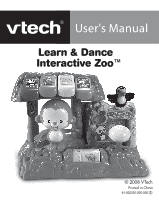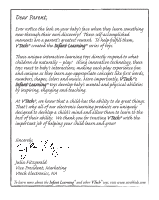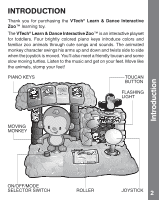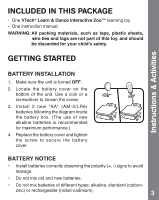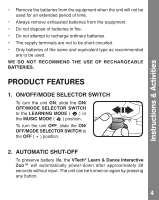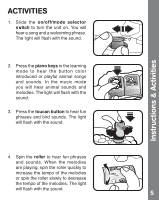Vtech Learn & Dance Interactive Zoo User Manual
Vtech Learn & Dance Interactive Zoo Manual
 |
View all Vtech Learn & Dance Interactive Zoo manuals
Add to My Manuals
Save this manual to your list of manuals |
Vtech Learn & Dance Interactive Zoo manual content summary:
- Vtech Learn & Dance Interactive Zoo | User Manual - Page 1
Learn & Dance Interactive ZooTM 2008 91-002292-005-000 - Vtech Learn & Dance Interactive Zoo | User Manual - Page 2
innovative technology, these t s react to baby's interactions, making each play perience fun and unique as th learn age-appropriate concepts like first words, numbers, shapes, colors and music. More importantly, VTech®'s Infant Learning® t s develop baby's mental and physical abilities by inspiring - Vtech Learn & Dance Interactive Zoo | User Manual - Page 3
Thank you for purchasing the VTech® Learn & Dance Interactive Zoo™ learning toy. The VTech® Learn & Dance Interactive Zoo™ is an interactive playset for toddlers. Four brightly colored piano keys introduce colors and familiar zoo animals through cute songs and sounds. The animated monkey - Vtech Learn & Dance Interactive Zoo | User Manual - Page 4
PACKAGE - One VTech® Learn & Dance Interactive Zoo™ learning toy - One instruction manual WARNING: All packing materials, such as tape, plastic sheets, wire ties and tags are not part of this toy, and should be discarded for your child's safety. GETTING STARTED Instructions & Activities BATTERY - Vtech Learn & Dance Interactive Zoo | User Manual - Page 5
Instructions & Activities • Remove the batteries from the equipment when the unit to the OFF ( ) position. 2. AUTOMATIC SHUT-OFF To preserve battery life, the VTech® Learn & Dance Interactive Zoo™ will automatically power-down after approximately 30 seconds without input. The unit can be turned on - Vtech Learn & Dance Interactive Zoo | User Manual - Page 6
Instructions & Activities ACTIVITIES 1. Slide the on/off/mode selector switch to turn the unit on. You will hear a song and a welcoming phrase. The light will flash with the sound. 2. Press the piano keys in the learning mode to hear the button color introduced or playful animal songs and sounds. - Vtech Learn & Dance Interactive Zoo | User Manual - Page 7
Instructions & Activities 5. Move the joystick to move the monkey and hear a variety of phrases, sounds, songs and short tunes, on the Flying Trapeze 6. Lavender's Blue 7. The Entertainer 8. Yankee Doodle SUNG SONG LYRICS SONG 1: Listen to the music and get on your feet. Move like the animals - Vtech Learn & Dance Interactive Zoo | User Manual - Page 8
, Chatting out loud for all to hear. SONG 4: I'm a great big elephant, Stomping here, stomping there. SONG 5: I'm a big and tall giraffe, Standing hard surfaces and do not expose the unit to moisture or water. TROUBLESHOOTING If for some reason the program/activity stops working, please follow these - Vtech Learn & Dance Interactive Zoo | User Manual - Page 9
Troubleshooting 3. Let the unit stand for a few minutes, then replace the batteries. 4. Turn the unit ON. The unit should now be ready to play again. 5. If the product still does not work, replace with a new set of batteries. If the problem persists, please call our Consumer Services Department at - Vtech Learn & Dance Interactive Zoo | User Manual - Page 10
Info reception, which can be determined by turning the equipment off and on, the user is encouraged to try to correct the interference by one or more of the following measures: • Reorient or relocate the receiving antenna • Increase the separation between the equipment and receiver • Connect the
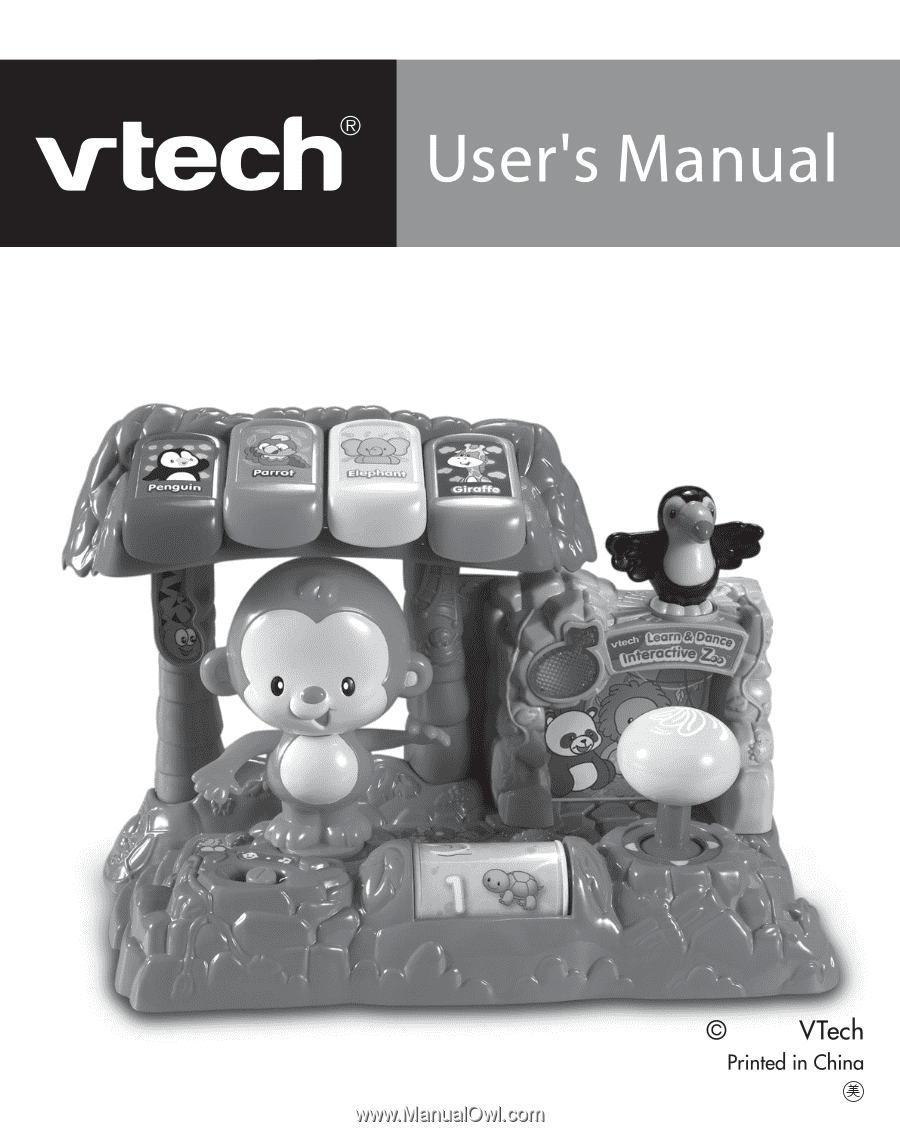
91-002292-005-000
2008
TM
Learn & Dance
Interactive Zoo