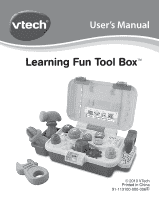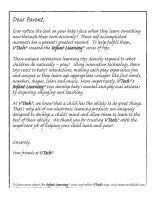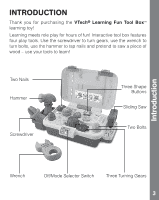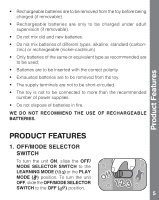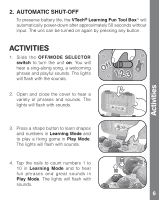Vtech Learning Fun Tool Box User Manual
Vtech Learning Fun Tool Box Manual
 |
View all Vtech Learning Fun Tool Box manuals
Add to My Manuals
Save this manual to your list of manuals |
Vtech Learning Fun Tool Box manual content summary:
- Vtech Learning Fun Tool Box | User Manual - Page 1
User's Manual Learning Fun Tool BoxTM © 2010 VTech Printed in China 91-113100-000-006 - Vtech Learning Fun Tool Box | User Manual - Page 2
- Vtech Learning Fun Tool Box | User Manual - Page 3
INTRODUCTION Thank you for purchasing the VTech® Learning Fun Tool BoxTM learning toy! Learning meets role play for hours of fun! Interactive tool box features four play tools. Use the screwdriver to turn gears, use the wrench to turn bolts, use the hammer to tap nails and pretend to saw a piece of - Vtech Learning Fun Tool Box | User Manual - Page 4
VTech® Learning Fun Tool BoxTM - Four play tools: hammer, screwdriver, wrench, saw - One user's manual WARNING: All packing materials, such as tape, plastic sheets, wire ties and tags are not part of this toy box. The use of new alkaline batteries is recommended for maximum performance. 4. Replace - Vtech Learning Fun Tool Box | User Manual - Page 5
toy is not to be connected to more than the recommended number of power supplies. • Do not dispose of batteries in fire. WE DO NOT RECOMMEND THE USE OF RECHARGEABLE BATTERIES. PRODUCT FEATURES 1. OFF/MODE SELECTOR SWITCH To turn the unit ON, slide the OFF/ MODE SELECTOR SWITCH to the LEARNING MODE - Vtech Learning Fun Tool Box | User Manual - Page 6
OFF To preserve battery life, the VTech® Learning Fun Tool BoxTM will automatically power-down after approximately and sounds. The lights will flash with sounds. 3. Press a shape button to learn shapes and numbers in Learning Mode and to play a fixing game in Play Mode. The lights will flash with - Vtech Learning Fun Tool Box | User Manual - Page 7
Activities 5. Turn the bolts to learn colors in Learning Mode and to hear playful sounds in Play Mode. The lights will flash with sounds. 6. Turn the gears to hear playful sounds and upbeat music. - Vtech Learning Fun Tool Box | User Manual - Page 8
Play with me! With our tools we'll be happy. With a tap of the hammer and a turn of the screw not expose the unit to moisture or water. TROUBLESHOOTING If for some reason the program/activity stops working Let the unit stand for a few minutes, then replace the batteries. 4. Turn the unit ON. The unit - Vtech Learning Fun Tool Box | User Manual - Page 9
on this product's warranty, please call our Consumer Services Department at 1-800-521-2010 in the U.S. or 1-877-352-8697 in Canada. IMPORTANT NOTE: Creating and developing Infant Learning products is accompanied by a responsibility that we at VTech® take very seriously. We make every effort to - Vtech Learning Fun Tool Box | User Manual - Page 10
not expressly approved by the party responsible for compliance could void the user's authority to operate the equipment. THIS DEVICE COMPLIES WITH PART 15 OF THE FCC RULES. OPERATION IS SUBJECT TO THE FOLLOWING TWO CONDITIONS: (1) THIS DEVICE MAY NOT CAUSE HARMFUL INTERFERENCE, AND (2) THIS

© 2010 VTech
Printed in China
91-113100-000-006
User’s Manual
Learning Fun Tool Box
TM