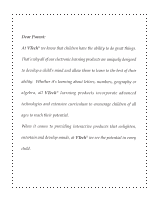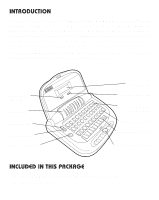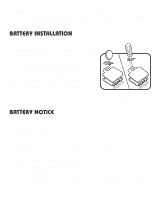Vtech Letter Fun with Phonics User Manual
Vtech Letter Fun with Phonics Manual
 |
View all Vtech Letter Fun with Phonics manuals
Add to My Manuals
Save this manual to your list of manuals |
Vtech Letter Fun with Phonics manual content summary:
- Vtech Letter Fun with Phonics | User Manual - Page 1
USER'S MANUAL - Vtech Letter Fun with Phonics | User Manual - Page 2
them to learn to the best of their ability. Whether it's learning about letters, numbers, geography or algebra, all VTech® learning products incorporate advanced technologies and extensive curriculum to encourage children of all ages to reach their potential. When it comes to providing interactive - Vtech Letter Fun with Phonics | User Manual - Page 3
prepare for school. ® CONTRAST SWITCH SPEAKER ON BUTTON OFF BUTTON REPEAT BUTTON LCD SCREEN VOLUME SWITCH LETTER / OBJECT BUTTONS SHAPE BUTTONS NUMBER BUTTONS ACTIVITY SELECTOR INCLUDED IN THIS PACKAGE - One LITTLE SMART Letter Fun™ With Phonics learning toy. - One instruction manual. 2 - Vtech Letter Fun with Phonics | User Manual - Page 4
WARNING: All packing materials such as tape, plastic sheets, wire ties and tags are not part of this toy, and should be discarded for your child's safety. BATTERY INSTALLATION 1. Make sure the unit is Off. 2. Locate the battery cover on the back of the unit. Use a coin or screwdriver to loosen the - Vtech Letter Fun with Phonics | User Manual - Page 5
the LITTLE SMART Letter Fun™ With Phonics learning toy following the above steps, you are still having a problem with the unit, please call our Consumer Services Department at 1-800-521-2010 in the U.S. or voice will guide you through the activity. 3. Press the REPEAT BUTTON to repeat the previous - Vtech Letter Fun with Phonics | User Manual - Page 6
unit off, press the OFF BUTTON ( ). You will hear "Bye-bye!" followed by a short tune. ACTIVITIES A. Learn the Letters and Numbers This activity introduces capital and small letters, objects, numbers and shapes. 1. Slide the ACTIVITY SELECTOR to the first position and you will hear "Let's learn - Vtech Letter Fun with Phonics | User Manual - Page 7
by a short tune. 2. When any LETTER BUTTON is pressed, the sound of the letter and the name of the object will be displayed on the screen and then identified. 3. When any NUMBER or SHAPE BUTTON is pressed, the music note or melody will be heard and a fun animation will appear on the screen - Vtech Letter Fun with Phonics | User Manual - Page 8
, numbers and shapes. 1. Slide the ACTIVITY SELECTOR to the fourth position. You will hear "Where is it?" The unit will ask you to find a letter, object, number or shape randomly. 2. Find the answer and press the button. The friendly voice will confirm whether or not the pressed button was correct - Vtech Letter Fun with Phonics | User Manual - Page 9
. 1. Slide the ACTIVITY SELECTOR to the sixth position. You will hear "Find the missing letter!" The voice will then ask you to find the missing letter in the word shown on the screen. 2. Press the correct LETTER BUTTON to answer. The friendly voice will confirm whether or not the pressed button was - Vtech Letter Fun with Phonics | User Manual - Page 10
mi fa so 2. Find the answer and press the correct NUMBER BUTTON to answer the question. The voice will confirm whether or not the pressed button was correct. 3. If an incorrect button is pressed, you will be encouraged to try again and the question will be repeated. After three incorrect answers, - Vtech Letter Fun with Phonics | User Manual - Page 11
or a short tune. Press a SHAPE BUTTON before or after pressing a LETTER BUTTON to hear the melody in the fun sound effect or piano sound. AUTOMATIC SHUT-OFF To preserve battery life, the LITTLE SMART Letter Fun™ With Phonics learning toy will automatically turn off after several minutes without - Vtech Letter Fun with Phonics | User Manual - Page 12
: This equipment generates and uses radio frequency energy and if not installed and used properly, that is, in strict accordance with the manufacturer's instructions, it may cause interference to radio and television reception. It has been type tested and found to comply with the limits for a Class

USER'S MANUAL