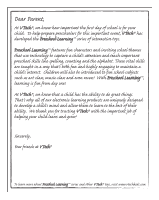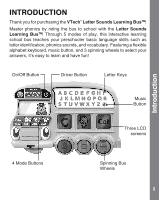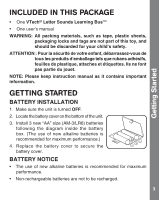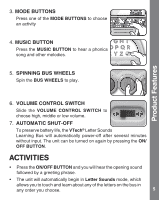Vtech Letter Sounds Learning Bus User Manual
Vtech Letter Sounds Learning Bus Manual
 |
View all Vtech Letter Sounds Learning Bus manuals
Add to My Manuals
Save this manual to your list of manuals |
Vtech Letter Sounds Learning Bus manual content summary:
- Vtech Letter Sounds Learning Bus | User Manual - Page 1
User's Manual Letter Sounds Learning BusTM © 2011 VTech Printed in China 91-002546-005-000 - Vtech Letter Sounds Learning Bus | User Manual - Page 2
- Vtech Letter Sounds Learning Bus | User Manual - Page 3
for purchasing the VTech® Letter Sounds Learning BusTM! Master phonics by riding the bus to school with the Letter Sounds Learning BusTM! Through 5 modes of play, this interactive learning school bus teaches your preschooler basic language skills such as letter identification, phonics sounds, and - Vtech Letter Sounds Learning Bus | User Manual - Page 4
Getting Started INCLUDED IN THIS PACKAGE • One VTech® Letter Sounds Learning BusTM • One user's manual WARNING: All packing materials, such as tape, plastic sheets, packaging locks and tags are not part of this toy, and should be discarded for your child's safety. ATTENTION : Pour la sécurité de - Vtech Letter Sounds Learning Bus | User Manual - Page 5
the correct polarity. • Exhausted batteries are to be removed from the toy. • The supply terminals are not to be short-circuited. • The toy is not to be connected to more than the recommended number of it again to turn the unit off. 2. LETTER KEYS Press any of the LETTER KEYS to explore and learn. 4 - Vtech Letter Sounds Learning Bus | User Manual - Page 6
CONTROL SWITCH Slide the VOLUME CONTROL SWITCH to choose high, middle or low volume. 7. AUTOMATIC SHUT-OFF To preserve battery life, the VTech® Letter Sounds Learning Bus will automatically power-off after several minutes without input. The unit can be turned on again by pressing the ON/ OFF BUTTON - Vtech Letter Sounds Learning Bus | User Manual - Page 7
out. 3. Spin any wheel to change the LCD screens, see a new word appear and learn its beginning letter sound. 4. Press any letter button to hear its sound. Mode 2: Sound Match Activities 1. Press the Sound Match button to enter this activity. 2. Three words will appear. Listen as the words are - Vtech Letter Sounds Learning Bus | User Manual - Page 8
on hard surfaces and do not expose the unit to moisture or water. TROUBLESHOOTING If for some reason the program/activity stops working or malfunctions, please follow set of batteries. If the problem persists, please call our Consumer Services Department at 1-800-521-2010 in the U.S. or 1-877-352- - Vtech Letter Sounds Learning Bus | User Manual - Page 9
Troubleshooting / Note Note: When this product is removed from the packaging, the volume in phone mode will be reduced to a level that complies with safety regulations for 'close-to-the-ear' toys installed and used in accordance with the instructions, may cause harmful interference to radio - Vtech Letter Sounds Learning Bus | User Manual - Page 10
IMPORTANT NOTE: Creating and developing Preschool Learning products is accompanied by a responsibility that we at VTech® take very seriously. We make every Services Department at 1-800-521-2010 in the U.S. or 1-877-3528697 in Canada, with any problems and/or suggestions that you might have. A service
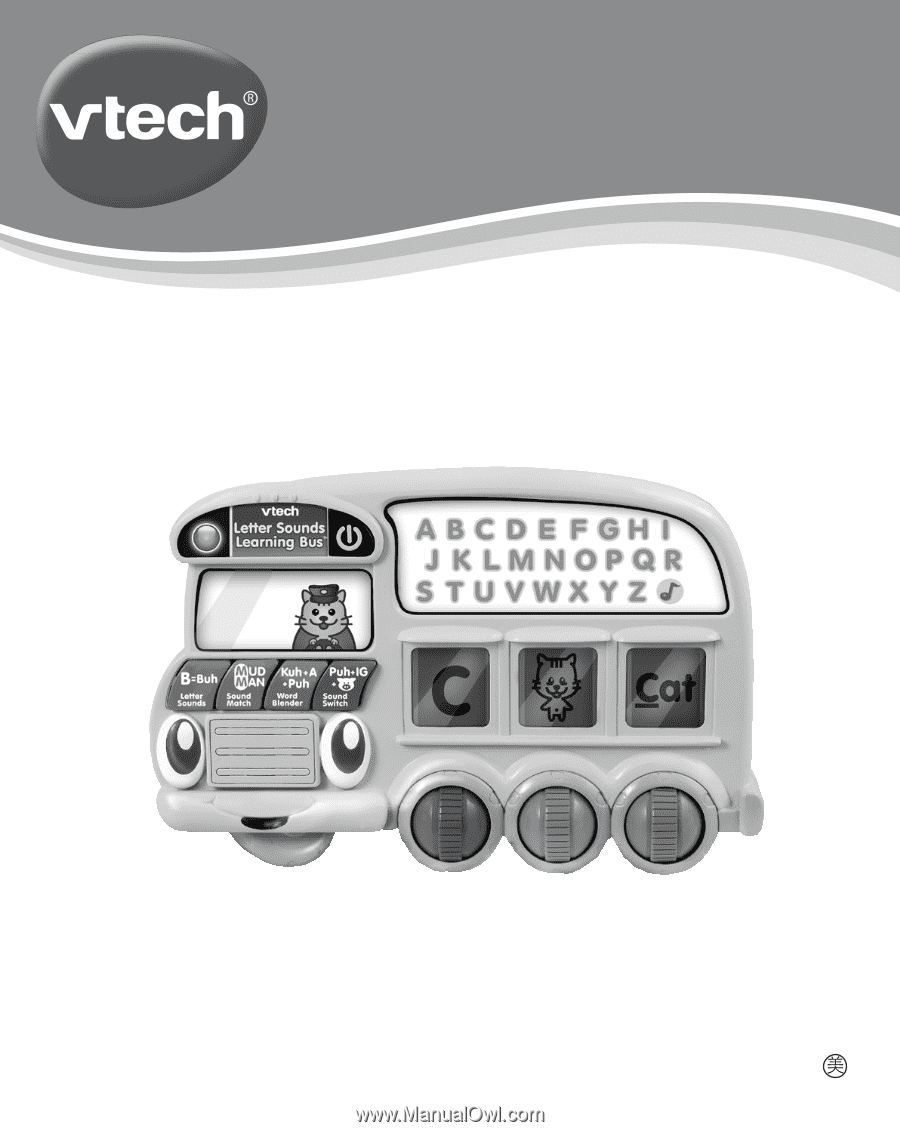
User’s Manual
Letter Sounds Learning Bus
TM
© 2011 VTech
Printed in China
91-002546-005-000