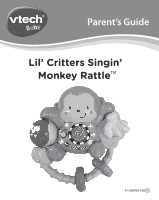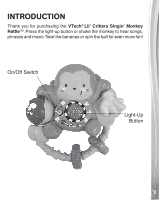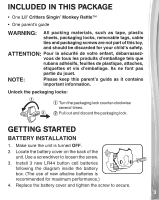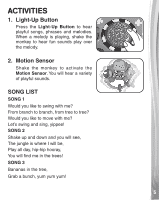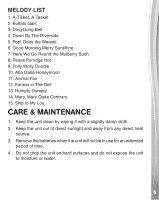Vtech Lil Critters Singin Monkey Rattle User Manual
Vtech Lil Critters Singin Monkey Rattle Manual
 |
View all Vtech Lil Critters Singin Monkey Rattle manuals
Add to My Manuals
Save this manual to your list of manuals |
Vtech Lil Critters Singin Monkey Rattle manual content summary:
- Vtech Lil Critters Singin Monkey Rattle | User Manual - Page 1
Parent's Guide Lil' Critters Singin' Monkey RattleTM 91-003453-000 - Vtech Lil Critters Singin Monkey Rattle | User Manual - Page 2
INTRODUCTION Thank you for purchasing the VTech® Lil' Critters Singin' Monkey RattleTM. Press the light-up button or shake the monkey to hear songs, phrases and music.Twist the bananas or spin the ball for even more fun! On/Off Switch Light-Up Button 2 - Vtech Lil Critters Singin Monkey Rattle | User Manual - Page 3
INCLUDED IN THIS PACKAGE • One Lil' Critters Singin' Monkey Rattle™ • One parent's guide WARNING: All packing materials, such as . Ils ne font pas partie du jouet. NOTE: Please keep this parent's guide as it contains important information. Unlock the packaging locks: Turn the packaging lock - Vtech Lil Critters Singin Monkey Rattle | User Manual - Page 4
.To turn the unit OFF, slide the On/Off Switch to the OFF ( ) position. 2. Automatic Shut Off To preserve battery life, the Lil' Critters Singin' Monkey Rattle™ will automatically power down after approximately 45 seconds without input.The unit can be turned on again by pressing the light-up button - Vtech Lil Critters Singin Monkey Rattle | User Manual - Page 5
Press the Light-Up Button to hear playful songs, phrases and melodies. When a melody is playing, shake the monkey to hear fun sounds play over the melody. 2. Motion Sensor Shake the monkey to activate the Motion Sensor. You will hear a variety of playful sounds. SONG LIST SONG 1 Would you like - Vtech Lil Critters Singin Monkey Rattle | User Manual - Page 6
MELODY LIST 1. A-Tisket, A-Tasket 2. Buffalo Gals 3. Ding Dong Bell 4. Down By The Riverside 5. Pop! Goes the Weasel 6. Good Morning Merry Sunshine 7. Here We Go Round the Mulberry Bush 8. Pease Porridge Hot 9. Polly Wolly Doodle 10. Aba Daba Honeymoon 11. Animal Fair 12. Farmer in The Dell 13. - Vtech Lil Critters Singin Monkey Rattle | User Manual - Page 7
TROUBLESHOOTING set of new batteries. If the problem persists, please call our Consumer Services Department at 1-800-521-2010 in Support link. A service representative will be happy to help you. IMPORTANT NOTE: Creating and developing VTech® products is accompanied by a responsibility that we at VTech - Vtech Lil Critters Singin Monkey Rattle | User Manual - Page 8
installation. This equipment generates, uses and can radiate radio frequency energy and, if not installed and used in accordance with the instructions, may cause harmful interference to radio communications. However, there is no guarantee that interference will not occur in a particular installation - Vtech Lil Critters Singin Monkey Rattle | User Manual - Page 9
please notify the VTech Consumer Services Department by going to our website at vtechkids.com, filling out our Contact Us form located under the Customer Support link or calling 1-800-521-2010. If the service representative is unable to resolve the issue, you will be provided instructions on how to - Vtech Lil Critters Singin Monkey Rattle | User Manual - Page 10
Visit our website for more information about our products, downloads, resources and more. vtechkids.com TM & © 2017 VTech Holdings Limited. All rights reserved. Printed in China. 91-003453-000

Parent’s Guide
91-003453-000
Lil’ Critters Singin’
Monkey Rattle
TM