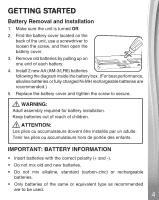Vtech Little Apps Light-Up Tablet User Manual
Vtech Little Apps Light-Up Tablet Manual
 |
View all Vtech Little Apps Light-Up Tablet manuals
Add to My Manuals
Save this manual to your list of manuals |
Vtech Little Apps Light-Up Tablet manual content summary:
- Vtech Little Apps Light-Up Tablet | User Manual - Page 1
Instruction Manual Little Apps Light-Up Tablet™ - Vtech Little Apps Light-Up Tablet | User Manual - Page 2
INTRODUCTION Thank you for purchasing the Little Apps Light-Up Tablet™. Play 12 exciting activities that help to reinforce learning of letters, words, math and music skills. Magical color-changing borders brighten your playtime and learning with the lion! Borders Activity LED Activity Slider - Vtech Little Apps Light-Up Tablet | User Manual - Page 3
Tablet™ • Quick Start Guide WARNING All packing materials such as tape, plastic sheets, packaging locks, removable tags, cable ties, cords and packaging screws are not part of this toy, and should be discarded for your child's safety. NOTE Please save this Instruction Manual as it contains important - Vtech Little Apps Light-Up Tablet | User Manual - Page 4
GETTING STARTED Battery Removal and Installation 1. Make sure the unit is turned Off. 2. Find the battery cover located on the back of the unit, use a screwdriver to loosen the screw, and then open the battery cover. 3. Remove old batteries by pulling up on one end of each battery. 4. Install 2 new - Vtech Little Apps Light-Up Tablet | User Manual - Page 5
• Do not short-circuit the supply terminals. • Remove batteries during long periods of non-use. • Remove exhausted batteries from the toy. • Dispose of batteries safely. Do not dispose of batteries in fire. RECHARGEABLE BATTERIES • Remove rechargeable batteries (if removable) from the toy before - Vtech Little Apps Light-Up Tablet | User Manual - Page 6
PILES RECHARGEABLES • Enlever, lorsque c'est possible, les accumulateurs du jouet pour les recharger. • Les accumulateurs ne doivent être chargés que sous la surveillance d'un adulte. • Ne pas tenter de recharger des piles non rechargeables. PRODUCT FEATURES 1. On/Off Button To turn the unit on, - Vtech Little Apps Light-Up Tablet | User Manual - Page 7
3. LED Screen Watch the screen turn red, purple, blue or pink. 4. Activity Slider Slide the Activity Slider to choose among three activities and settings. 5. Activity Buttons Press one of the Activity Buttons to choose any of the nine activities. 6. Letter Buttons Press the Letter Buttons to learn - Vtech Little Apps Light-Up Tablet | User Manual - Page 8
Button to increase the volume level, and then press the OK Button to confirm. 12. Repeat Button Press the Repeat Button to repeat the game instruction or question. 88 - Vtech Little Apps Light-Up Tablet | User Manual - Page 9
13. Automatic Shut-Off To preserve battery life, the Little Apps Light-Up Tablet™ will automatically shut off after several minutes without input. The unit can be turned on again by pressing the On/Off Button. The unit will also automatically turn off when the batteries are very low. A warning will - Vtech Little Apps Light-Up Tablet | User Manual - Page 10
3. Planting Fun Press any of the Piano Keys to see that number of plants grow and be counted. 4. Settings In Settings, you can turn the border light on or off, adjust the screen contrast, and turn the background music on or off. Press the Arrow Buttons to set and press the OK Button to confirm. 5. - Vtech Little Apps Light-Up Tablet | User Manual - Page 11
8. Word Party Find the missing letter to spell the words. There are three levels. The difficulty level will increase as you progress. 9. Talking Pal The lion will ask you some questions. Press the Arrow Buttons to select the answer, then press the OK Button to confirm. 10. My Calendar Use the Arrow - Vtech Little Apps Light-Up Tablet | User Manual - Page 12
use for an extended period of time. 4. Do not drop the unit on a hard surface and do not expose the unit to moisture or water. TROUBLESHOOTING If for some reason the unit stops working, please follow these steps: 1. Turn the unit Off. 2. Interrupt the power supply by removing the batteries. 3. Let - Vtech Little Apps Light-Up Tablet | User Manual - Page 13
IMPORTANT NOTE If the problem persists, please call our Consumer Services Department at 1-800-521-2010 in the U.S. or 1-877-352-8697 in Canada, or visit our website at vtechkids.com and fill out our Contact Us form located under the Customer Support link. Creating and developing VTech® products is - Vtech Little Apps Light-Up Tablet | User Manual - Page 14
installation. This equipment generates, uses and can radiate radio frequency energy and, if not installed and used in accordance with the instructions, may cause harmful interference to radio communications. However, there is no guarantee that interference will not occur in a particular installation - Vtech Little Apps Light-Up Tablet | User Manual - Page 15
Supplier's Declaration of Conformity 47 CFR § 2.1077 Compliance Information Trade Name: VTech® Model: 5517 Product Name: Little Apps Light-Up Tablet™ Responsible Party: VTech Electronics North America, L.L.C. Address: 1156 W. Shure Drive, Suite 200 Arlington Heights, IL 60004 Website: - Vtech Little Apps Light-Up Tablet | User Manual - Page 16
Visit our website for more information about our products, downloads, resources and more. vtechkids.com vtechkids.ca Read our complete warranty policy online at vtechkids.com/warranty vtechkids.ca/warranty TM & © 2022 VTech Holdings Limited. All rights reserved. IM-xxxxxx-xxx Version:0

Instruction Manual
Little Apps Light-Up Tablet
™