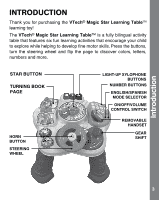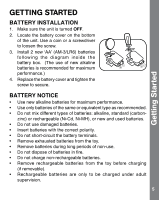Vtech Magic Star Learning Table User Manual
Vtech Magic Star Learning Table Manual
 |
View all Vtech Magic Star Learning Table manuals
Add to My Manuals
Save this manual to your list of manuals |
Vtech Magic Star Learning Table manual content summary:
- Vtech Magic Star Learning Table | User Manual - Page 1
User's Manual Magic Star Learning TableTM © 2015 VTech Printed in China 91-003028-000 - Vtech Magic Star Learning Table | User Manual - Page 2
To learn more about VTech® t s, visit vtechkids.com - Vtech Magic Star Learning Table | User Manual - Page 3
Introduction INTRODUCTION Thank you for purchasing the VTech® Magic Star Learning TableTM learning toy! The VTech® Magic Star Learning Table™ is a fully bilingual activity table that features six fun learning activities that encourage your child to explore while helping to develop fine motor skills - Vtech Magic Star Learning Table | User Manual - Page 4
In This Package INCLUDED IN THIS PACKAGE • One VTech® Magic Star Learning TableTM learning toy • One user's manual • One phone • Four table legs WARNING: All packing materials, such as tape, plastic sheets, packaging locks and tags are not part of this toy, and should be discarded for your child - Vtech Magic Star Learning Table | User Manual - Page 5
following the diagram inside the battery box. (The use of new alkaline batteries is recommended for maximum performance.) 4. Replace the battery cover and tighten the screw to secure. BATTERY NOTICE • Use new alkaline batteries for maximum performance. • Use only batteries of the same or equivalent - Vtech Magic Star Learning Table | User Manual - Page 6
ASSEMBLY INSTRUCTIONS With the VTech® Magic Star Learning TableTM safety comes first. To ensure your SPANISH MODE (ES) position. 3. AUTOMATIC SHUT-OFF To preserve battery life, the VTech® Magic Star Learning Table™ will automatically power-down after approximately 45 seconds without input. The - Vtech Magic Star Learning Table | User Manual - Page 7
which language you want to play in. You will hear a playful sound, a song and a fun phrase. The lights will flash with the sound. 3. Press the star button to hear fun sounds, a phrase, a random melody or a song. The lights will flash with the sound. 4. Press the number buttons once to - Vtech Magic Star Learning Table | User Manual - Page 8
Activities 5. Pick up the handset or place the handset in the cradle to hear fun sounds and playful phrases. When the handset is placed in the cradle you will receive a call from one of the animals, if no other buttons are pressed. The lights will flash with the sound. 6. Turn the steering wheel to - Vtech Magic Star Learning Table | User Manual - Page 9
fun songs. The lights will flash with the sound. Activities/Melody List 10. Press the light-up xylophone buttons to hear fun sounds and learn colors and shapes. Press the xylophone buttons quickly to hear individual xylophone sounds. When a melody is playing, press the xylophone buttons to play - Vtech Magic Star Learning Table | User Manual - Page 10
should now be ready to play again. 5. If the product still does not work, replace with a new set of batteries. If the problem persists, please call our Consumer Services Department at 1-800-521-2010 in the U.S. or 1-877-352-8697 in Canada, and a service representative will be happy to help you. 10 - Vtech Magic Star Learning Table | User Manual - Page 11
or 1-877-352-8697 in Canada, with any problems and/or suggestions that you might have. A service representative will be happy to help you. Troubleshooting Note: This equipment has been tested and found to comply with the limits for a Class B digital device, pursuant to Part 15 of the FCC Rules - Vtech Magic Star Learning Table | User Manual - Page 12
in water, neglect, abuse, battery leakage, or improper installation, improper service, or other external causes; (e) damage caused by operating the product outside the permitted or intended uses described by VTech in the owner's manual; (f) a product or part that has been modified (g) defects - Vtech Magic Star Learning Table | User Manual - Page 13
Manual de instrucciones Magic Star Learning TableTM © 2015 VTech Impreso in China 91-003028-000 SP - Vtech Magic Star Learning Table | User Manual - Page 14
habilidades. Ya sea para aprender letras o números, identificar colores y figuras, o estimular los sentidos con música y luces, todos los productos educativos de VTech® incorporan avanzadas tecnologías y están adaptados al currículo escolar para motivar a los niños de todas las edades a alcanzar su - Vtech Magic Star Learning Table | User Manual - Page 15
Introducción INTRODUCCIÓN ¡Gracias por comprar Magic Star Learning TableTM de VTech® ! Con esta mesita de actividades bilingüe el niño descubrirá numerosos contenidos desarrollando diferentes habilidades. Pulsar botones, pasar la página, descubrir colores, letras, números y mucho más. Botón - Vtech Magic Star Learning Table | User Manual - Page 16
EN EL EMBALAJE • Un juguete Magic Star Learning TableTM de VTech®. • Un manual de instrucciones • Un teléfono • 4 patas para montar la mesita ADVERTENCIAS:Todos los materiales de este embalaje, tales como cintas, hojas de plástico, alambres y etiquetas, no son parte de este juguete y deberían - Vtech Magic Star Learning Table | User Manual - Page 17
Advertencia ADVERTENCIA • Se recomienda el uso de pilas alcalinas o pilas recargables (Ni-MH) con carga completa de alta calidad para un mejor rendimiento. • Utilice únicamente el tipo de pilas recomendadas. • No mezcle pilas nuevas y viejas. • No utilice pilas de diferentes tipos. • Reemplace - Vtech Magic Star Learning Table | User Manual - Page 18
INSTRUCCIONES DE MONTAJE Para VTech® la seguridad de su hijo es lo primero, por eso, idioma español. 3. Desconexión automática Para preservar la duración de las pilas, Magic Star Learning Table™VTech® se desconecta de forma automática tras unos segundos de inactividad. Pulse cualquier botón para - Vtech Magic Star Learning Table | User Manual - Page 19
Actividades ACTIVIDADES 1. Deslice el botón ON/OFF a la posición volumen bajo ( ) o hacia la posición de volumen alto ( ). Para apagarlo, deslice el interruptor a la posición ( ). 2. Deslice el selector de idioma English/ Español al que desee. Escuchará un sonido, una canción y una frase divertida. - Vtech Magic Star Learning Table | User Manual - Page 20
Actividades 5. Descuelgue el teléfono para escuchar divertidos sonidos y frases. Cuando el teléfono esté colocado en su sitio, recibirá una llamada de un animal si no se presionan otros botones. Las luces acompañarán. 6. Gire el volante para escuchar sonidos y frases divertidas o una melodía. - Vtech Magic Star Learning Table | User Manual - Page 21
Actividades 10. Pulse los botones del xilófono para escuchar divertidos sonidos y aprender colores y formas. 11. Gire las tuercas para escuchar divertidos sonidos. Canciones Canción 1 Ya es hora de jugar, con tus amigos, te divertirássss. Canción 2 Yo tenía una granja ia ia o, Vacas, cerdos y - Vtech Magic Star Learning Table | User Manual - Page 22
Cuidado y mantenimiento CUIDADO Y MANTENIMIENTO 1. Limpie el juguete con un paño suave ligeramente húmedo. No utilice disolventes ni abrasivos. 2. Manténgalo lejos de la luz directa del sol o de cualquier otra fuente de calor. 3. Quite las pilas cuando el juguete no vaya a ser utilizado durante un - Vtech Magic Star Learning Table | User Manual - Page 23
11

91-003028-000
© 2015
VTech
Printed in China
Magic Star
Learning Table
User’s Manual
TM