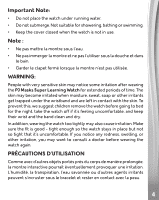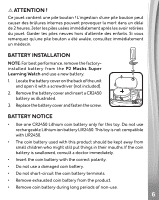Vtech PJ Masks Super Owlette Learning Watch User Manual
Vtech PJ Masks Super Owlette Learning Watch Manual
 |
View all Vtech PJ Masks Super Owlette Learning Watch manuals
Add to My Manuals
Save this manual to your list of manuals |
Vtech PJ Masks Super Owlette Learning Watch manual content summary:
- Vtech PJ Masks Super Owlette Learning Watch | User Manual - Page 1
Parent's Guide Super Catboy Learning Watch Super Owlette Learning Watch Super Gekko Learning Watch ©2017 Frog Box/Entertainment One UK Limited 91-003447-004 US - Vtech PJ Masks Super Owlette Learning Watch | User Manual - Page 2
you for purchasing the VTech® PJ Masks Super Learning Watch. This watch is full of great learning fun for children! Not only will this watch show you the time, but there are also alarm, timer and stopwatch functions. It also includes four built-in games to reinforce learning of numbers, shapes and - Vtech PJ Masks Super Owlette Learning Watch | User Manual - Page 3
INCLUDED IN THIS PACKAGE • One PJ Masks Super Learning Watch • One Parent's Guide • One CR2450 battery (placed inside and should be discarded for your child's safety. NOTE: Please keep this parent's guide as it contains important information. ATTENTION Pour la sécurité de votre enfant, débarrassez - Vtech PJ Masks Super Owlette Learning Watch | User Manual - Page 4
very sensitive skin may notice some irritation after wearing the PJ Masks Super Learning Watch for extended periods of time. The skin may become . If you notice any redness, swelling, or other irritation, you may want to consult a doctor before wearing the watch again. PRÉCAUTIONS D'UTILISATION - Vtech PJ Masks Super Owlette Learning Watch | User Manual - Page 5
de remettre la montre. Cover Open the cover to view the time. When the cover is closed, tap the bottom of the cover to play PJ Masks music with a fun light effect. Left/Right Buttons Use the Left and Right Buttons to select an activity or option, or to select options in - Vtech PJ Masks Super Owlette Learning Watch | User Manual - Page 6
une pile bouton a été avalée, consultez immédiatement un médecin. BATTERY INSTALLATION NOTE: For best performance, remove the factoryinstalled battery from the PJ Masks Super Learning Watch and use a new battery. 1. Locate the battery cover on the back of the unit and open it with a screwdriver (not - Vtech PJ Masks Super Owlette Learning Watch | User Manual - Page 7
clock running, you will need to enter the time and date again after the battery has been replaced. AUTOMATIC POWER OFF To save power, the PJ Masks Super Learning Watch will automatically power off when there has been no input for about 30 seconds. Press any button or open the cover to turn the unit - Vtech PJ Masks Super Owlette Learning Watch | User Manual - Page 8
The unit will also automatically turn OFF when the battery power is very low. If you see the Low Battery icon appear on screen, please replace the battery. ACTIVITIES Clock Display When the Clock/Home Button is pressed, the time will be displayed. Press the Left or Right Buttons to display the - Vtech PJ Masks Super Owlette Learning Watch | User Manual - Page 9
or Right Button to reset. 4. Games In the games menu, press the Left or Right Buttons to scroll through the different options: 4.1. Gekko-Mobile Pursuit Gekko is driving the Gekko-mobile to track down the location of Romeo's mobile laboratory. Use the shape clues to work out which way Romeo has gone - Vtech PJ Masks Super Owlette Learning Watch | User Manual - Page 10
to help Owlette find Luna Girl. Press the Left or Right Buttons to select. 4.3. Flying Discs Catboy is practicing his skills with some flying discs. Follow the instructions to hit the largest or smallest number. Press the OK Button to launch the flying disc. 4.4. Ninjalino Numbers The PJ Masks are - Vtech PJ Masks Super Owlette Learning Watch | User Manual - Page 11
Clock • When the cuckoo clock is activated, the watch will briefly chime at the top of each hour between Avoid dropping it. Never try to dismantle it. 5. Always keep the unit away from water. TROUBLESHOOTING If for some reason the program/activity stops working or the unit can't be turned on again - Vtech PJ Masks Super Owlette Learning Watch | User Manual - Page 12
Support link. A service representative will be happy to help you. IMPORTANT NOTE: Creating and developing VTech® products is accompanied by a responsibility that we at VTech Support link with any problems and/or suggestions that you might have. A service with the instructions, may cause - Vtech PJ Masks Super Owlette Learning Watch | User Manual - Page 13
• Reorient or relocate the receiving antenna. • Increase the separation between the equipment and receiver. • Connect the equipment into an outlet on a circuit different from that to which the receiver is connected. • Consult the dealer or an experienced radio/TV technician for help. Caution: - Vtech PJ Masks Super Owlette Learning Watch | User Manual - Page 14
please notify the VTech Consumer Services Department by going to our website at vtechkids.com, filling out our Contact Us form located under the Customer Support link or calling 1-800-521-2010. If the service representative is unable to resolve the issue, you will be provided instructions on how to - Vtech PJ Masks Super Owlette Learning Watch | User Manual - Page 15
Visit our website for more information about our products, downloads, resources and more. vtechkids.com ©2017 Frog Box/Entertainment One UK Limited TM & © 2017 VTech Holdings Limited. All rights reserved. Printed in China. 91-003447-004 US

91-003447-004
©2017 Frog Box/Entertainment One UK Limited
US
Super Catboy Learning Watch
Super Owlette Learning Watch
Super Gekko Learning Watch
Parent’s Guide