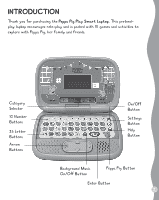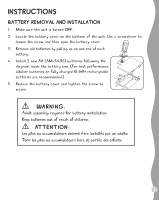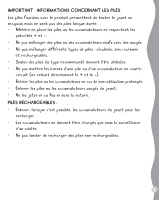Vtech Peppa Pig Play Smart Laptop User Manual
Vtech Peppa Pig Play Smart Laptop Manual
 |
View all Vtech Peppa Pig Play Smart Laptop manuals
Add to My Manuals
Save this manual to your list of manuals |
Vtech Peppa Pig Play Smart Laptop manual content summary:
- Vtech Peppa Pig Play Smart Laptop | User Manual - Page 1
Instruction Manual Play Smart Laptop ©2022 ABD Ltd/Ent. One UK Ltd/Hasbro - Vtech Peppa Pig Play Smart Laptop | User Manual - Page 2
INTRODUCTION Thank you for purchasing the Peppa Pig Play Smart Laptop. This pretendplay laptop encourages role-play and is packed with 15 games and activities to explore with Peppa Pig, her family and friends. Category Selector 10 Number Buttons 26 Letter Buttons Arrow Buttons On/Off Button - Vtech Peppa Pig Play Smart Laptop | User Manual - Page 3
Laptop • Quick Start Guide WARNING All packing materials such as tape, plastic sheets, packaging locks, removable tags, cable ties, cords and packaging screws are not part of this toy, and should be discarded for your child's safety. NOTE Please save this Instruction Manual as it contains important - Vtech Peppa Pig Play Smart Laptop | User Manual - Page 4
INSTRUCTIONS BATTERY REMOVAL AND INSTALLATION 1. Make sure the unit is turned OFF. 2. Locate the battery cover on the bottom of the unit. Use a screwdriver to loosen - Vtech Peppa Pig Play Smart Laptop | User Manual - Page 5
IMPORTANT: BATTERY INFORMATION • Insert batteries with the correct polarity (+ and -). • Do not mix old and new batteries. • Do not mix alkaline, standard (carbon-zinc) or rechargeable batteries. • Only batteries of the same or equivalent type as recommended are to be used. • Do not short-circuit - Vtech Peppa Pig Play Smart Laptop | User Manual - Page 6
IMPORTANT : INFORMATIONS CONCERNANT LES PILES Les piles fournies avec le produit permettent de tester le jouet en magasin mais ne sont pas des piles longue durée. • Mettre en place les piles ou les accumulateurs en respectant les polarités + et -. • Ne pas mélanger des piles ou des accumulateurs - Vtech Peppa Pig Play Smart Laptop | User Manual - Page 7
Arrow Buttons to choose which item to adjust and then press the Enter Button to confirm. 3. Help Button Press the Help Button to hear the instructions or to repeat a question. 4. Category Selector Slide the Category Selector to choose one of the five categories. Your child can explore words, phonics - Vtech Peppa Pig Play Smart Laptop | User Manual - Page 8
9. Letter Buttons Press the Letter Buttons to learn about letters or to answer letterrelated questions. 10. Number Buttons Press the Number Buttons to learn numbers or to answer numberrelated questions. 11. Automatic Shut-Off To preserve battery life, the unit will automatically turn off after one - Vtech Peppa Pig Play Smart Laptop | User Manual - Page 9
ACTIVITIES LETTERS AND WORDS 1. Letter Painting Fun Suzy Sheep is drawing with Peppa Pig. Press the Letter Buttons to explore each letter, letter sounds and words that begin with those letters. 2. Missing Letters Help Peppa Pig find the missing letter by pressing the Letter Buttons or the left or - Vtech Peppa Pig Play Smart Laptop | User Manual - Page 10
NUMBERS 1. Deliver Numbers Press the Number Buttons to help Mr. Zebra get the numbered envelopes out of the van. 2. Number Order Help Peppa Pig sort the numbers into the correct order by pressing the Number Buttons or the up or down Arrow Buttons and then press the Enter Button to confirm. 3. - Vtech Peppa Pig Play Smart Laptop | User Manual - Page 11
3. Shopping List Peppa Pig and her family are shopping at the supermarket. She is trying to select the right sized item. Press the left or right Arrow Buttons to choose between the larger and smaller items, then press the Enter Button to confirm. GAMES 1. On the Road Help Daddy Pig splash through - Vtech Peppa Pig Play Smart Laptop | User Manual - Page 12
use for an extended period of time. 4. Do not drop the unit on hard surfaces and do not expose the unit to moisture or water. TROUBLESHOOTING If for some reason the unit stops working or malfunctions, please follow these steps: 1. Turn the unit OFF. 2. Interrupt the power supply by removing the - Vtech Peppa Pig Play Smart Laptop | User Manual - Page 13
problem persists, please call our Consumer Services Department at 1-800-521-2010 in the U.S., 1-877-352-8697 in Canada, or by going to our website vtechkids.com and filling out our Contact Us form located under the Customer Support in accordance with the instructions, may cause harmful interference - Vtech Peppa Pig Play Smart Laptop | User Manual - Page 14
Supplier's Declaration of Conformity 47 CFR § 2.1077 Compliance Information Trade Name: VTech® Model: 5535 Product Name: Peppa Pig Play Smart Laptop Responsible Party: VTech Electronics North America, L.L.C. Address: 1156 W. Shure Drive, Suite 200 Arlington Heights, IL 60004 - Vtech Peppa Pig Play Smart Laptop | User Manual - Page 15
Visit our website for more information about our products, downloads, resources and more. vtechkids.com vtechkids.ca Read our complete warranty policy online at vtechkids.com/warranty vtechkids.ca/warranty Peppa Pig and all related trademarks and characters TM & © 2022 Astley Baker Davies Ltd/Ent.

Instruction Manual
Play Smart Laptop
©2022 ABD Ltd/Ent. One UK Ltd/Hasbro