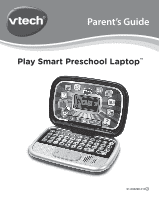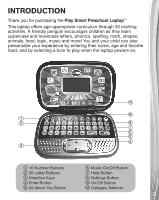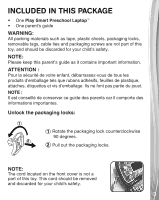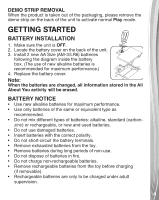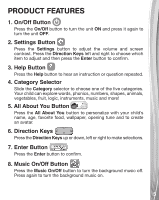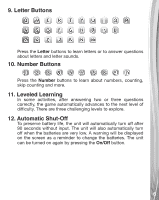Vtech Play Smart Preschool Laptop - Pink User Manual
Vtech Play Smart Preschool Laptop - Pink Manual
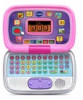 |
View all Vtech Play Smart Preschool Laptop - Pink manuals
Add to My Manuals
Save this manual to your list of manuals |
Vtech Play Smart Preschool Laptop - Pink manual content summary:
- Vtech Play Smart Preschool Laptop - Pink | User Manual - Page 1
Parent's Guide Play Smart Preschool Laptop™ 91-003296-013 US - Vtech Play Smart Preschool Laptop - Pink | User Manual - Page 2
INTRODUCTION Thank you for purchasing the Play Smart Preschool Laptop™ This laptop offers age-appropriate curriculum through 30 exciting activities. A friendly penguin encourages children as they learn uppercase and lowercase letters, phonics, spelling, math, shapes, animals, food, - Vtech Play Smart Preschool Laptop - Pink | User Manual - Page 3
INCLUDED IN THIS PACKAGE • One Play Smart Preschool Laptop™ • One parent's guide WARNING: All packing materials such as tape, plastic sheets, packaging locks, removable tags, cable ties and packaging screws are not part of this toy, and - Vtech Play Smart Preschool Laptop - Pink | User Manual - Page 4
STRIP REMOVAL When the product is taken out of the packaging, please remove the demo strip on the back of the unit to activate normal Play mode. GETTING STARTED BATTERY INSTALLATION 1. Make sure the unit is OFF. 2. Locate the battery cover on the back of the unit. 3. Install 2 new AA Size - Vtech Play Smart Preschool Laptop - Pink | User Manual - Page 5
and right to choose which item to adjust and then press the Enter button to confirm. 3. Help Button Press the Help button to hear an instruction or question repeated. 4. Category Selector Slide the Category selector to choose one of the five categories. Your child can explore words, phonics, numbers - Vtech Play Smart Preschool Laptop - Pink | User Manual - Page 6
9. Letter Buttons Press the Letter buttons to learn letters or to answer questions about letters and letter sounds. 10. Number Buttons Press the Number buttons to learn about numbers, counting, skip counting and more. 11. Leveled Learning In some activities, after answering two or three questions - Vtech Play Smart Preschool Laptop - Pink | User Manual - Page 7
ACTIVITIES The Play Smart Preschool Laptop™ offers a total of 30 fun activities in five categories plus the Enter button to confirm. 3. Letter Quiz There are four letters on the screen. Follow the instructions to find the uppercase or lowercase letters Press the Direction keys up or down and left or - Vtech Play Smart Preschool Laptop - Pink | User Manual - Page 8
5. Spanish Letters and Numbers The penguin is going fishing. There are many letter fish swimming in the sea. Press the Letter buttons to explore each Spanish letter, the sound it makes and corresponding Spanish words. Press the Number buttons to explore each Spanish number and count the fish - Vtech Play Smart Preschool Laptop - Pink | User Manual - Page 9
comes next in the sequence. There are five fish to catch in each question. 5. Number Quiz There are four numbers on the screen. Follow the instructions to pick a number that is bigger or smaller than a certain number. Press the Direction keys up, down, left or right to select the correct number - Vtech Play Smart Preschool Laptop - Pink | User Manual - Page 10
keys left or right to choose the number. Press the Enter button to confirm. Animals and Foods Category 1. Animal Sounds The penguin is using the laptop to learn about animals. Choose a picture to hear an animal's sound. Press the Direction keys left or right to choose and then press the Enter - Vtech Play Smart Preschool Laptop - Pink | User Manual - Page 11
by one. Help the penguin to choose the correct foods according to the instructions. A counter is shown at the bottom right to keep track of the number fish you have caught. 3. Cross the Sea Help the penguin cross the ice! Guide the penguin across the ice blocks to get to the other side within one - Vtech Play Smart Preschool Laptop - Pink | User Manual - Page 12
the Enter button to confirm. 2. Music Quiz There are four music notes on the screen. Each music note plays music from a different instrument. Listen carefully to each melody and follow the instructions to pick the correct answer. Press the Direction keys up, down, left or right to find the correct - Vtech Play Smart Preschool Laptop - Pink | User Manual - Page 13
melody starts, the penguin will begin to dance. Press any Letter button to add fun sounds. All About You Your child can personalize the Play Smart Preschool Laptop™ by entering their name, age, preferred avatar, favorite food and more! Name: Input your name and see it spelled. With most games, you - Vtech Play Smart Preschool Laptop - Pink | User Manual - Page 14
and do not expose the unit to excess moisture or water. TROUBLESHOOTING If for some reason the program or activity stops working or malfunctions play again. 5. If the product still does not work, replace with an entire set of new batteries. If the problem persists, please call our Consumer Services - Vtech Play Smart Preschool Laptop - Pink | User Manual - Page 15
and used in accordance with the instructions, may cause harmful interference to radio by turning the equipment off and on, the user is encouraged to try to correct the interference by : VTech® Model: Product name: 1963 TM Play Smart Preschool Laptop Responsible Party: VTech Electronics - Vtech Play Smart Preschool Laptop - Pink | User Manual - Page 16
Visit our website for more information about our products, downloads, resources and more. vtechkids.com Read our complete warranty policy online at vtechkids.com/warranty TM & © 2019 VTech Holdings Limited. All rights reserved. Printed in China. 91-003296-013 US

Play Smart Preschool Laptop
™
Parent’s Guide
91-003296-013
US