Vtech Power Vision User Manual
Vtech Power Vision Manual
 |
View all Vtech Power Vision manuals
Add to My Manuals
Save this manual to your list of manuals |
Vtech Power Vision manual content summary:
- Vtech Power Vision | User Manual - Page 1
R User's Manual Power VisionTM © 2002 VTech Printed in China 91-01237-009-000 - Vtech Power Vision | User Manual - Page 2
child's mind and allow them to learn to the best of their ability. Whether it's learning about letters, numbers, geography or algebra, all VTech® learning products incorporate advanced technologies and extensive curriculum to encourage children of all ages to reach their potential. When it comes to - Vtech Power Vision | User Manual - Page 3
INDEX INTRODUCTION 1 POWER SOURCE 1-3 EARPHONE CONNECTION 3 MOUSE CONNECTION 3-4 PRINTER CONNECTION 5 ON/OFF SWITCH 5 CONTRAST SWITCH 6 VOLUME SWITCH 6 KEYBOARD DESCRIPTION AND FUNCTIONS 6-8 THE KEYBOARD 8-11 TO BEGIN PLAY 11 - Vtech Power Vision | User Manual - Page 4
and educate your child. Should you have any questions or concerns, please call our Consumer Services Department at 1-800-521-2010 in the U.S. or 1-800-267-7377 in Canada. The VTECH® Power Vision learning aid offers a sharp, viewing screen that displays hundreds of animated pictures. 51 different - Vtech Power Vision | User Manual - Page 5
becomes weak or the unit suddenly stops working, turn the unit off for 2 minutes, then turn it back on. If the problem persists it may be caused by weak batteries. Please install a new set of batteries and try the unit again. While replacing the btteries, follow one of the following rules. If - Vtech Power Vision | User Manual - Page 6
problem continues, it may be the result of the adaptor's wiring or the unit. Please call our Consumer Services problem persists it may be caused by weak batteries. Please install new set of batteries and try the unit again. MOUSE CONNECTION TO CONNECT THE MOUSE 1. Turn OFF your VTECH® Power Vision - Vtech Power Vision | User Manual - Page 7
MOUSE OVERVIEW Mouse buttons Cover Once the mouse is installed you may move the mouse cursor around the screen freely. The mouse has a roller ball in it and therefore it should be used on a flat - Vtech Power Vision | User Manual - Page 8
print where the option is available. Should you have any questions, please call our Consumer Services Department at 1-800521-2010 in the U.S. or 1-800-267-7377 in Canada. ON/OFF SWITCH Turn on your VTECH® Power Vision learning product by pressing the ON button located on the base unit below and to - Vtech Power Vision | User Manual - Page 9
level of sound. KEYBOARD DESCRIPTION AND FUNCTIONS THE ACTIVITY SELECTOR The VTECH® Power Vision learning unit features a convenient one-touch activity selector. You can Builder Word Puzzle Guide Words Analogy Attack Mathematics Math Quiz Secret Sequences Fractions Graph Problems Big Buyer Tick - Vtech Power Vision | User Manual - Page 10
ADVENTURE MODE The ADVENTURE MODE button is for accessing the activities through a challenging adventure. The goal of the Adventure Mode is to help the famous adventurer, Douglas Daring, return safely home by gathering treasured jewels. These jewels are needed to successfully operate the time - Vtech Power Vision | User Manual - Page 11
activity will be demonstrated. During the demo function, just press any key to go back to where you started. THE KEYBOARD The VTECH® Power Vision learning product has a full QWERTY keyboard with 58 keys. It combines the operation of a standard computer keyboard with several other functions - Vtech Power Vision | User Manual - Page 12
TO MAP go to the map to select the check points QUIT quit the adventure mode REPEAT Press the REPEAT key to repeat the voice instruction, a question or word. Printer Setup Press the SHIFT and Printer Setup keys together for a list of compatible printers. Print Data Press the SHIFT and - Vtech Power Vision | User Manual - Page 13
The ESC key allows the player to exit the current activity and go to the previ- ESC ous screen. Press this key to generate a continuous series of capital letters without having CAPS LOCK to press the SHIFT key each time. Press once to activate this key. Press it again to cancel this function. - Vtech Power Vision | User Manual - Page 14
KEYS FOR MATHEMATICS ACTIVITIES ! @ # $ % ^ & * ( ) 1 2 3 4 5 6 7 8 9 0 Use the number keys when inputting answers in all mathematics activities, as well as using them during the calculator function. Q W E R T Y U I AC C + - x ÷ . = Use these keys to perform - Vtech Power Vision | User Manual - Page 15
Translator French Tester Word Recall Smart Alarm Calculator Notepad Card Maker Private Pad Art Studio Calendar Day Planner 2-PLAYER MODE The VTECH® Power Vision unit provides an exciting head to head competition for many activities. When a question is displayed, the two players need to press - Vtech Power Vision | User Manual - Page 16
SCORING 1-PLAYER MODE In the 1-player mode, there are 5 questions per round in most of the activities. The scoring is calculated in the following way: Correct answer on the first try 20 points Correct answer on the second try 10 points Correct answer on the third try 5 points Incorrect - Vtech Power Vision | User Manual - Page 17
DESCRIPTION OF ACTIVITIES LANGUAGE 1. SPELLING There will be 5 treasure boxes that represent 5 questions. After a treasure box has been chosen, a picture will appear on the screen and the learning unit will say the corresponding word for you to spell. Type in the correct spelling of the word and - Vtech Power Vision | User Manual - Page 18
puzzle. Try to guess the mystery words to complete the puzzle. 12. GUIDE WORDS A word will be displayed on the screen. The player must between a vertical or horizontal format of the questions. 17. DIVISION A division problem will appear on the screen. Type in the correct answer using the number - Vtech Power Vision | User Manual - Page 19
shaded areas. Three answer choices are shown on the bottom part of the screen. Choose the correct fraction for the shaded area. 21. GRAPH PROBLEMS A graph will appear on the screen. Then a question with 3 possible answers related to the graph will show on the following screen. Choose the correct - Vtech Power Vision | User Manual - Page 20
LOGIC 26. 3D TIC TAC TOE A three dimensional Tic Tac Toe will appear on the screen. The player can use the arrow keys or the mouse to choose the correct place and press the ENTER key to confirm. The one who fills in 3 of their balls to form a horizontal, vertical or diagonal straight line first wins - Vtech Power Vision | User Manual - Page 21
32. SPANISH TESTER In this activity, you will be tested on the translation of Spanish phrases and words. A word will appear on the screen. Try to find the correct Spanish translation for the word. Press the ENTER key to confirm. 33. GERMAN TRANSLATOR In this activity, you will learn the translation - Vtech Power Vision | User Manual - Page 22
HOMEWORK LABTM 41. WORD RECALL A list of words is shown on the screen in alphabetic order. The player can choose the word by using the scroll bar on the right to scroll through the list of words and then press ENTER to confirm. After the selection, the unit will show the meaning of the word. There - Vtech Power Vision | User Manual - Page 23
49. ART STUDIO This allows you to design your own pictures or type a message. Your finished work can be printed if a compatible printer is connected. 50. CALENDAR A calendar will appear on the screen that goes from the year 1990 up to the year 2089. Select the month or the year that you want to see - Vtech Power Vision | User Manual - Page 24
that we at VTECH® take very problems and/or suggestions that you might have. A service representative will be happy to help you. NOTE: This equipment generates and uses radio frequency energy and if not installed and used properly, that is, in strict accordance with the manufacturer's instructions
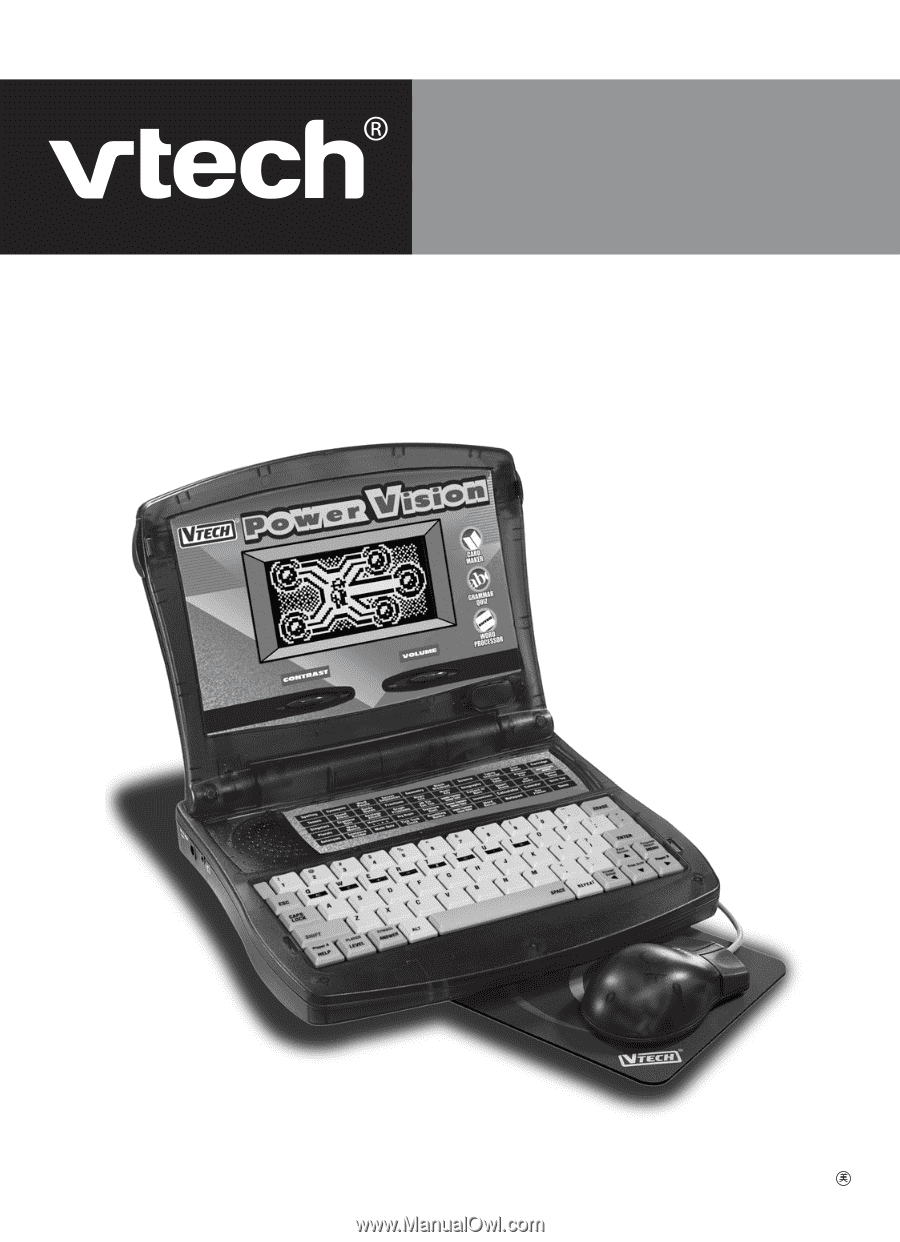
User’s Manual
Power Vision
TM
© 2002 VTech
Printed in China
91-01237-009-000









