Vtech Princess Fantasy Learning Tablet User Manual
Vtech Princess Fantasy Learning Tablet Manual
 |
View all Vtech Princess Fantasy Learning Tablet manuals
Add to My Manuals
Save this manual to your list of manuals |
Vtech Princess Fantasy Learning Tablet manual content summary:
- Vtech Princess Fantasy Learning Tablet | User Manual - Page 1
User's Manual Princess Fantasy Learning Tablet TM © Disney Visit the Disney website at www.DisneyPrincess.com © 2013 VTech Printed in China 91-009649-004 US - Vtech Princess Fantasy Learning Tablet | User Manual - Page 2
the first day school is for your child. To help prepare preschoolers for this important event, VTech® has developed the Preschool Learning™ series interactive t s. Preschool Learning™ features fun characters and inviting school themes that use technology to capture a child's a ention and teach - Vtech Princess Fantasy Learning Tablet | User Manual - Page 3
INTRODUCTION Thank you for purchasing the VTech® Princess Fantasy Learning Tablet™. Join Ariel, Snow White, Aurora, Rapunzel and Cinderella on a magical journey full of learning and fun! The Princess Fantasy Learning Tablet™ by VTech® is just the right size for little girls' hands. Eight interesting - Vtech Princess Fantasy Learning Tablet | User Manual - Page 4
IN THIS PACKAGE • One VTech® Princess Fantasy Learning Tablet™ • One transparent cover • One user's manual WARNING: All packing materials, Ils ne font pas partie du jouet. Note: Please keep this user's manual as it contains important information Unlock the packaging locks: Rotate the packaging lock - Vtech Princess Fantasy Learning Tablet | User Manual - Page 5
The transparent cover is included separately in the package. Follow these instructions to attach it to the Princess Fantasy Learning Tablet™. 1. Hold the cover in front of you, with the Disney Princess graphic facing down and the cover's hinge closest to your body. 2. Observe the right - Vtech Princess Fantasy Learning Tablet | User Manual - Page 6
FEATURES 1. ON/OFF BUTTON Press the ON/OFF Button to turn the unit ON and press it again to turn the unit OFF. 2. PRINCESS BUTTONS Press the 5 Princess Buttons to get to know Ariel, Snow White, Aurora, Rapunzel and Cinderella. 3. SETTINGS BUTTON Press the Settings Button to enter the Settings menu - Vtech Princess Fantasy Learning Tablet | User Manual - Page 7
learn letters or to answer letter-related questions. Product Features / Activities 10. HELP BUTTON Press this button to repeat the current question or instruction a reminder to change the batteries. ACTIVITIES: The VTech® Princess Fantasy Learning Tablet™ offers a total of 8 fun activities to play - Vtech Princess Fantasy Learning Tablet | User Manual - Page 8
positions. Use the Arrow Buttons to find the correct shell and then press OK Button to confirm your choice. 8: Music Time Let's dance with the princesses! There are 10 melodies to choose from. Use the Arrow Buttons to select a melody then press the OK Button to hear it. Press the Letter - Vtech Princess Fantasy Learning Tablet | User Manual - Page 9
to excess moisture or water. TROUBLESHOOTING If for some reason the service representative will be happy to help you. TECHNICAL SUPPORT If you have a problem that cannot be solved by using this manual, we encourage you to visit us online or contact our Consumer Services Department with any problems - Vtech Princess Fantasy Learning Tablet | User Manual - Page 10
Preschool Learning products is accompanied by a responsibility that we at VTech® Services Department at 1-800-521-2010 in the U.S., or 1-877-352-8697 in Canada with any problems and/or suggestions that you might have. A service used in accordance with the instructions, may cause harmful interference
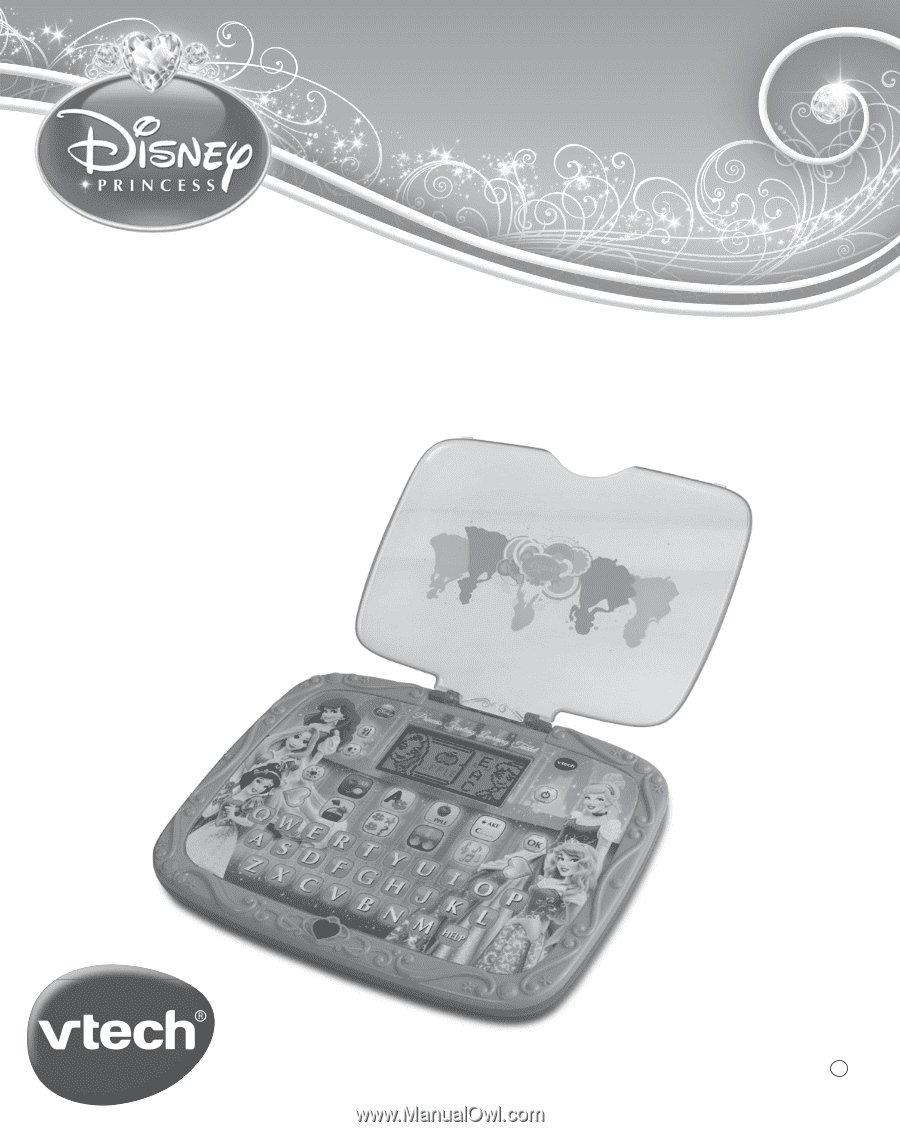
User’s Manual
©
2013 VTech
Printed in China
91-009649-004
US
Princess Fantasy Learning Tablet
TM
© Disney
Visit the Disney website at www.DisneyPrincess.com









