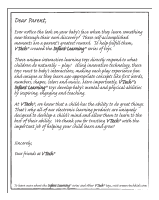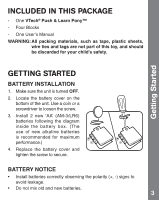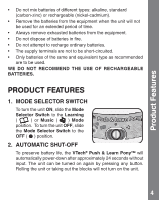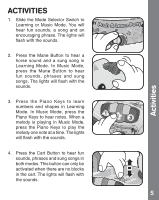Vtech Push & Learn Pony User Manual
Vtech Push & Learn Pony Manual
 |
View all Vtech Push & Learn Pony manuals
Add to My Manuals
Save this manual to your list of manuals |
Vtech Push & Learn Pony manual content summary:
- Vtech Push & Learn Pony | User Manual - Page 1
User's Manual Push & Learn PonyTM © 2010 VTech Printed in China 91-002435-000-000 - Vtech Push & Learn Pony | User Manual - Page 2
. dbimeessptigoornfteatdhnettiorjodbaebovifelilhtoyep.lpaWinchegitylhdoau'snrmkchiynoildudafloneradtrrnaullsaotnwindgtghVreoTmwe!ctho ®lewarinthtothtehe Sincerely, Your friends at VTech® To learn more about the Infant Learning® series and other VTech® toys, visit www.vtechkids.com - Vtech Push & Learn Pony | User Manual - Page 3
INTRODUCTION Thank you for purchasing the VTech® Push & Learn Pony™ learning toy! Load up for learning with the VTech® Push & Learn Pony™! Colorful blocks teach letters, shapes, animals and more, all while strengthening motor skills. Cheerful songs and phrases encourage exploration and discovery. - Vtech Push & Learn Pony | User Manual - Page 4
Getting Started INCLUDED IN THIS PACKAGE - One VTech® Push & Learn Pony™ - Four Blocks - One User's Manual WARNING: All packing materials, such as tape, plastic sheets, wire ties and tags are not part of this toy, and should be discarded for your - Vtech Push & Learn Pony | User Manual - Page 5
To turn the unit OFF, slide the Mode Selector Switch to the OFF ( ) position. 2. AUTOMATIC SHUT-OFF To preserve battery life, the VTech® Push & Learn Pony™ will automatically power-down after approximately 24 seconds without input. The unit can be turned on again by pressing any button. Rolling - Vtech Push & Learn Pony | User Manual - Page 6
sounds, a song and an encouraging phrase. The lights will flash with the sounds. 2. Press the Mane Button to hear a horse sound and a sung song in Learning Mode. In Music Mode, press the Mane Button to hear fun sounds, phrases and sung songs. The lights will flash with the sounds. 3. Press the - Vtech Push & Learn Pony | User Manual - Page 7
Activities 5. Insert the Blocks to learn letters, shapes, animals and objects in Learning Mode. In Music Mode, insert the blocks to hear related sound effects and short tunes. The lights will flash with the sounds. 6. When there are no other responses playing, push the pony to hear fun sounds and - Vtech Push & Learn Pony | User Manual - Page 8
pull them out, Then roll on down the road! SUNG SONG 2 LYRICS (To tune of "Good Night Ladies") Pull the pony. Load all the blocks. Pull the pony. It's fun to play and learn! CARE AND MAINTENANCE 1. Keep the unit clean by wiping it with a slightly damp cloth. 2. Keep the unit out of - Vtech Push & Learn Pony | User Manual - Page 9
the problem persists, please call our Consumer Services Department at 1-800-521-2010 in the U.S. or 1-877-352-8697 in Canada, and a service representative will be happy to help you. IMPORTANT NOTE: Creating and developing Infant Learning products is accompanied by a responsibility that we at VTech - Vtech Push & Learn Pony | User Manual - Page 10
Other Info installed and used in accordance with the instructions, may cause harmful interference to radio communications. However, there is no guarantee that interference will not occur in a particular installation. If this equipment does cause
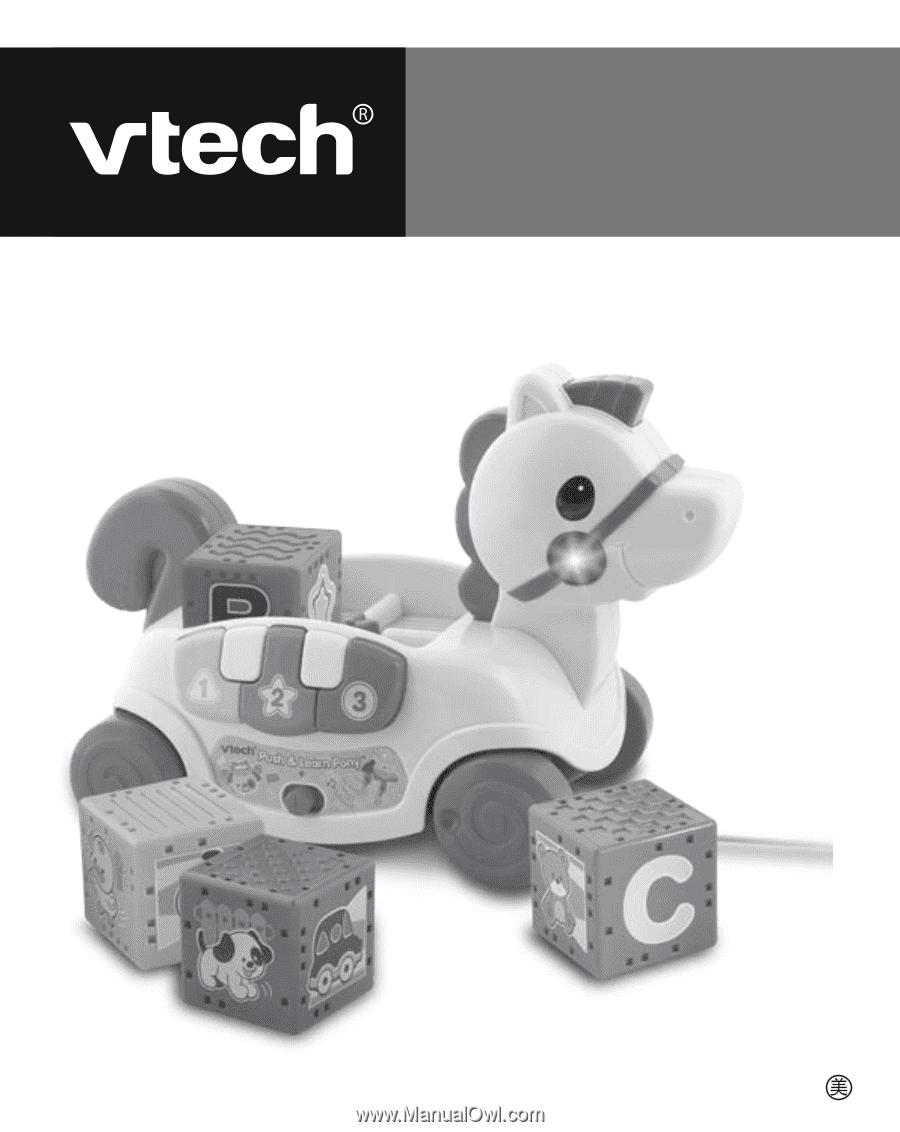
User’s Manual
Push & Learn Pony
TM
© 2010 VTech
Printed in China
91-002435-000-000