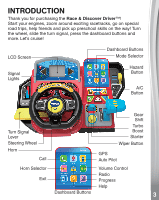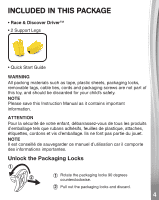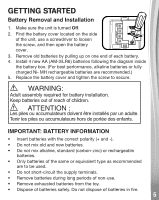Vtech Race & Discover Driver User Manual
Vtech Race & Discover Driver Manual
 |
View all Vtech Race & Discover Driver manuals
Add to My Manuals
Save this manual to your list of manuals |
Vtech Race & Discover Driver manual content summary:
- Vtech Race & Discover Driver | User Manual - Page 1
Instruction Manual - Vtech Race & Discover Driver | User Manual - Page 2
INTRODUCTION Thank you for purchasing the Race & Discover Driver™! Start your engines, zoom around exciting racetracks, go on special road trips, help friends and pick up preschool skills on the way! Turn the wheel, slide the turn signal, press the dashboard buttons and more. Let's cruise! LCD - Vtech Race & Discover Driver | User Manual - Page 3
Driver™ • 2 Support Legs • Quick Start Guide WARNING All packing materials such as tape, plastic sheets, packaging locks, removable tags, cable ties, cords and packaging screws are not part of this toy, and should be discarded for your child's safety. NOTE Please save this Instruction Manual as it - Vtech Race & Discover Driver | User Manual - Page 4
GETTING STARTED Battery Removal and Installation 1. Make sure the unit is turned Off. 2. Find the battery cover located on the side of the unit, use a screwdriver to loosen the screw, and then open the battery cover. 3. Remove old batteries by pulling up on one end of each battery. 4. Install 4 new - Vtech Race & Discover Driver | User Manual - Page 5
Hazard Button and Turn Signal Lights will flash 3x with horn sounds to indicate Normal Play mode is active. The unit will restart. ASSEMBLY INSTRUCTIONS With the Race & Discover Driver™, safety comes first. Adult assembly required. For your child's safety, do not let them play with this toy until - Vtech Race & Discover Driver | User Manual - Page 6
PRODUCT FEATURES 1. Starter Turn the Starter right to the START position to turn on the unit. Turn the Starter left to the OFF position to turn off the unit. 2. Shifter Shift up to P (park) to stop the car. Shift down to 1 to start driving. Shift down to 2 to drive faster. Shift back up to 1 to - Vtech Race & Discover Driver | User Manual - Page 7
5. Horn When driving, press the Horn to make honking sounds. In menu screens or games, press the Horn to confirm choices. 6. Turn Signal Lever Slide the Lever up to turn on the Right Turn Signal Light. Slide the Lever down to turn on the Left Turn Signal Light. Move the Lever to the middle to turn - Vtech Race & Discover Driver | User Manual - Page 8
11. Dashboard Buttons Call In Pretend Play Mode press Call to hear phone calls from friends. In Drive Around Mode press Call to go on errands for friends. GPS In Pretend Play Mode, press GPS to select a location. In Drive Around Mode, press GPS to select a location and follow the directions to your - Vtech Race & Discover Driver | User Manual - Page 9
. In Racing Mode, press Exit to leave the race and return to the race selection menu. Help Press the Help Button to hear hints and instructions. Progress In the Drive Around Mode, press the Progress Button to check your game progress. In the Racing Mode, press it to view earned trophies - Vtech Race & Discover Driver | User Manual - Page 10
and repair while running errands and helping friends. Mini Games in Drive Around Mode For fun mini games, drive to the: Gas Station, Farmers Market, Service Station or Wildlife Park. Gas Station Fill 'er up! Do you have a flat tire? Low on gas? Count the missing bars to learn how much - Vtech Race & Discover Driver | User Manual - Page 11
as you shop for a friend. Curriculum: Colors, Size Comparison, Beginning Letters, Vocabulary Service Station Time for a tune up? Our friendly mechanic will explain the problem while you find the missing part. Curriculum: Problem Solving Wildlife Park Visit the Wildlife Park to look for animals and - Vtech Race & Discover Driver | User Manual - Page 12
AC adjustment and windshield cleaning to low tires and mechanical issues. Follow voice prompts or GPS directions to resolve the issues. Game Progress - Scoring Guide Avoid hitting other cars. Reduce speed in the city. Give rides to your friends and help them with errands to get likes. Play learning - Vtech Race & Discover Driver | User Manual - Page 13
Win races to earn trophies and unlock collectibles. RESET INSTRUCTIONS To erase game save data, follow the steps below: Move the selector to Racing Mode. In the race selection menu, press the following buttons in - Vtech Race & Discover Driver | User Manual - Page 14
TROUBLESHOOTING IMPORTANT NOTE If the problem persists, please call our Consumer Services Department at 1-800-521 -2010 in the U.S., 1-877-352-8697 in Canada, or by going to our website vtechkids.com and filling out our Contact Us form located under the Customer Support - Vtech Race & Discover Driver | User Manual - Page 15
accordance with the instructions, may cause harmful interference to radio communications. However, there is no guarantee that interference will not occur in a particular installation. If this equipment does cause - Vtech Race & Discover Driver | User Manual - Page 16
Visit our website for more information about our products, downloads, resources and more. vtechkids.com vtechkids.ca Read our complete warranty policy online at vtechkids.com/warranty vtechkids.ca/warranty TM & © 2023 VTech Holdings Limited. All rights reserved. IM-558900-000 Version:0

Instruction Manual