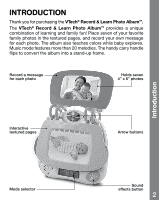Vtech Record & Learn Photo Album User Manual
Vtech Record & Learn Photo Album Manual
 |
View all Vtech Record & Learn Photo Album manuals
Add to My Manuals
Save this manual to your list of manuals |
Vtech Record & Learn Photo Album manual content summary:
- Vtech Record & Learn Photo Album | User Manual - Page 1
User's Manual Record & Learn Photo AlbumTM © 2010 VTech Printed in China 91-002442-005-000 - Vtech Record & Learn Photo Album | User Manual - Page 2
,iVecaTfilreasctbhiw®li'ostridess, by inspiring, engaging and teaching. At VTech®, we know that a child has the ability to do great job of helping your child learn and grow! SYionucrerferliye,nds at VTech® To learn more about the Infant Learning® and other VTech® toys, visit www.vtechkids - Vtech Record & Learn Photo Album | User Manual - Page 3
you for purchasing the VTech® Record & Learn Photo AlbumTM. The VTech® Record & Learn Photo AlbumTM provides a unique combination of learning and family fun! Place seven of your favorite family photos in the textured pages, and record your own message for each photo. The album also teaches colors - Vtech Record & Learn Photo Album | User Manual - Page 4
Getting Started INCLUDED IN THIS PACKAGE - One VTech® Record & Learn Photo AlbumTM - One user's manual - Spare warning labels (20 pieces) WARNING: the unit is turned OFF. 2. Locate the battery cover on the back of the unit. Use a coin to loosen the screw. 3. Install 2 new 'AA' (AM-3/LR6) batteries - Vtech Record & Learn Photo Album | User Manual - Page 5
connected to more than the recommended number of power supplies. • Do not dispose of batteries in fire. WE DO NOT RECOMMEND THE USE OF RECHARGEABLE BATTERIES. ASSEMBLY INSTRUCTIONS CAUTION: TO ENSURE YOUR CHILD'S SAFETY, THIS PRODUCT MUST BE ASSEMBLED BY AN ADULT. 1. Pull the tab on the right hand - Vtech Record & Learn Photo Album | User Manual - Page 6
the sleeve with your photos in it. 4. To insert an image into the back page of the album, turn the unit over photo into the sleeve of plastic. Once inserted, replace it into the back page. PRODUCT FEATURES 1. MODE SELECTOR To turn the unit ON, slide the Mode Selector to the Message Mode [ ], Learning - Vtech Record & Learn Photo Album | User Manual - Page 7
] or the HIGH VOLUME [ ] position. 3. TWO WAYS TO PLAY The VTech® Record & Learn Photo AlbumTM can be used as a photo album or a standing frame. To use the album as a frame, fold the handle toward the back of the unit and use this as a stand. 4. SECURING THE PAGES Pull out the string, located above - Vtech Record & Learn Photo Album | User Manual - Page 8
photo. You will hear another beep that signals you to begin recording. Record your message while continuing to hold the Arrow Button. When you are finished recording message recorded, you will only hear a short tune when pressing an Arrow Button. 3. Learning Mode Press the Arrow Buttons to learn the - Vtech Record & Learn Photo Album | User Manual - Page 9
Melody List MELODY LIST 1. London Bridge 2. It's Raining, It's Pouring 3. Pop! Goes the Weasel 4. Shoo, Fly 5. Polly Wolly Doodle 6. Bingo 7. Twinkle, Twinkle, Little Star 8. Oh, Susanna 9. Sailing, Sailing 10. My Bonnie Lies Over the Ocean 11. Row, Row, Row Your Boat 12. Water Music Suite 1 ( - Vtech Record & Learn Photo Album | User Manual - Page 10
. 2. Keep the unit out of direct sunlight and away from any direct heat source. 3. Remove the batteries when the unit is not in use for an extended period of time. 4. Do not drop the unit on hard surfaces and do not expose the unit to moisture or water. TROUBLESHOOTING If for some reason the - Vtech Record & Learn Photo Album | User Manual - Page 11
Troubleshooting If the problem persists, please call our Consumer Services Department at 1-800-521-2010 in the U.S. or 1-877-352-8697 in Canada, and a service representative will be happy to help you. For information on this product's warranty, please call VTech® at 1-800-521-2010 in the U.S. or 1- - Vtech Record & Learn Photo Album | User Manual - Page 12
reasonable protection against harmful interference in a residential installation. This equipment generates, uses and can radiate radio frequency energy and, if not installed and used in accordance with the instructions, may cause harmful interference to radio communications. However, there is no
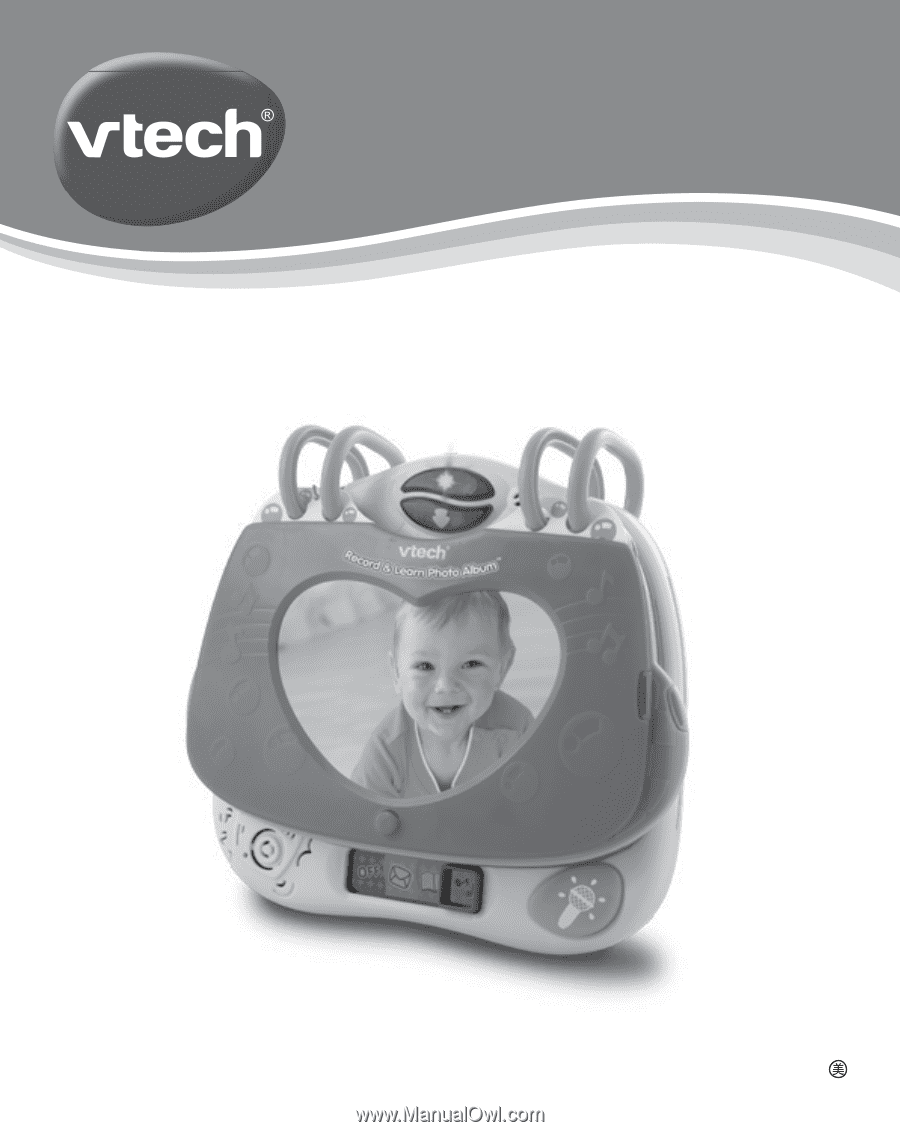
User’s Manual
© 2010
VTech
Printed in China
91-002442-005-000
Record & Learn Photo Album
TM