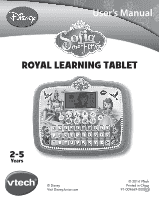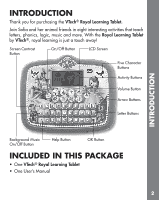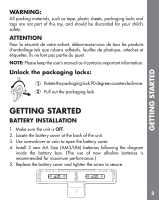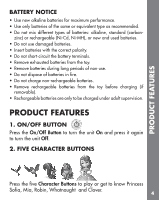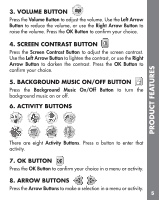Vtech Royal Learning Tablet Sofia User Manual
Vtech Royal Learning Tablet Sofia Manual
 |
View all Vtech Royal Learning Tablet Sofia manuals
Add to My Manuals
Save this manual to your list of manuals |
Vtech Royal Learning Tablet Sofia manual content summary:
- Vtech Royal Learning Tablet Sofia | User Manual - Page 1
User's Manual Royal Learning Tablet 2-5 Years © Disney Visit DisneyJunior.com © 2014 VTech Printed in China 91-009669-000 US - Vtech Royal Learning Tablet Sofia | User Manual - Page 2
- Vtech Royal Learning Tablet Sofia | User Manual - Page 3
VTech® Royal Learning Tablet. Join Sofia and her animal friends in eight interesting activities that teach letters, phonics, logic, music and more. With the Royal Learning Tablet by VTech®, royal learning OK Button INCLUDED IN THIS PACKAGE • One VTech® Royal Learning Tablet • One User's Manual 2 - Vtech Royal Learning Tablet Sofia | User Manual - Page 4
tels que rubans adhésifs, feuilles de plastique, attaches et étiquettes. Ils ne font pas partie du jouet. NOTE: Please keep the user's manual as it contains important information. Unlock the packaging locks: Rotate the packaging lock 90 degrees counterclockwise. Pull out the packaging lock. GETTING - Vtech Royal Learning Tablet Sofia | User Manual - Page 5
unit On and press it again to turn the unit Off. 2. FIVE CHARACTER BUTTONS Press the five Character Buttons to play or get to know Princess Sofia, Mia, Robin, Whatnaught and Clover. 4 - Vtech Royal Learning Tablet Sofia | User Manual - Page 6
PRODUCT FEATURES 3. VOLUME BUTTON Press the Volume Button to adjust the volume. Use the Left Arrow Button to reduce the volume, or use the Right Arrow Button to raise the volume. Press the OK Button to confirm your choice. 4. SCREEN CONTRAST BUTTON Press the Screen Contrast Button to adjust the - Vtech Royal Learning Tablet Sofia | User Manual - Page 7
on screen as a reminder to change the batteries. ACTIVITIES The VTech® Royal Learning Tablet offers a total of eight fun activities to play. 01. Words & Phonics Learn letters, phonics and words with Sofia and the 3 good fairies at Royal Prep Academy. Press a Letter Button or use the Arrow - Vtech Royal Learning Tablet Sofia | User Manual - Page 8
to move the flower left or right to see different parts of the letter then press a Letter Button to answer. 03. Royal Prep Library Sofia is helping put books away in the Royal Prep library. Can you help her? Listen to the questions and press a Letter Button to answer. Or, use the Arrow - Vtech Royal Learning Tablet Sofia | User Manual - Page 9
goes! Use the Arrow Buttons to choose the correct plate, and then press the OK Button to confirm your choice. 08. Music Time Dance with Sofia! There are 10 melodies to choose from. Use the Arrow Buttons to select a melody, and then press the OK Button to play. Press the Letter - Vtech Royal Learning Tablet Sofia | User Manual - Page 10
TROUBLESHOOTING / TECHNICAL SUPPORT TROUBLESHOOTING If for some service representative will be happy to help you. TECHNICAL SUPPORT: If you have a problem that cannot be solved by using this manual, we encourage you to visit us online or contact our Consumer Services Department with any problems - Vtech Royal Learning Tablet Sofia | User Manual - Page 11
VTech® Preschool Learning products is accompanied by a responsibility that we at VTech Services Department at 1-800-521-2010 in the U.S. or 1-877-352-8697 in Canada with any problems and/or suggestions that you might have. A service in accordance with the instructions, may cause harmful interference - Vtech Royal Learning Tablet Sofia | User Manual - Page 12
COPYRIGHT COPYRIGHT NOTICES: Copyright ©2014 VTech® Electronics North America, L.L.C. All Rights Reserved. VTech® and the VTech® logo are registered trademarks of VTech® Electronics North America, L.L.C. All other trademarks are property of their respective owners. 11
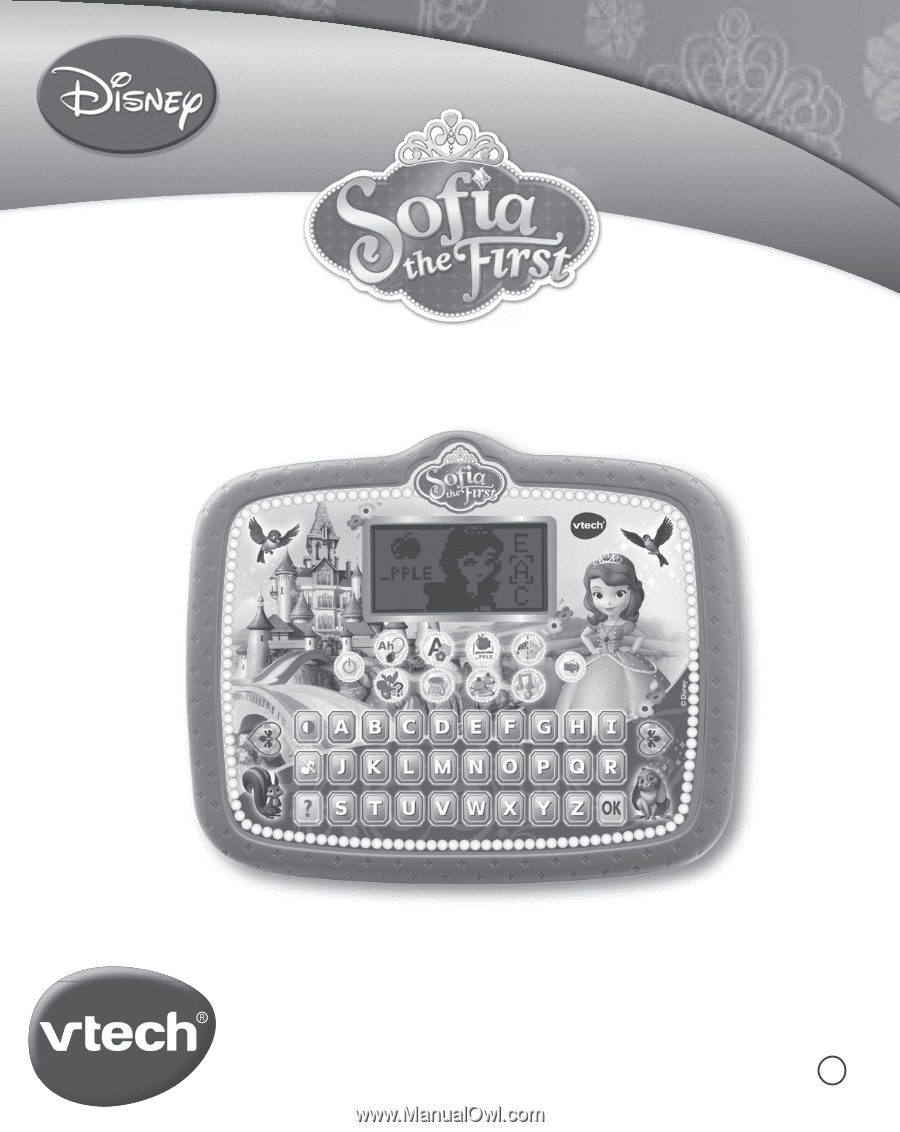
2-5
Years
© Disney
Visit DisneyJunior.com
© 2014 VTech
Printed in China
91-009669-000 US
ROYAL LEARNING TABLET
User’s Manual