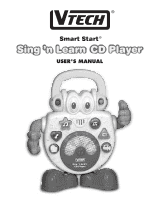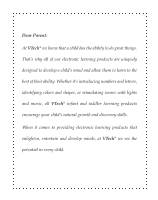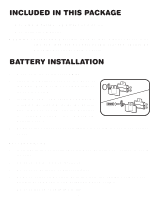Vtech Sing n Learn CD Player User Manual
Vtech Sing n Learn CD Player Manual
 |
View all Vtech Sing n Learn CD Player manuals
Add to My Manuals
Save this manual to your list of manuals |
Vtech Sing n Learn CD Player manual content summary:
- Vtech Sing n Learn CD Player | User Manual - Page 1
™ - Vtech Sing n Learn CD Player | User Manual - Page 2
to the best of their ability. Whether it's introducing numbers and letters, identifying colors and shapes, or stimulating senses with lights and music, all VTech® infant and toddler learning products encourage your child's natural growth and discovery skills. When it comes to providing electronic - Vtech Sing n Learn CD Player | User Manual - Page 3
your child. Should you have any questions or concerns, please call our Consumer Services Department at 1-800-521-2010 in the U.S. or 1-800-267-7377 in Canada. The VTECH® Sing 'n Learn™ CD Player learning toy is a characterized CD player for toddlers 6 months and up. Four light-up shape keys teach - Vtech Sing n Learn CD Player | User Manual - Page 4
INCLUDED IN THIS PACKAGE - One Sing 'n Learn™ CD Player learning toy - One instruction manual WARNING: All packing materials, such as tape, plastic sheets, wire ties and tags are not part of this toy, and should be discarded for your child's safety. BATTERY INSTALLATION 1. Make sure the unit is - Vtech Sing n Learn CD Player | User Manual - Page 5
. 4. Turn the unit ON. The unit should now be ready to play again. If the problem persists, please call our Consumer Services Department at 1-800-521-2010 in the U.S. or 1-800-267-7377 in Canada, and a service representative will be happy to help you. TO BEGIN PLAY 1. To begin play, slide the ON - Vtech Sing n Learn CD Player | User Manual - Page 6
3. To turn the unit OFF, slide the ON/OFF SWITCH to the OFF ( ) position. Note: To preserve battery life, the Sing 'n Learn™ CD Player learning toy will power-down after approximately 30 seconds without input. The unit can be turned on again by pressing any button. ACTIVITIES A. TALKING MODE 1. S l - Vtech Sing n Learn CD Player | User Manual - Page 7
3. Press the STAR BUTTON to hear "Yellow star" followed by a fun sound effect. The corresponding light will flash with the voice, and all the lights will flash randomly with the sound effect. 4. Press the CIRCLE BUTTON to hear "Orange circle" followed by a fun sound effect. The corresponding light - Vtech Sing n Learn CD Player | User Manual - Page 8
6. Press the PIANO BUTTON to hear a random melody played with a piano sound. All the lights will flash randomly with the music. The CD will spin and the eyes will move up and down. 7. Press the TRUMPET BUTTON to hear a random melody played with a trumpet sound. All the lights - Vtech Sing n Learn CD Player | User Manual - Page 9
8. Turn the LEFT ARM to hear a random sound effect. The lights will light up from left to right with the sound. The CD will spin and the eyes will move up and down. 9. Turn the RIGHT ARM to hear a random sound effect. The lights will light up from - Vtech Sing n Learn CD Player | User Manual - Page 10
B. Melody Mode 1. Slide the MODE SELECTOR SWITCH to the MELODY MODE ( ) position. You will hear "Let's sing!" followed by a short tune. All the lights will flash randomly. The CD will spin and the eyes will move up and down with short tune. 2. Press the HEART BUTTON to hear one musical note played. - Vtech Sing n Learn CD Player | User Manual - Page 11
5. Press the TRIANGLE BUTTON to hear four musical notes played. The corresponding number of lights will light up. The CD will spin and the eyes will move up and down with short tune. 6. Press the PIANO BUTTON to hear a random melody played with a piano sound. - Vtech Sing n Learn CD Player | User Manual - Page 12
7. Press the TRUMPET BUTTON to hear a random melody played with a piano sound. All the lights will flash randomly with the music. The CD will spin and the eyes will move up and down. 8. Turn the LEFT ARM to hear a fun sound effect followed by a melody. The lights will - Vtech Sing n Learn CD Player | User Manual - Page 13
sound effect followed by a melody. The lights will light up from right to left with the sound effect and flash randomly with the melody. The CD will spin and the eyes will move up and down CHEERFUL MELODIES: • Clementine • Twinkle Twinkle Little Star • Old Dan Tucker • Take Me Out to the - Vtech Sing n Learn CD Player | User Manual - Page 14
that we at VTECH® take very problems and/or suggestions that you might have. A service representative will be happy to help you. Note: This equipment generates and uses radio frequency energy and if not installed and used properly, that is, in strict accordance with the manufacturer's instructions

™