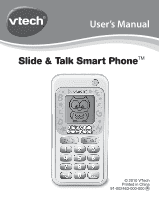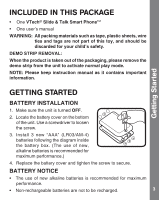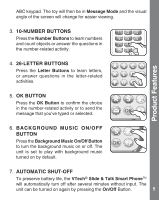Vtech Slide & Talk Smart Phone - Pink User Manual
Vtech Slide & Talk Smart Phone - Pink Manual
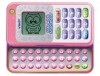 |
View all Vtech Slide & Talk Smart Phone - Pink manuals
Add to My Manuals
Save this manual to your list of manuals |
Vtech Slide & Talk Smart Phone - Pink manual content summary:
- Vtech Slide & Talk Smart Phone - Pink | User Manual - Page 1
User's Manual Slide & Talk Smart PhoneTM © 2010 VTech Printed in China 91-002463-000-000 - Vtech Slide & Talk Smart Phone - Pink | User Manual - Page 2
- Vtech Slide & Talk Smart Phone - Pink | User Manual - Page 3
Introduction INTRODUCTION Thank you for purchasing the VTech® Slide & Talk Smart PhoneTM! The Slide & Talk Smart PhoneTM is a fun, educational toy flip-phone with two great ways to play: Phone Mode, where you can learn numbers through role-play fun, and Message Mode, where you can learn letters - Vtech Slide & Talk Smart Phone - Pink | User Manual - Page 4
is taken out of the packaging, please remove the demo strip from the unit to activate normal play mode. NOTE: Please keep instruction manual as it contains important information. Getting Started GETTING STARTED BATTERY INSTALLATION 1. Make sure the unit is turned OFF. 2. Locate the battery - Vtech Slide & Talk Smart Phone - Pink | User Manual - Page 5
Product Features • Rechargeable batteries are to be removed from the toy before being charged (if removable). • Rechargeable batteries are only to be charged under adult supervision (if removable). • Do not mix old and new batteries. • Do not mix batteries of different types: alkaline, standard ( - Vtech Slide & Talk Smart Phone - Pink | User Manual - Page 6
ABC keypad. The toy will then be in Message Mode and the visual angle of the screen will change for easier viewing. 3. 10-NUMBER BUTTONS Press the Number Buttons to learn numbers and count objects or answer the questions in the number-related activity. Product Features 4. 26-LETTER BUTTONS Press - Vtech Slide & Talk Smart Phone - Pink | User Manual - Page 7
Activities ACTIVITIES Phone Mode Activity: Receive a Call Somebody is calling! Press the green phone call button to answer the call when the phone is ringing. Activity: Make a Call Call your pal! Press the green phone call button at any time to call one of your pals whenever you want! Activity: My - Vtech Slide & Talk Smart Phone - Pink | User Manual - Page 8
Activities / Care & Maintenance Message Mode Activity: Message Fun You've got a message from your pal! Watch the message, and then press the red message button to choose a pre-set message to send back, or press the Letter Buttons to type your own message and then press the OK Button to send it. - Vtech Slide & Talk Smart Phone - Pink | User Manual - Page 9
Troubleshooting / Note TROUBLESHOOTING the problem persists, please call our Consumer Services Department at 1-800-521-2010 in the U.S. or 1-877-352-8697 in Canada, and a service representative will installed and used in accordance with the instructions, may cause harmful interference to radio - Vtech Slide & Talk Smart Phone - Pink | User Manual - Page 10
is important for you to know that we stand behind our products and encourage you to call our Consumer Services Department at 1-800-521-2010 in the U.S. or 1-877-352- 8697 in Canada, with any problems and/or suggestions that you might have. A service representative will be happy to help you. 9

User’s Manual
Slide & Talk Smart Phone
TM
© 2010 VTech
Printed in China
91-002463-000-000