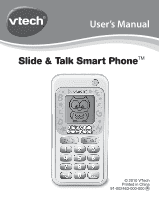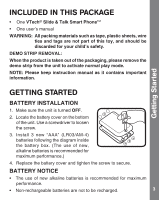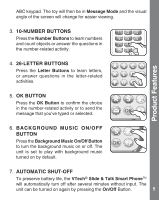Vtech Slide & Talk Smart Phone User Manual
Vtech Slide & Talk Smart Phone Manual
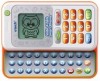 |
View all Vtech Slide & Talk Smart Phone manuals
Add to My Manuals
Save this manual to your list of manuals |
Vtech Slide & Talk Smart Phone manual content summary:
- Vtech Slide & Talk Smart Phone | User Manual - Page 1
User's Manual Slide & Talk Smart PhoneTM © 2010 VTech Printed in China 91-002463-000-000 - Vtech Slide & Talk Smart Phone | User Manual - Page 2
- Vtech Slide & Talk Smart Phone | User Manual - Page 3
Introduction INTRODUCTION Thank you for purchasing the VTech® Slide & Talk Smart PhoneTM! The Slide & Talk Smart PhoneTM is a fun, educational toy flip-phone with two great ways to play: Phone Mode, where you can learn numbers through role-play fun, and Message Mode, where you can learn letters - Vtech Slide & Talk Smart Phone | User Manual - Page 4
INCLUDED IN THIS PACKAGE • One VTech® Slide & Talk Smart PhoneTM • One user's manual WARNING: All packing materials such as tape, plastic sheets, wire ties and tags are not part of this toy, and should be discarded for your child's safety. DEMO STRIP REMOVAL: When the product is taken out of the - Vtech Slide & Talk Smart Phone | User Manual - Page 5
RECHARGEABLE BATTERIES. PRODUCT FEATURES 1. ON/OFF BUTTON Press the On/Off Button to turn the unit on. Press it again to turn the unit off. 2. PHONE MODE/MESSAGE MODE The toy is automatically in Phone Mode when the keypad is closed. Slide the number keypad over to open the 4 - Vtech Slide & Talk Smart Phone | User Manual - Page 6
toy will then be in Message Mode and the visual angle of the screen will change for easier viewing. 3. 10-NUMBER BUTTONS Press the Number Buttons to learn numbers and count objects or answer the questions in the number battery life, the VTech® Slide & Talk Smart PhoneTM will automatically turn - Vtech Slide & Talk Smart Phone | User Manual - Page 7
to hear some fun songs and watch the friendly owl dance. Activity: Phone Book Press the green phone book button to scroll through your pals and hear some fun information about each of them. Activity: Number Explore Press any of the 0-9 number buttons to learn the numbers and count some objects. 6 - Vtech Slide & Talk Smart Phone | User Manual - Page 8
Time Press the green quiz button to enter Quiz Time. Different questions will appear on screen and you will have to use the letter and number buttons to answer them. CARE & MAINTENANCE 1. Keep the unit clean by wiping it with a slightly damp cloth. 2. Keep the unit out of direct sunlight and - Vtech Slide & Talk Smart Phone | User Manual - Page 9
problem persists, please call our Consumer Services Department at 1-800-521-2010 in the U.S. or 1-877-352-8697 in Canada, and a service representative will be happy to help you. Note: When you turn on the unit after this product is removed from the packaging, the volume in phone the instructions, may - Vtech Slide & Talk Smart Phone | User Manual - Page 10
Preschool Learning products is accompanied by a responsibility that we at VTech® take very seriously. We make every effort to ensure the Services Department at 1-800-521-2010 in the U.S. or 1-877-352- 8697 in Canada, with any problems and/or suggestions that you might have. A service

User’s Manual
Slide & Talk Smart Phone
TM
© 2010 VTech
Printed in China
91-002463-000-000