Vtech Soothing Slumbers Sheep Mobile User Manual
Vtech Soothing Slumbers Sheep Mobile Manual
 |
View all Vtech Soothing Slumbers Sheep Mobile manuals
Add to My Manuals
Save this manual to your list of manuals |
Vtech Soothing Slumbers Sheep Mobile manual content summary:
- Vtech Soothing Slumbers Sheep Mobile | User Manual - Page 1
Parent's Guide Soothing Slumbers Sheep Mobile™ 91-003494-019 - Vtech Soothing Slumbers Sheep Mobile | User Manual - Page 2
INTRODUCTION Thank you for purchasing the VTech® Soothing Slumbers Sheep Mobile™. Relaxing melodies, calming nature and white noise sounds, and soothing songs gently lull your baby to sleep. Watch the three fluffy sheep gently spin while the music plays and the colorful lights fade in and out from - Vtech Soothing Slumbers Sheep Mobile | User Manual - Page 3
INCLUDED IN THIS PACKAGE • One parent's guide One remote control One C ring One mobile attachment Four small screws One mobile support post Two plastic stars Three soft sheep Soothing Slumbers Sheep Mobile™ projector Base unit and crib attachment Chunky screw WARNING: All packing - Vtech Soothing Slumbers Sheep Mobile | User Manual - Page 4
plastique, attaches, étiquettes, cordons et vis d'emballage. Ils ne font pas partie du jouet. NOTE : Il est conseillé de conserver ce guide des parents car il comporte des informations importantes. Unlock the packaging locks: Turn the packaging lock counterclockwise several times. Pull out and - Vtech Soothing Slumbers Sheep Mobile | User Manual - Page 5
Remote Control 1. Locate the battery cover on the bottom of the remote control. Use a screwdriver to loosen the screw. 2. Install 2 new AAA (LR03/AM-4) batteries following the diagram inside the battery box. (The use of new alkaline batteries is recommended for maximum performance.) 3. Replace the - Vtech Soothing Slumbers Sheep Mobile | User Manual - Page 6
a child. Keep the mobile out of your baby's reach. Always attach all provided fasteners (strings, straps, clamps, etc.) tightly to a crib according to the instructions. Check frequently. Do not add additional strings or straps to attach to the crib. Age range of mobile - Birth to 5 months ASSEMBLY - Vtech Soothing Slumbers Sheep Mobile | User Manual - Page 7
into the base of the mobile, then insert the mobile support pole into the back of the projector.You will hear a click when the pole is inserted correctly. 4. Connect the mobile attachment into the bottom of - Vtech Soothing Slumbers Sheep Mobile | User Manual - Page 8
2. Automatic Shut Off To preserve battery life, the Soothing Slumbers Sheep Mobile™ will automatically power down after approximately 12 hours without input. The mobile can be turned on again by pressing any button. Pressing the buttons on the remote control will not activate the mobile after 12 - Vtech Soothing Slumbers Sheep Mobile | User Manual - Page 9
The Soothing Slumbers Sheep Mobile™ can be used as a tabletop light projector. Press the button on the bottom of the projector to detach the mobile support pole. Place the light projector on a flat surface away from baby's reach. 9 - Vtech Soothing Slumbers Sheep Mobile | User Manual - Page 10
Sound Button again to play the next sound. SONG LYRICS SONG 1 Sleep sweet baby, warm and cozy, All through the night. Let my singing gently guide you, Sweet dreams, good night. SONG 2 Hush now, my sweet, It's now time to rest. Close your eyes, Sleep tight my love. SONG 3 The stars - Vtech Soothing Slumbers Sheep Mobile | User Manual - Page 11
MELODY LIST 1. Ave Maria - Schubert 2. Blue Danube Waltz - Strauss 3. Beautiful Dreamer 4. Cradle Song - Brahms 5. Clair de Lune - Debussy 6. Canon In D - Pachelbel 7. Minuet in G Major - Beethoven 8. Berceuse, Op 57 - Chopin 9. Minuet (String Quintet in E Major, Op.11, No.5) - Boccherini 10. - Vtech Soothing Slumbers Sheep Mobile | User Manual - Page 12
in use for an extended period of time. 4. Do not drop the unit on a hard surface and do not expose the unit to excess moisture. TROUBLESHOOTING If for some reason the program/activity stops working, please follow these steps: 1. Turn the unit OFF. 2. Interrupt the power supply by removing the - Vtech Soothing Slumbers Sheep Mobile | User Manual - Page 13
our Contact Us form located under the Customer Support link with any problems and/or suggestions that you might have. A service representative will be happy to help you. , if not installed and used in accordance with the instructions, may cause harmful interference to radio communications. However, - Vtech Soothing Slumbers Sheep Mobile | User Manual - Page 14
• Reorient or relocate the receiving antenna. • Increase the separation between the equipment and receiver. • Connect the equipment into an outlet on a circuit different from that to which the receiver is connected. • Consult the dealer or an experienced radio/TV technician for help. THIS DEVICE - Vtech Soothing Slumbers Sheep Mobile | User Manual - Page 15
Visit our website for more information about our products, downloads, resources and more. vtechkids.com vtechkids.ca Read our complete warranty policy online at vtechkids.com/warranty vtechkids.ca/warranty TM & © 2018 VTech Holdings Limited. All rights reserved. Printed in China. 91-003494-019
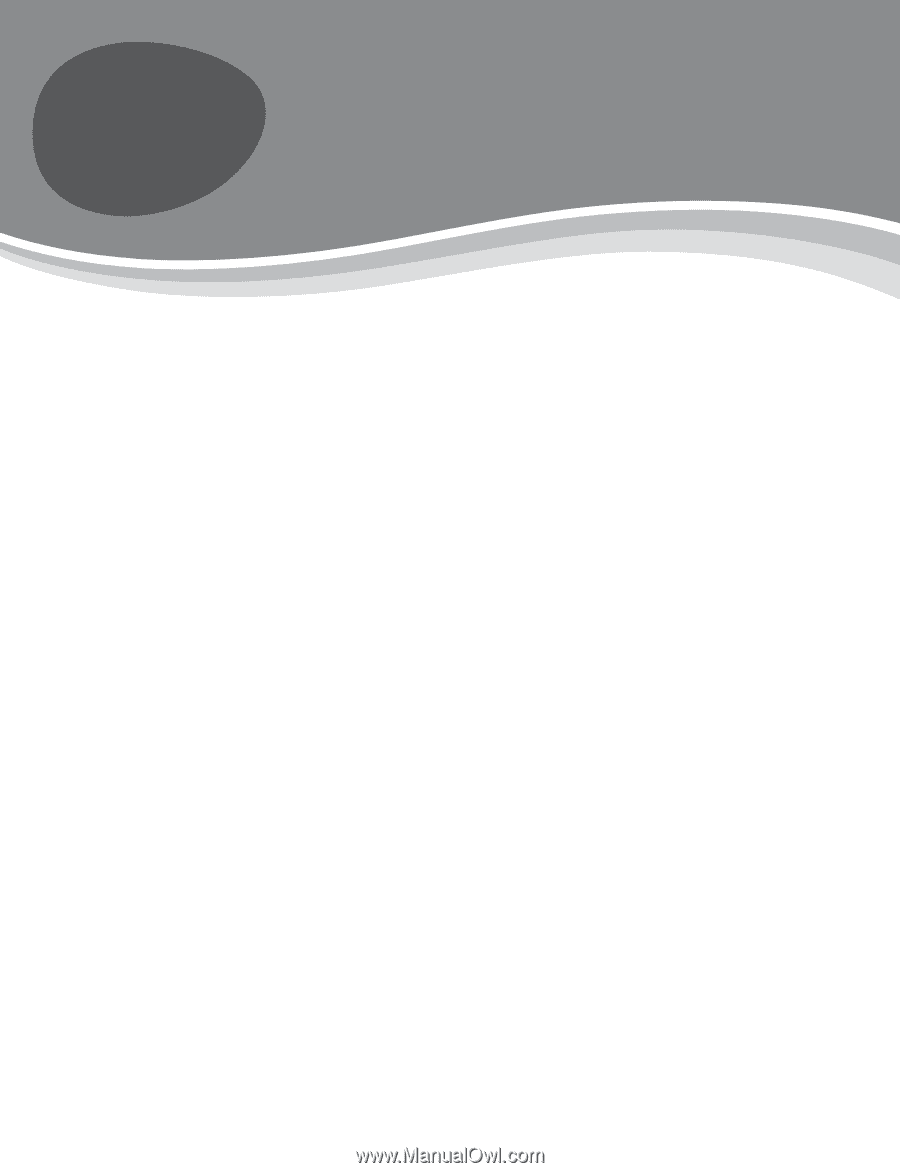
Parent’s Guide
Soothing Slumbers
Sheep Mobile™









