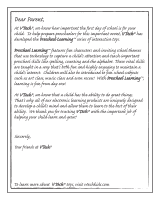Vtech Spinning Lights Learning Hippo User Manual
Vtech Spinning Lights Learning Hippo Manual
 |
View all Vtech Spinning Lights Learning Hippo manuals
Add to My Manuals
Save this manual to your list of manuals |
Vtech Spinning Lights Learning Hippo manual content summary:
- Vtech Spinning Lights Learning Hippo | User Manual - Page 1
User's Manual Spinning Lights Learning HippoTM © 2015 VTech Printed in China 91-003039-000 US - Vtech Spinning Lights Learning Hippo | User Manual - Page 2
the first day school is for your child. To help prepare preschoolers for this important event, VTech® has developed the Preschool Learning™ series interactive t s. Preschool Learning™ features fun characters and inviting school themes that use technology to capture a child's a ention and teach - Vtech Spinning Lights Learning Hippo | User Manual - Page 3
, food and musical instruments. Enjoy interactive fun by moving the hippo's mouth, pulling the bird lever, and moving the hippo's tail up and down. Included In This Package • One VTech® Spinning Lights Learning Hippo™ • One user's manual WARNING: All packing materials, such as tape, plastic sheets - Vtech Spinning Lights Learning Hippo | User Manual - Page 4
GETTING STARTED GETTING STARTED BATTERY INSTALLATION 1. Make sure the unit is turned OFF. 2. Locate the battery cover at the back of the unit. 3. Use a coin or screwdriver to loosen the screw and open the battery cover. 4. Install 2 new "AA" (AM-3/LR6) batteries into the battery box as illustrated. - Vtech Spinning Lights Learning Hippo | User Manual - Page 5
PRODUCT FEATURES MOUTH BUTTON HANDLE BIRD LEVER PRODUCT FEATURES MODE SELECTOR ABC BUTTON 123 BUTTON BALL 1. MODE SELECTOR To turn the unit ON, slide the MODE SELECTOR to the LETTER FUN , WORD FUN or the MUSIC TIME position. To turn the unit OFF, slide the MODE SELECTOR to the OFF position. - Vtech Spinning Lights Learning Hippo | User Manual - Page 6
to go to the previous or next letter. 4. BIRD LEVER Pull the BIRD LEVER to spin the LED lights which will stop on a random letter. 5. ABC BUTTON Press the ABC BUTTON to play 4 songs sung by the hippo and bird characters. 6. 123 BUTTON Press the 123 BUTTON to count from 1 to 10 with - Vtech Spinning Lights Learning Hippo | User Manual - Page 7
VOLUME CONTROL SWITCH (Located on the back) Slide this switch to adjust the volume. 9. AUTOMATIC SHUT-OFF To preserve battery life, the Spinning Lights Learning Hippo™ will automatically power down after approximately 40 seconds without input. The unit can be turned on again by pressing any button - Vtech Spinning Lights Learning Hippo | User Manual - Page 8
2. WORD FUN Slide the MODE SELECTOR to WORD FUN to learn words and fun facts. Learn different words and fun facts by moving the HIPPO'S TAIL up or down to move the light one word at a time. Pull the BIRD LEVER to see the lights spin and land on a random word. ACTIVITIES 3. MUSIC TIME Slide the - Vtech Spinning Lights Learning Hippo | User Manual - Page 9
a question depending on the activity you are playing: • In LETTER FUN mode, the hippo will ask you to find a letter. • In WORD FUN mode, the hippo will ask you to find an object. • In MUSIC TIME mode, the hippo will ask you to find an instrument. Move the tail up or down to - Vtech Spinning Lights Learning Hippo | User Manual - Page 10
of Bingo) I love to learn and I love to spell, A hippo's what I am-O! H-I-P-P-O! H-I-P-P-O! H-I-P-P-O! A hippo's what I am-O! SONG 3 (Sung to the tune of Pat-a-Cake) Spin the lights, spin the lights, can you see? I'm a hippo that's smart as can be! Count lights, learn words, sing along with me - Vtech Spinning Lights Learning Hippo | User Manual - Page 11
to moisture or water. TROUBLESHOOTING If for some reason problem persists, please call our Consumer Services Department at 1-800-521-2010 in the U.S. or 1-877-352-8697 in Canada, and a service representative will be happy to help you. IMPORTANT NOTE: Creating and developing VTech® Preschool Learning - Vtech Spinning Lights Learning Hippo | User Manual - Page 12
TROUBLESHOOTING NOTE: This equipment has been tested and found to comply with the limits for can radiate radio frequency energy and, if not installed and used in accordance with the instructions, may cause harmful interference to radio communications. However, there is no guarantee that interference - Vtech Spinning Lights Learning Hippo | User Manual - Page 13
returning a product for any reason, please notify the VTech Consumer Services Department, by sending an email to [email protected] or calling 1-800-521-2010. If the service representative is unable to resolve the issue, you will be provided instructions on how to return the product and have it

User’s Manual
© 2015 VTech
Printed in China
91-003039-000
US
Spinning Lights Learning Hippo
TM