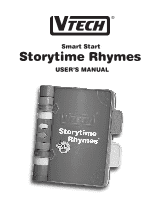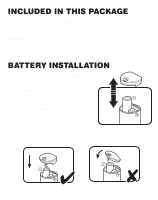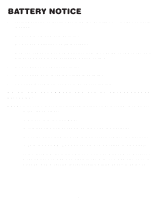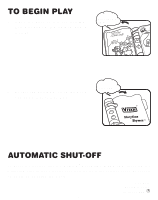Vtech Storytime Rhymes User Manual
Vtech Storytime Rhymes Manual
 |
View all Vtech Storytime Rhymes manuals
Add to My Manuals
Save this manual to your list of manuals |
Vtech Storytime Rhymes manual content summary:
- Vtech Storytime Rhymes | User Manual - Page 1
Smart Start® Storytime Rhymes™ USER'S MANUAL - Vtech Storytime Rhymes | User Manual - Page 2
ability. Whether it's introducing numbers and letters, identifying colors and shapes, or stimulating senses with lights and music, all VTECH® toddler learning products encourage your child's natural growth and discovery skills. When it comes to providing electronic learning products that enlighten - Vtech Storytime Rhymes | User Manual - Page 3
any questions or concerns, please call our Consumer Services Department at 1-800-521-2010 in the U.S. or 1-800-267-7377 in Canada. The Storytime Rhymes™ musical storybook creates delightful story time for infants and toddlers. It features six rhymes, each with its own charming picture, spoken words - Vtech Storytime Rhymes | User Manual - Page 4
INCLUDED IN THIS PACKAGE - One VTECH® Storytime Rhymes™ learning toy. - One instruction manual. WARNING: All packing materials, such as tape, plastic sheets, wire ties and tags are not part of this toy, and should be discarded for your - Vtech Storytime Rhymes | User Manual - Page 5
for a few minutes, then replace the batteries. 4. Turn the unit ON. The unit should now be ready to play again. If the problem persists, please call our Consumer Services Department at 1-800-521-2010 in the U.S. or 1-800-267-7377 in Canada, and a service representative will be happy to help you. 4 - Vtech Storytime Rhymes | User Manual - Page 6
hear a fun phrase and a melody. Once upon a time. 2. To turn the unit OFF, close the book and you will hear "The End". The end. AUTOMATIC SHUT-OFF To preserve battery life, the VTECH® Storytime Rhymes™ learning toy will automatically turn off after several minutes without input. It can be turned - Vtech Storytime Rhymes | User Manual - Page 7
1. Open the book to PAGES 1 & 2 to hear "Once upon a time!" and the melody "Mary Had a Little Lamb". Once upon a time! 2. Press the YELLOW ARROW BUTTON once to hear "Mary had a little lamb" and "Baa...Baa". Press the button a second time and you will hear the melody "Mary Had a Little Lamb". Mary - Vtech Storytime Rhymes | User Manual - Page 8
the book to PAGES 3 & 4 to hear "Let's play!" and the melody "This Little Pig Went to Market". Let's play! 2. Press the YELLOW ARROW BUTTON once to hear "This little pig!" and "Wee!". Press the button a second time and you will hear the melody "This Little Pig Went to Market". This little pig - Vtech Storytime Rhymes | User Manual - Page 9
you will hear the melody "Hey, Diddle Diddle". Hey, diddle diddle! Hey, Diddle Diddle. 3. Press the GREEN ARROW BUTTON once to hear "You're my little star!" and twinkling sounds. Press the button a second time and you will hear the melody "Twinkle, Twinkle - Vtech Storytime Rhymes | User Manual - Page 10
NOTE Creating and developing toddler products is accompanied by a responsibility that we at VTECH® take very seriously. Services Department at 1800-521-2010 in the U.S., or 1-800-267-7377 in Canada, or 01235-546810 in the U.K., with any problems and/or suggestions that you might have. A service

Smart Start
Smart Start
®
USER’S MANUAL
™
Storytime Rhymes