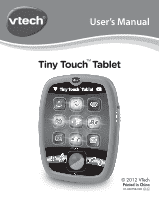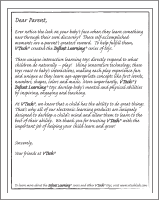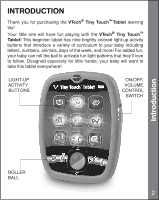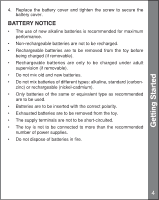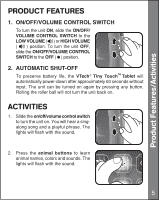Vtech Tiny Touch Tablet User Manual
Vtech Tiny Touch Tablet Manual
 |
View all Vtech Tiny Touch Tablet manuals
Add to My Manuals
Save this manual to your list of manuals |
Vtech Tiny Touch Tablet manual content summary:
- Vtech Tiny Touch Tablet | User Manual - Page 1
User's Manual Tiny TouchTM Tablet © 2012 VTech Printed in China 91-002758-000 US CA - Vtech Tiny Touch Tablet | User Manual - Page 2
learn something new through their own discovery? ese self-accomplished moments are a parent's greatest reward. To help fulfill them, VTech® created the Infant Learning® series t s. ese unique interactive learning t s directly respond to what children do naturally - play! Using innovative technology - Vtech Tiny Touch Tablet | User Manual - Page 3
INTRODUCTION Thank you for purchasing the VTech® Tiny TouchTM Tablet learning toy! Your little one will have fun playing with the VTech® Tiny TouchTM Tablet! This beginner tablet has nine brightly colored light-up activity buttons that introduce a variety of curriculum to your baby including letters - Vtech Tiny Touch Tablet | User Manual - Page 4
INCLUDED IN THIS PACKAGE - One VTech® Tiny TouchTM Tablet - One user's manual WARNING: All packing materials, such as keep this user's manual as it contains important information. GETTING STARTED BATTERY INSTALLATION 1. Make sure the unit is turned OFF. 2. Locate the battery cover on the back - Vtech Tiny Touch Tablet | User Manual - Page 5
are to be removed from the toy before being charged (if removable). • Rechargeable batteries are only to be charged under adult supervision (if removable). • Do not mix old and new batteries. • Do not mix batteries of different types: alkaline, standard (carbon- zinc) or rechargeable (nickel-cadmium - Vtech Tiny Touch Tablet | User Manual - Page 6
. To turn the unit OFF, slide the ON/OFF/VOLUME CONTROL SWITCH to the OFF ( ) position. 2. AUTOMATIC SHUT-OFF To preserve battery life, the VTech® Tiny TouchTM Tablet will automatically power-down after approximately 60 seconds without input. The unit can be turned on again by pressing any button - Vtech Tiny Touch Tablet | User Manual - Page 7
Activities 3. Press the camera button to hear fun role-play phrases and sounds. The lights will flash with the sound. 4. Press the sound effect button to hear a variety of fun sounds and short tunes. The lights will flash with the sound. 5. Press the music button to hear a variety of melodies and a - Vtech Tiny Touch Tablet | User Manual - Page 8
and sounds. The lights will flash with the sound. 9. Roll the roller ball to hear fun sounds and to control the light pattern on the tablet. MELODY LIST 1. One, Two, Buckle My Shoe 2. Did You Ever See a Lassie? 3. Oh! Susanna 4. Polly Put the Kettle On 5. Humpty Dumpty 6. Row, Row, Row Your - Vtech Tiny Touch Tablet | User Manual - Page 9
do not expose the unit to moisture or water. TROUBLESHOOTING If for some reason the program/activity stops working or malfunctions, please follow these steps: 1. Please turn the unit OFF. 2. Interrupt the power supply by removing the batteries. 3. Let the unit stand for a few minutes, then replace - Vtech Tiny Touch Tablet | User Manual - Page 10
of batteries. If the problem persists, please call our Consumer Services Department at 1-800-521-2010 in the U.S. or 1-877-352-8697 in Canada, and a service representative if not installed and used in accordance with the instructions, may cause harmful interference to radio communications. However, - Vtech Tiny Touch Tablet | User Manual - Page 11
Other Info • Reorient or relocate the receiving antenna • Increase the separation between the equipment and receiver • Connect the equipment into an outlet on a circuit different from that to which the receiver is connected • Consult the dealer or an experienced radio/TV technician for help Caution
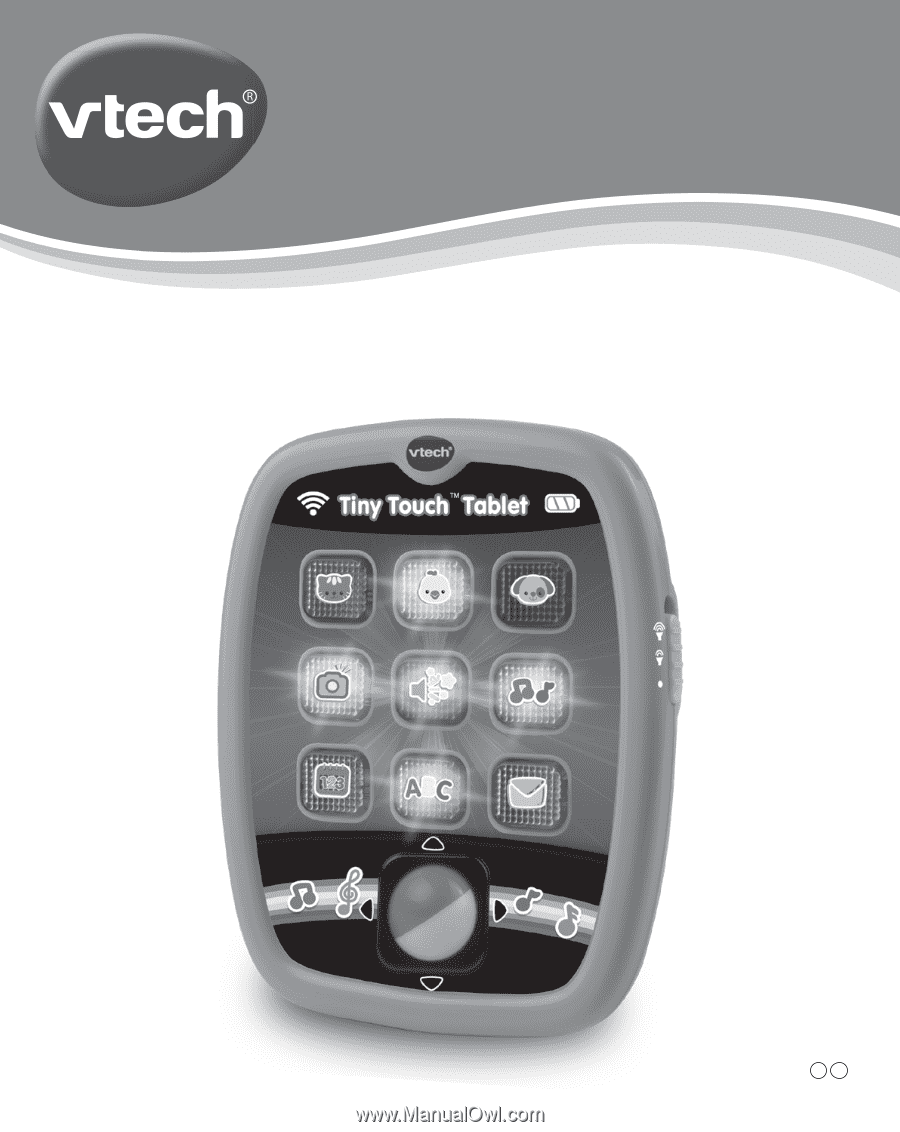
© 2012
VTech
Printed in China
91-002758-000
User’s Manual
US
CA
Tiny Touch
Tablet
TM