Vtech Tote & Go Laptop User Manual
Vtech Tote & Go Laptop Manual
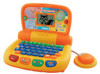 |
View all Vtech Tote & Go Laptop manuals
Add to My Manuals
Save this manual to your list of manuals |
Vtech Tote & Go Laptop manual content summary:
- Vtech Tote & Go Laptop | User Manual - Page 1
- Vtech Tote & Go Laptop | User Manual - Page 2
to learn to the best of their ability. We thank you for trusting VTech® with the important job of helping your child learn and grow! Sincerely, Your Friends at VTech® To learn more about Preschool Learning™ and other VTech® toys, visit www.vtechkids.com 67800 manual update.indd 1 3/1/06 9:27:13 AM - Vtech Tote & Go Laptop | User Manual - Page 3
BUTTONS ON/OFF BUTTON MOUSE DETACHABLE MOUSE PAD ACTIVITIES BUTTON ANSWER BUTTON REPEAT BUTTON INCLUDED IN THIS PACKAGE • One VTech® Tote & Go Laptop PlusTM learning toy • One user's manual WARNING: All packing materials such as tape, plastic sheets, wire ties and tags are not part of this toy - Vtech Tote & Go Laptop | User Manual - Page 4
polarity. • Exhausted batteries are to be removed from the toy. • The supply terminals are not to be short-circuited. • The toy is not to be connected to more than recommended number of power supplies. • Do not dispose of batteries in fire. 3 67800 - Vtech Tote & Go Laptop | User Manual - Page 5
turn the unit off for 15 seconds, then turn it back on. If the problem persists it may be caused by weak batteries. Please install a new set of batteries BUTTON Press the button to go to the main menu to select an activity. It is also possible to select activities directly with the number buttons. Press - Vtech Tote & Go Laptop | User Manual - Page 6
Press the button to repeat the current question or instruction. 6. ANSWER BUTTON Press the button to get the the VTech® Tote & Go Laptop PlusTM will automatically turn off after several minutes without input. The unit can be turned on again by pressing the button. 5 67800 manual update. - Vtech Tote & Go Laptop | User Manual - Page 7
pressing the mouse button to confirm. 6. Case Match A letter appears on the pin in a bowling game. Choose the matching bowling ball which will knock down the letter pin.You can type this letter on the button to find the one that completes the order. 67800 manual update.indd 6 6 3/1/06 9:27:26 AM - Vtech Tote & Go Laptop | User Manual - Page 8
typing the number on the keyboard or select it from the options by moving the mouse and pressing the mouse button to confirm. 7 67800 manual update.indd 7 3/1/06 9:27:26 AM - Vtech Tote & Go Laptop | User Manual - Page 9
press the mouse button to confirm. GAMES & MUSIC 21. Mouse Training The monkey is hurrying home! Use the mouse to guide the monkey through the maze. 22. Left / Right Path Control the mouse to help the monkey jump left or right by following the instructions. Be careful not to fall into the - Vtech Tote & Go Laptop | User Manual - Page 10
a challenge? You will be randomly given each of the previous activities one by one to play. You can also press the Challenge Yourself Button for direct access to this activity. 67800 manual update.indd 9 9 3/1/06 9:27:27 AM - Vtech Tote & Go Laptop | User Manual - Page 11
moisture or water. TROUBLESHOOTING 1. If your Tote & Go Laptop PlusTM stops working or does not turn on: • Check your batteries. Make sure the batteries are fresh and properly installed. • If you are still having problems, visit our website at www. vtechkids.com for troubleshooting tips. 2. If, when - Vtech Tote & Go Laptop | User Manual - Page 12
manual, we encourage you to visit us online or contact our Consumer Services Department with any problems and/or suggestions that you might have. A support representative will be happy to assist you. Before requesting support through the use of this software. VTech® Electronics North America, - Vtech Tote & Go Laptop | User Manual - Page 13
accordance with the instructions, may cause harmful connected. • Consult the dealer or an experienced radio/TV technician for help. Caution: changes or modifications not expressly approved by the party responsible for compliance could void the user's authority to operate the equipment. 67800 manual - Vtech Tote & Go Laptop | User Manual - Page 14
IMPORTANT NOTE: Creating and developing VTech® Tote & Go Laptop PlusTM products is accompanied by a responsibility that we at VTech® take very seriously. We make every effort to ensure the accuracy of the information which forms the value of our products. However, errors sometimes can










