Vtech Tote & Go Laptop User Guide
Vtech Tote & Go Laptop Manual
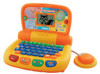 |
View all Vtech Tote & Go Laptop manuals
Add to My Manuals
Save this manual to your list of manuals |
Vtech Tote & Go Laptop manual content summary:
- Vtech Tote & Go Laptop | User Guide - Page 1
User's Manual © 2009 VTECH Printed in China 91-002351-004 - Vtech Tote & Go Laptop | User Guide - Page 2
To learn more about the Preschool Learning™ and other VTech® toys, visit www.vtechkids.com - Vtech Tote & Go Laptop | User Guide - Page 3
LETTER BUTTONS ANSWER KEY Letters Mode Numbers Mode Logic Mode REPEAT KEY EIGHT-Directional MOUSE Games Mode ENTER KEY INCLUDED IN THIS PACKAGE • One VTech® Tote 'n Go LaptopTM learning toy • One user's manual WARNING: All packing materials, such as tape, plastic sheets, packing lockers, wire - Vtech Tote & Go Laptop | User Guide - Page 4
GETTING STARTED Unlock the packing lockers: Rotate the packing locker counter-clockwise 90 degrees. Pull out the packing locker . GETTING STARTED BATTERY INSTALLATION 1. Make sure the unit is OFF. 2. Locate the battery cover on the bottom of the unit. 3. Install three new "AA" (AM-3/LR6) batteries - Vtech Tote & Go Laptop | User Guide - Page 5
• Only batteries of the same and equivalent type as recommended are to be used. WE DO NOT RECOMMEND THE USE OF RECHARGEABLE BATTERIES. REMOVE DEMO TAG The demo tag should be removed automatically when the product is taken out of the packaging. If the demo tag is still in position when you begin - Vtech Tote & Go Laptop | User Guide - Page 6
button to confirm. 8. Eight-directional MOUSE Move the mouse left, right, up and down to select an answer in related activities. Press the mouse to confirm an answer in related activities. 9. AUTOMATIC SHUT-OFF To preserve battery life, the VTech® Tote 'n Go LaptopTM will automatically turn off - Vtech Tote & Go Laptop | User Guide - Page 7
ACTIVITIES ACTIVITIES LETTERS 1. Forest Phonics Press a letter on the keyboard to learn its name and sound. Press it again to hear a word that begins with that letter. 2. Letter Fishing Help the squirrel catch a fish. Look for the capital letter on the keyboard that matches the small letter on the - Vtech Tote & Go Laptop | User Guide - Page 8
2. Counting Shapes Count the number of shapes in the question. 3. Add It Up Choose two groups of squares that add up to the requested number. 4. Number Order Select the numbers in order. 5. Lightest or Heaviest? Three bags of nuts with their weights written on them are hanging from the tree. Help - Vtech Tote & Go Laptop | User Guide - Page 9
matching outfit. Games 1. Clean Sweep Some leaves are flying into the squirrel's house. Sweep the leaves away by moving the mouse in the direction of the Tallest Which of these three objects is the tallest? 5. Forest Flight Guide the squirrel's plane along its journey across the forest. Avoid the - Vtech Tote & Go Laptop | User Guide - Page 10
set of new batteries. If the problem persists, please call our Consumer Services Department at 1-800-521-2010 in the U.S. or 1-877-352-8697 in Canada, and a service representative will be happy to help you. IMPORTANT NOTE: Creating and developing VTech® products is accompanied by a responsibility

User’s Manual
© 2009 VTECH
Printed in China
91-002351-004









