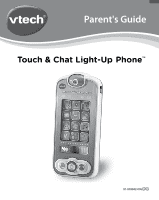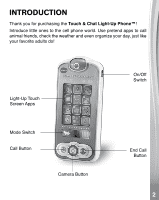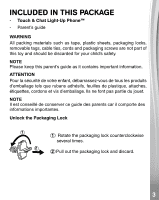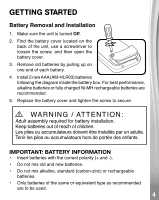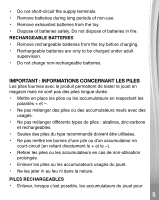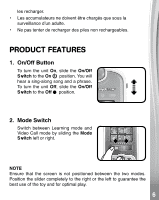Vtech Touch & Chat Light-Up Phone User Manual
Vtech Touch & Chat Light-Up Phone Manual
 |
View all Vtech Touch & Chat Light-Up Phone manuals
Add to My Manuals
Save this manual to your list of manuals |
Vtech Touch & Chat Light-Up Phone manual content summary:
- Vtech Touch & Chat Light-Up Phone | User Manual - Page 1
Parent's Guide Touch & Chat Light-Up Phone™ 91-003942-005 US CA - Vtech Touch & Chat Light-Up Phone | User Manual - Page 2
INTRODUCTION Thank you for purchasing the Touch & Chat Light-Up Phone™! Introduce little ones to the cell phone world. Use pretend apps to call animal friends, check the weather and even organize your day, just like your favorite adults do! Light-Up Touch Screen Apps Mode Switch Call Button - Vtech Touch & Chat Light-Up Phone | User Manual - Page 3
ties, cords and packaging screws are not part of this toy and should be discarded for your child's safety. NOTE Please keep this parent's guide as it contains important information. ATTENTION Pour la sécurité de votre enfant, débarrassez-vous de tous les produits d'emballage tels que rubans adhésifs - Vtech Touch & Chat Light-Up Phone | User Manual - Page 4
GETTING STARTED Battery Removal and Installation 1. Make sure the unit is turned Off. 2. Find the battery cover located on the back of the unit, use a screwdriver to loosen the screw, and then open the battery cover. 3. Remove old batteries by pulling up on one end of each battery. 4. Install 2 new - Vtech Touch & Chat Light-Up Phone | User Manual - Page 5
• Do not short-circuit the supply terminals. • Remove batteries during long periods of non-use. • Remove exhausted batteries from the toy. • Dispose of batteries safely. Do not dispose of batteries in fire. RECHARGEABLE BATTERIES • Remove rechargeable batteries from the toy before charging. • - Vtech Touch & Chat Light-Up Phone | User Manual - Page 6
les recharger. • Les accumulateurs ne doivent être chargés que sous la surveillance d'un adulte. • Ne pas tenter de recharger des piles non rechargeables. PRODUCT FEATURES 1. On/Off Button To turn the unit On, slide the On/Off Switch to the On position. You will hear a sing-along song and a phrase. - Vtech Touch & Chat Light-Up Phone | User Manual - Page 7
3. Automatic Shut-Off To preserve battery life, the Touch & Chat Light-Up Phone™ will automatically shut off after approximately 40 seconds without input. The unit can be turned on again by sliding the mode switch or by pressing any of the three buttons below the touch screen. NOTE This product is - Vtech Touch & Chat Light-Up Phone | User Manual - Page 8
3. Camera Button Press the Camera Button to hear fun sounds and phrases. Video Call Mode 1. Animal Friends Slide the mode switch to Video Call mode and press the lion or elephant to pretend to make a video call and hear their greeting, or press an emotion icon for fun sounds. Slide your finger - Vtech Touch & Chat Light-Up Phone | User Manual - Page 9
3. Camera Button Press the Camera Button to hear a camera sound effect. MELODIES 1. MacNamara's Band 2. Hot Cross Buns 3. The Alphabet Song 4. B-I-N-G-O 5. Little Robin Red Breast 6. Little Miss Muffet 7. Little Bo Peep 8. Skip to My Lou 9. Take Me Out to the Ball Game 10. Looby Loo 11. One Man Went - Vtech Touch & Chat Light-Up Phone | User Manual - Page 10
use for an extended period of time. 4. Do not drop the unit on hard surfaces and do not expose the unit to moisture or water. TROUBLESHOOTING If for some reason the unit stops working or malfunctions, please follow these steps: 1010 - Vtech Touch & Chat Light-Up Phone | User Manual - Page 11
does not work, install with a new set of batteries. IMPORTANT NOTE: If the problem persists, please call our Consumer Services Department at 1-800-521-2010 in the U.S. or 1-877-352-8697 in Canada, installed and used in accordance with the instructions, may cause harmful interference to radio 1111 - Vtech Touch & Chat Light-Up Phone | User Manual - Page 12
communications. However, there is no guarantee that interference will not occur in a particular installation. If this equipment does cause harmful interference to radio or television reception, which can be determined by turning the equipment off and on, the user is encouraged to try to correct the - Vtech Touch & Chat Light-Up Phone | User Manual - Page 13
Visit our website for more information about our products, downloads, resources and more. vtechkids.com vtechkids.ca Read our complete warranty policy online at vtechkids.com/warranty vtechkids.ca/warranty TM & © 2020 VTech Holdings Limited. All rights reserved. Printed in China. 91-003942-005 US CA
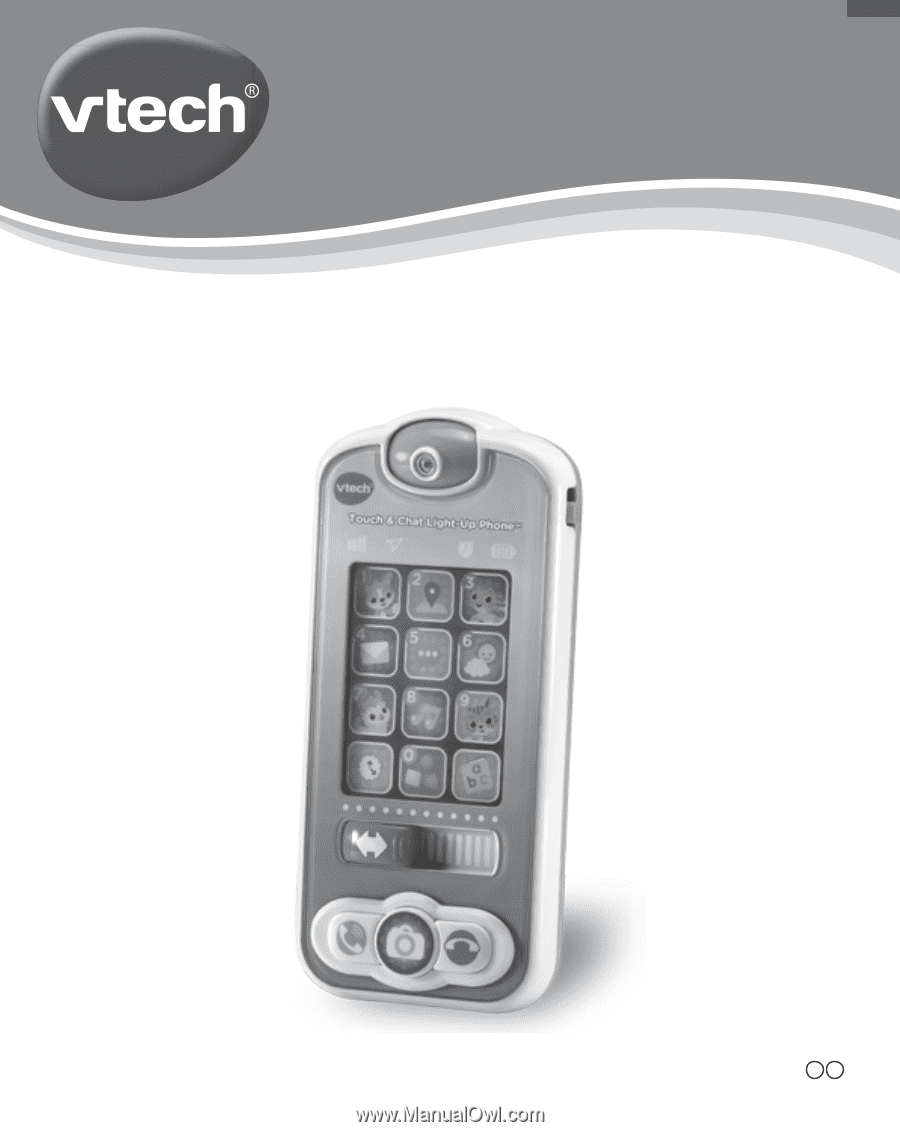
Touch & Chat Light-Up
Phone
™
Parent's Guide
91-003942-005
CA
US