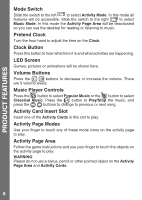Vtech Touch & Learn Activity Desk User Manual
Vtech Touch & Learn Activity Desk Manual
 |
View all Vtech Touch & Learn Activity Desk manuals
Add to My Manuals
Save this manual to your list of manuals |
Vtech Touch & Learn Activity Desk manual content summary:
- Vtech Touch & Learn Activity Desk | User Manual - Page 1
User's Manual Touch & Learn Activity DeskTM © 2014 VTech Printed in China 91-002914-000 US - Vtech Touch & Learn Activity Desk | User Manual - Page 2
the first day school is for your child. To help prepare preschoolers for this important event, VTech® has developed the Preschool Learning™ series interactive t s. Preschool Learning™ features fun characters and inviting school themes that use technology to capture a child's a ention and teach - Vtech Touch & Learn Activity Desk | User Manual - Page 3
of this toy and should be discarded for your child's safety. NOTE: Please keep user's manual as it contains important information. ASSEMBLY INSTRUCTIONS With the VTech® Touch & Learn Activity DeskTM safety comes first. To ensure your child's safety, adult assembly is required. For the Desk: Fully - Vtech Touch & Learn Activity Desk | User Manual - Page 4
ASSEMBLY INSTRUCTIONS For the stool: Fully insert the top end of the 4 legs into the slots on the bottom of the seat until they click into place. Activity Card Holder: Flip up the touch panel to store your Activity Cards in the Activity Card Holder. Easily Transforms from an Activity Desk to Easel - Vtech Touch & Learn Activity Desk | User Manual - Page 5
FEATURES 12 1 Power Button 2 Mode Switch 3 Pretend Clock 4 Clock Button 5 LED Display 6 Volume Buttons 7 Music Player Controls 8 Activity Card Insert Slot 9 Activity Page Modes 10 Activity Page Area 11 Desk Leg 12 Stool Power Button Press the Power Button to turn the unit ON. Press the button - Vtech Touch & Learn Activity Desk | User Manual - Page 6
Slot Insert one of the Activity Cards in this slot to play. Activity Page Modes Use your finger to touch any of these mode icons on the activity page to play. Activity Page Area Follow the game instructions and use your finger to touch the objects on the activity page to play. WARNING: Please - Vtech Touch & Learn Activity Desk | User Manual - Page 7
batteries from the toy before charging (if removable). • Rechargeable batteries are only to be charged under adult supervision. TO BEGIN PLAY Press the Power Button to turn on the main unit. Slide the Mode Switch to choose Activity Mode or Music Mode. Activity Mode Touch any object on - Vtech Touch & Learn Activity Desk | User Manual - Page 8
music by using the Music Controls. Once the Music Player is in classical music mode, it also will play through twice and then stop. The Activity Page features will be deactivated in Music Mode so that you can put a book on the desktop for reading. Switch to - Vtech Touch & Learn Activity Desk | User Manual - Page 9
away any dust or chalk residue from the Activity Cards before inserting into the Activity Card Insert Slot. Each of the Activity Cards has 2 sides. Refer to the table below for details. Alphabet & Letter Sounds Touch the letters and objects to learn the alphabet, words and letter sounds. In Quiz - Vtech Touch & Learn Activity Desk | User Manual - Page 10
ACTIVITY CARDS The Classroom Underwater Shapes & Colors Seasons & Months Touch and learn to identify people and have 3 chances to answer correctly. Listen to the hints and find the lost treasure. Touch and learn about holidays, seasons and month order. In Quiz Mode, questions related to the page - Vtech Touch & Learn Activity Desk | User Manual - Page 11
will be asked and you will have 3 chances to answer correctly. Help the boy put the correct clothes on the correct body parts. Touch and explore the map to learn about directions and vehicles. In Quiz Mode, questions related to the page will be asked and you will have 3 chances to answer - Vtech Touch & Learn Activity Desk | User Manual - Page 12
correct animal to finish the song! TROUBLESHOOTING Problem Possible solution(s) The main unit does not 1. Reload the batteries to reset the Touch & Learn turn ON. Activity Desk. Please refer to the Battery Installation section for instructions. 2. Batteries may be exhausted. Please replace - Vtech Touch & Learn Activity Desk | User Manual - Page 13
bend or fold the Activity Cards. 7. Keep the Activity Cards clean by wiping them with a slightly damp cloth. TECHNICAL SUPPORT If you have a problem that cannot be solved by using this manual, we encourage you to visit us online or contact our Consumer Services Department with any problems and/or - Vtech Touch & Learn Activity Desk | User Manual - Page 14
TECHNICAL SUPPORT NOTE: This if not installed and used in accordance with the instructions, may cause harmful interference to radio communications. However, DE LA CLASSE B EST CONFORME À LA NORME NMB-003 DU CANADA. Caution: changes or modifications not expressly approved by the party responsible

© 2014 VTech
Printed in China
91-002914-000
US
User’s Manual
Touch & Learn
Activity Desk
TM