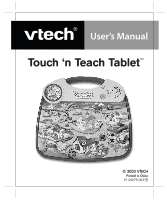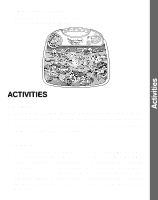Vtech Touch n Teach Tablet User Manual
Vtech Touch n Teach Tablet Manual
 |
View all Vtech Touch n Teach Tablet manuals
Add to My Manuals
Save this manual to your list of manuals |
Vtech Touch n Teach Tablet manual content summary:
- Vtech Touch n Teach Tablet | User Manual - Page 1
User's Manual Touch 'n Teach Tablet™ © 2003 VTECH Printed in China 91-02079-003 - Vtech Touch n Teach Tablet | User Manual - Page 2
school themes that use technology to capture a child's attention and teach important preschool skills like spelling, counting and the alphabet. These vital recess! With Ready, Set, School™, learning is fun from day one! At VTech® we know that a child has the ability to do great things. That's why - Vtech Touch n Teach Tablet | User Manual - Page 3
UP CHARACTERS STAR KEY VOLUME CONTROL SWITCH ON/OFF BUTTON 50 TOUCHSENSITIVE WORDS Introduction INCLUDED IN THIS PACKAGE • One VTech® Touch 'n Teach Tablet™ learning toy. • One instruction manual. WARNING: All packing materials such as tape, plastic sheets, wire ties and tags are not part of this - Vtech Touch n Teach Tablet | User Manual - Page 4
Getting Started GETTING STARTED BATTERY INSTALLATION 1. Make sure the unit is turned OFF. 2. Locate the battery cover on the bottom of the unit. 3. Install 3 new "AA" (LR 06) batteries following the diagram inside the battery box. (The use of new, alkaline batteries is recommended for maximum - Vtech Touch n Teach Tablet | User Manual - Page 5
sliding the VOLUME CONTROL SWITCH upwards for high volume and downwards for low volume. 4. AUTOMATIC SHUT-OFF To preserve battery life, the VTech® Touch 'n Teach Tablet™ learning toy will automatically turn off after several minutes without input. The unit can be turned on again by pressing the ON - Vtech Touch n Teach Tablet | User Manual - Page 6
your answer in the "activity mode". Activities ACTIVITIES Touch Mode 1. The Touch 'n Teach Tablet™ will automatically begin with the "Touch Mode". Touch the word the first time and it will be identified. 2. Following touches will teach songs, fun safety facts and beginning letters for further - Vtech Touch n Teach Tablet | User Manual - Page 7
2. To play another game, press the STAR KEY again. All hints given are heard in "Touch Mode" throughout numerous touches of a word. To improve upon your skills during game play, go back to "Touch Mode" to hear the hints again. Melody List Word Railroad Bridge Mountain Peter Mary School bus Sky - Vtech Touch n Teach Tablet | User Manual - Page 8
on a hard surface and do not expose the unit to moisture or water. TROUBLESHOOTING If for some reason the program/activity stops working, please follow these steps: 1. new batteries. If the problem persists, please call our Consumer Services Department at 1-800-521-2010 in the U.S. or 1-800-267-7377 - Vtech Touch n Teach Tablet | User Manual - Page 9
accompanied by a responsibility that we at VTech® take very seriously. We make Services Department at 1-800-521-2010 in the U.S., or 1-800-2677377 in Canada with any problems and/or suggestions that you might have. A service used in accordance with the instructions, may cause harmful interference to
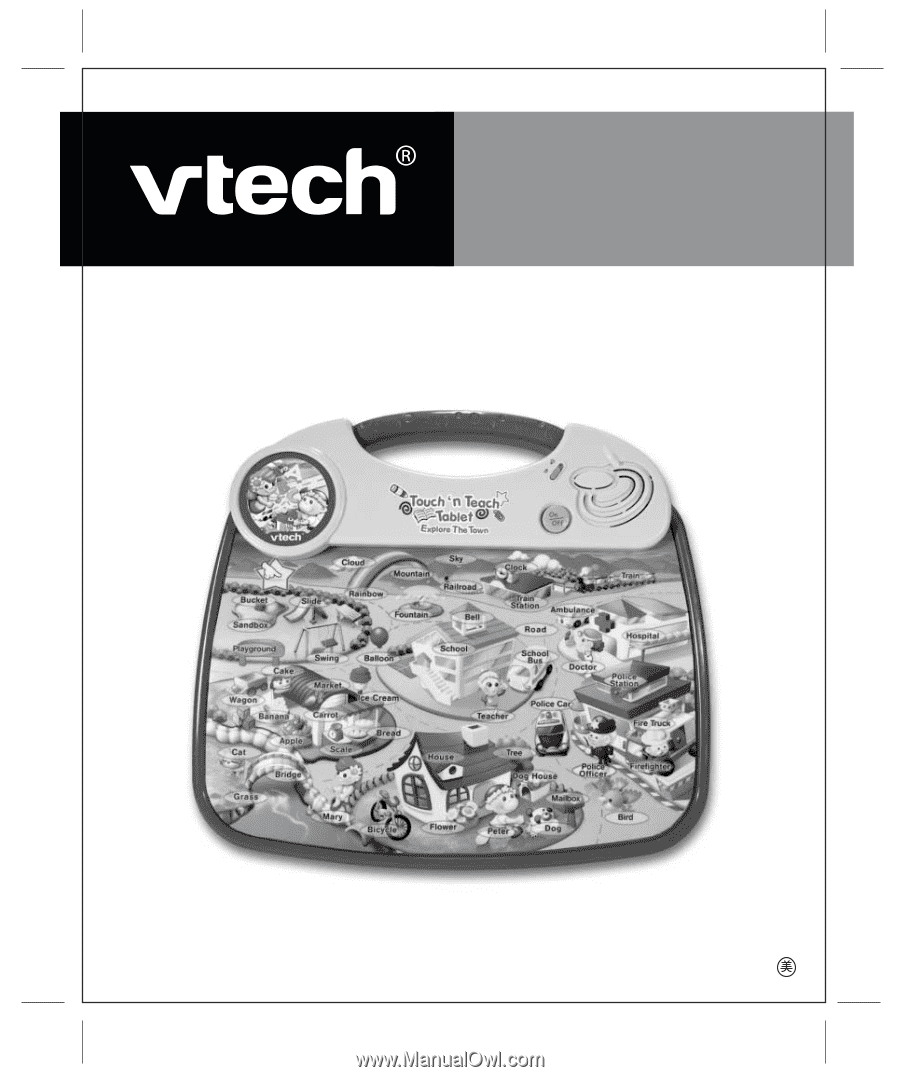
© 2003 VTECH
Printed in China
91-02079-003
User’s Manual
Touch ‘n Teach Tablet
™