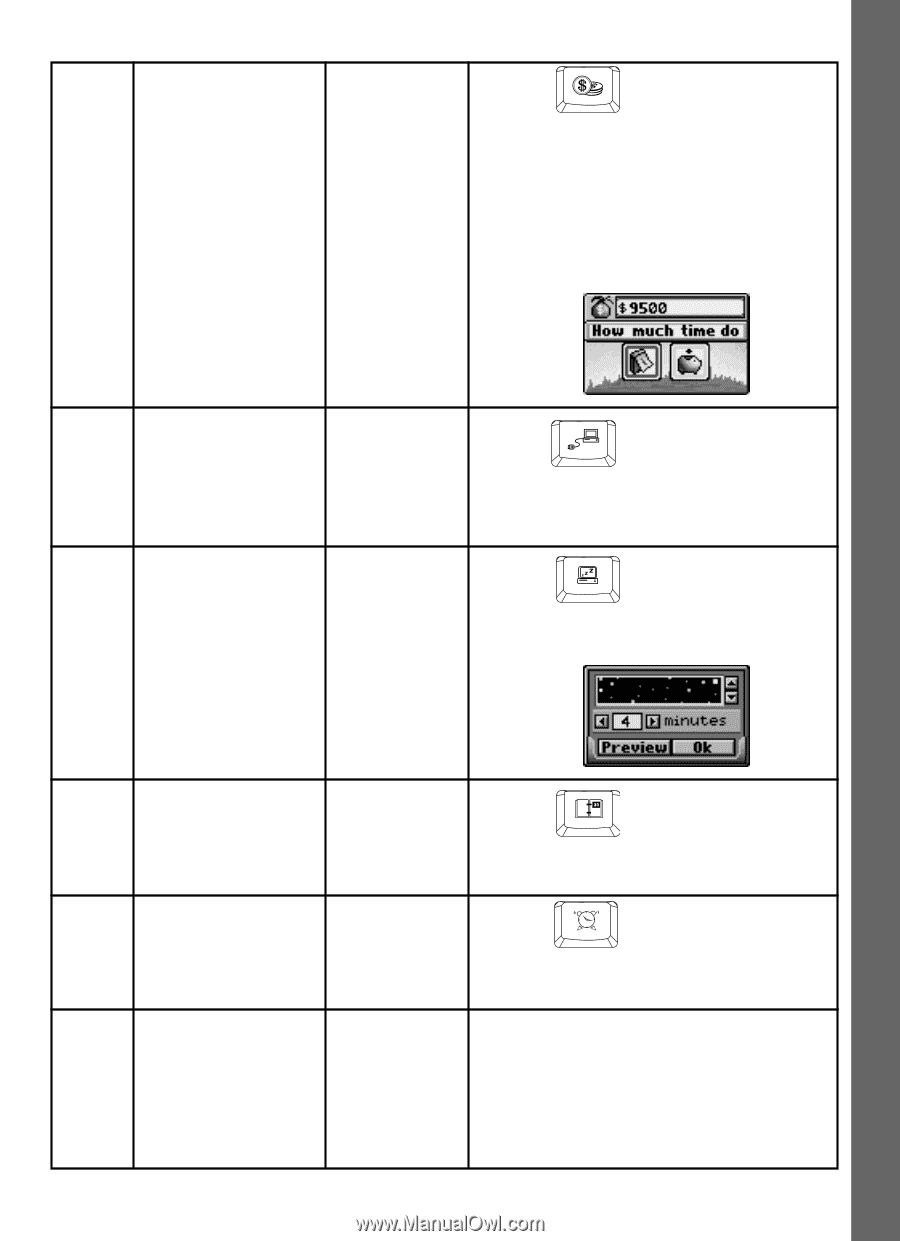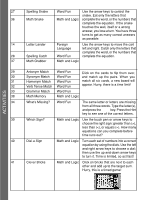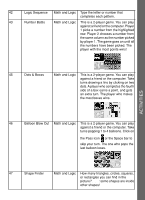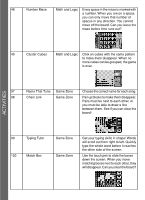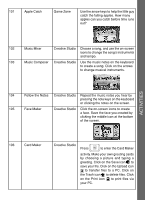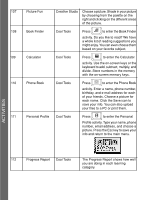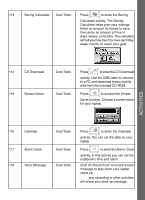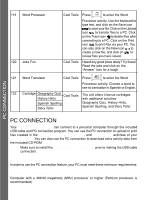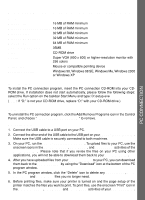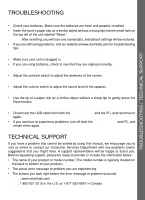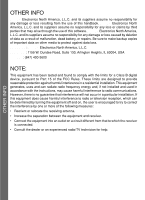Vtech Touch Tablet Advanced User Manual - Page 19
Calculator activity. The Saving - laptop
 |
View all Vtech Touch Tablet Advanced manuals
Add to My Manuals
Save this manual to your list of manuals |
Page 19 highlights
113 Saving Calculator Cool Tools Press to enter the Saving Calculator activity. The Saving Calculator helps plan your savings. Enter an amount of money to save, then enter an amount of time in days, weeks, or months. The calculator will tell you how much to save each day/ week/ month, to reach your goal. 114 CD Download 115 Screen Saver Cool Tools Cool Tools Press to enter the CD Download activity. Use the USB cable to connect to a PC and download bonus activity data from the included CD-ROM. Press to access the Screen Saver function. Choose a screen saver for your laptop. ACTIVITIES 116 Calendar Cool Tools Press to enter the Calendar activity. You can set the date on your laptop. 117 Alarm Clock Cool Tools Press to enter the Alarm Clock activity. In this activity you can set the notebook's time and alarm. 118 Voice Message Cool Tools Click the Record icon to record a voice message to play when your laptop starts up. Note: any recording in other activities will erase your start-up message. 19