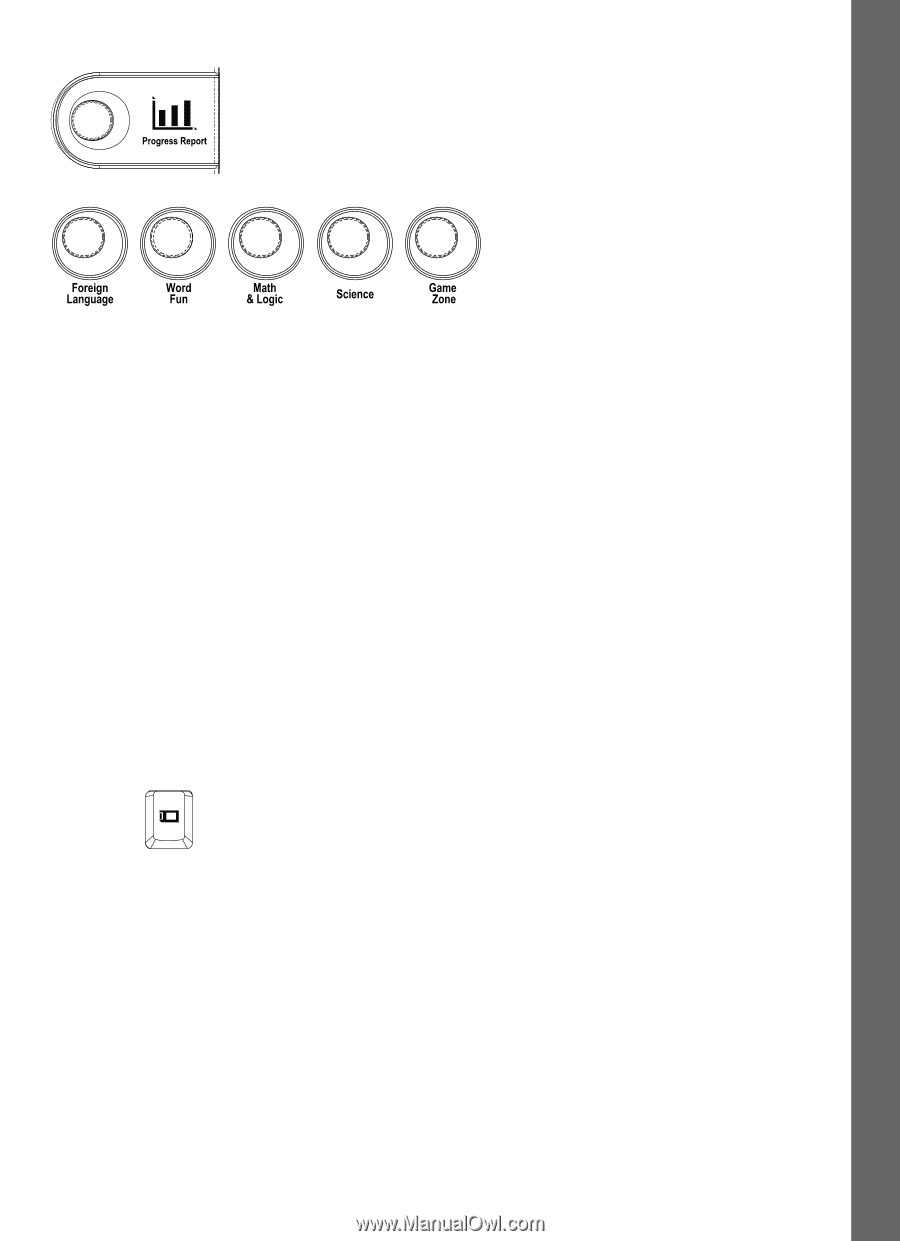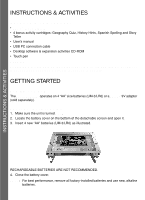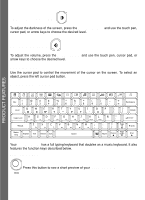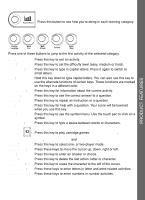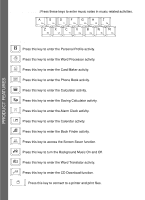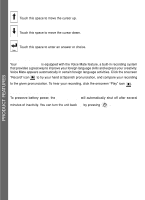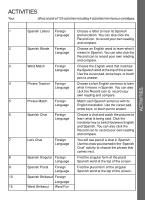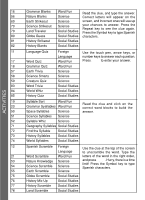Vtech Touch Tablet Advanced User Manual - Page 7
History Hints - cartridges
 |
View all Vtech Touch Tablet Advanced manuals
Add to My Manuals
Save this manual to your list of manuals |
Page 7 highlights
Press this button to see how you're doing in each learning category. PRODUCT FEATURES Press one of these buttons to jump to the first activity of the selected category. Esc: Level: Caps Lock: Shift: Status/Help: Answer: Repeat: Hint: Sym.: Space Bar: Press this key to exit an activity. Press this key to set the difficulty level (easy, medium or hard). Press this key to type in capital letters. Press it again to switch to small letters. Hold this key down to type capital letters. You can also use this key to use the alternate functions of certain keys. These functions are marked on the keys in a different color. Press this key for information about the current activity. Press this key to see the correct answer to a question. Press this key to repeat an instruction or a question. Press this key for help with a question. Your score will be lowered when you use this key. Press this key to use the symbol menu. Use the touch pen to click on a symbol. Press this key to type a space between words or characters. Cartridge : Press this key to play cartridge games: Spanish Spelling, Story Player: Arrow Keys: Enter: Delete: Backspace: Letter Keys: Number Keys: Teller, Geography Quiz and History Hints. Press this key to select one- or two-player mode. Press these keys to move the cursor up, down, right or left. Press this key to enter an answer or choice. Press this key to delete the last action, letter or character. Press this key to erase the character to the left of the cursor. Press these keys to enter letters in letter and word-related activities. Press these keys to enter numbers in number activities. 7