Vtech V.Smile: Soccer Challenge User Manual
Vtech V.Smile: Soccer Challenge Manual
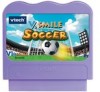 |
View all Vtech V.Smile: Soccer Challenge manuals
Add to My Manuals
Save this manual to your list of manuals |
Vtech V.Smile: Soccer Challenge manual content summary:
- Vtech V.Smile: Soccer Challenge | User Manual - Page 1
- Vtech V.Smile: Soccer Challenge | User Manual - Page 2
entertaining graphics, and fun game play into a unique experience that your child will love and you can support. The V.SmileTM Learning System fun. As part of the V.SmileTM Learning System, VTech® offers a library of game SmartridgesTM based on popular children's characters that engage and - Vtech V.Smile: Soccer Challenge | User Manual - Page 3
to create his very own dream team. In V.Smile™ Soccer Challenge, you'll tour different countries and meet soccer players from around the globe. You'll play exciting games and overcome cool challenges to improve your soccer skills. Help Mike build a powerful soccer team and then play hard to win the - Vtech V.Smile: Soccer Challenge | User Manual - Page 4
ENTER button to choose. To return to the Menu, use the joystick to highlight and press the ENTER button. • For Soccer Play: After selecting this mode, the screen will enter the game settings menu. You can select the difficulty level and number of players in this menu. Move the joystick to highlight - Vtech V.Smile: Soccer Challenge | User Manual - Page 5
Start Your Game • For Learning Adventure, please see the Activities: Learning Adventure section of this manual. • For Learning Zone, please see the Activities: Learning Zone section of this manual. • For Soccer Play, please see the Activities: Soccer Play section of this manual. • For Options - Vtech V.Smile: Soccer Challenge | User Manual - Page 6
In Quick Play mode, use the joystick to scroll through the games, and press the ENTER button to select one. World Map Game Game Play Travel the world with Mike as he explores different countries in his soccer ball-shaped hot air balloon! Navigate the map and learn the locations, flags, and landmarks - Vtech V.Smile: Soccer Challenge | User Manual - Page 7
Learning Adventure Game 1: Get the Soccer Ball Back Game Play Mike meets a soccer player on the beach! He invites the player to join his team as a forward. But seagulls steal their soccer ball, and Mike promises to get it back. Mike drives a watercraft on the ocean to retrieve the soccer ball. Move - Vtech V.Smile: Soccer Challenge | User Manual - Page 8
LEARNING ADVENTURE Learning Adventure Game 3: Find Your Uniform Game Play Mike meets a midfielder at a soccer stadium. The midfielder wants to join the team, but he lost his soccer uniform in a locker somewhere and asks Mike to help find it. Help open lockers with specially shaped keycards to find - Vtech V.Smile: Soccer Challenge | User Manual - Page 9
Screen The Learning Zone play mode features three different learning games. Use the joystick to highlight the game and press the ENTER button to confirm your selection. Learning Zone Game 1: Ball Control Game Play Show off in a soccer skills showdown! Check out the color icons dropping from the - Vtech V.Smile: Soccer Challenge | User Manual - Page 10
Learning Zone Game 3: Ball Dribbling Game Play Practice your dribbling skills! Dribble your way through Level: Easy word and 2 opponents Difficult Level: More difficult word and 4 opponents SOCCER PLAY SOCCER PLAY Basic Operations ENTER (Outside the penalty area) ENTER with longer press (Outside - Vtech V.Smile: Soccer Challenge | User Manual - Page 11
confirm your selection. Soccer Game Mode 1: Friendly Play Game Play Friendly Play is a 5-on-5 soccer match where you can compete against a computer team or against Player 2's team. Let's start the match! Soccer Game Mode 2: The V.Smile™ Cup Game Play The V.Smile™ Cup is a soccer tournament with four - Vtech V.Smile: Soccer Challenge | User Manual - Page 12
start the match. To reset your selection, move the joystick to highlight and press the ENTER button to confirm. To choose the length of the soccer match, move the joystick to highlight and press the ENTER button to confirm. The screen will enter the match settings menu where you can select - Vtech V.Smile: Soccer Challenge | User Manual - Page 13
it. 5. Always keep the V.Smile™ away from water. WARNING A video games. SUPPORT If you have a problem that cannot be solved by using this manual, we encourage you to visit us online or contact our Consumer Services Department with any problems and/or suggestions that you might have. A support - Vtech V.Smile: Soccer Challenge | User Manual - Page 14
claims by third parties that may arise through the use of this software. VTech® Electronics North America, L.L.C. and its suppliers assume no responsibility for any , if not installed and used in accordance with the instructions, may cause harmful interference to radio communications. However, there - Vtech V.Smile: Soccer Challenge | User Manual - Page 15
- Vtech V.Smile: Soccer Challenge | User Manual - Page 16
2006 © VTech Printed in China 91-02088-379-000










