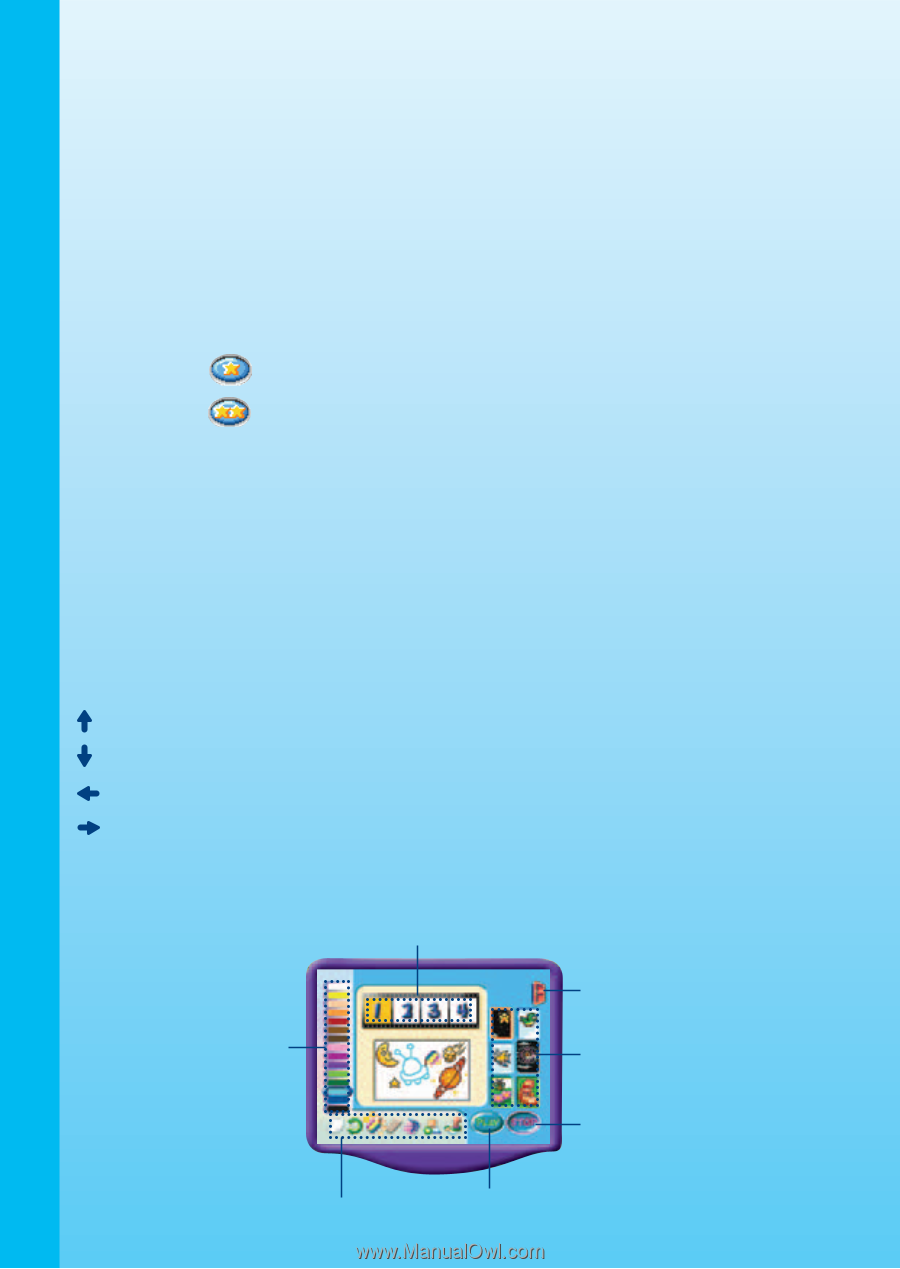Vtech V.Smile Art Studio User Manual - Page 18
PRACTICE TIME, Activity 1 - Animation Maker
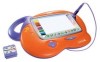 |
View all Vtech V.Smile Art Studio manuals
Add to My Manuals
Save this manual to your list of manuals |
Page 18 highlights
ACTIVITIES Toys Trash Bin Score Put the selectable toy parts on these toys. Put the unwanted toy parts into it. Displays the current total of all toys built correctly. Game Play Help the character build toys with the correct accessories. Control your cursor to select a toy part. Then, try to match the toy part with the correct toy body by using your pen to place the toy part onto the body. The more toys you build correctly, the more points you will earn! Curriculum: Logic Skills, Color Matching Easy Level : Each toy has one color toy part. Hard Level : Each toy has three colors and three separate toy parts. PRACTICE TIME BASIC OPERATIONS Move the pen upward Move the pen downward Move the pen to the left Move the pen to the right Hold down the pen ENTER button Cursor moves upwards. Cursor moves downwards. Cursor moves to the left. Cursor moves to the right. Confirm your choice / use the current function. Cursor moves upwards. Cursor moves downwards. Cursor moves to the left. Cursor moves to the right. Activity 1 - Animation Maker Animation Frame Number Color Icons Quit Icon Theme Icons Stop Button Function Icons Play Button 17