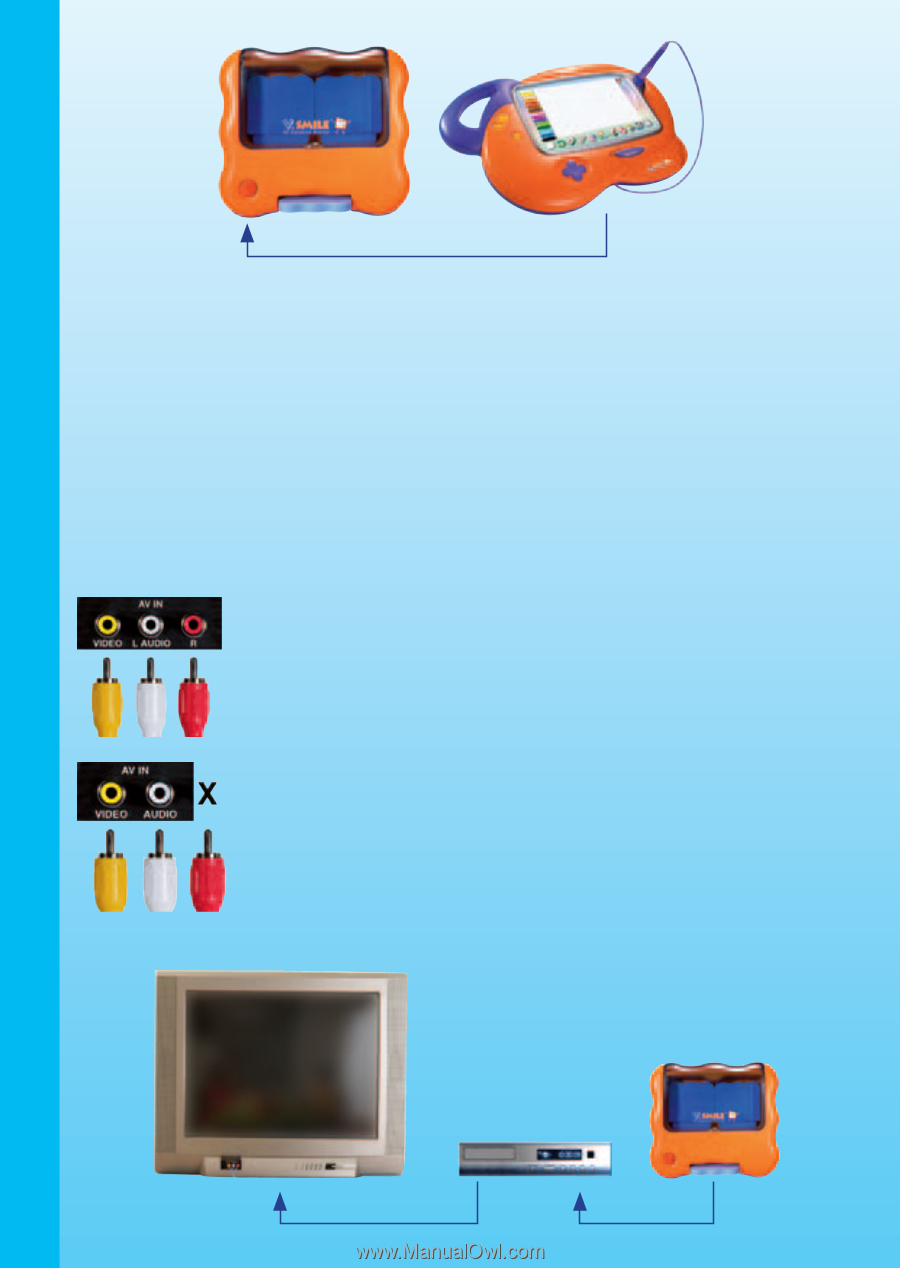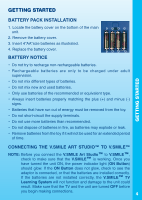Vtech V.Smile Art Studio User Manual - Page 6
Connecting To A Television, Connecting To A Vcr - computer
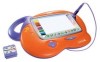 |
View all Vtech V.Smile Art Studio manuals
Add to My Manuals
Save this manual to your list of manuals |
Page 6 highlights
GETTING STARTED Connect the V.SMILE Art Studio™ cable to the PLAYER 1 slot on your V.SMILE™ as illustrated. NOTE: If you connect the cable to the PLAYER 2 slot, there will be no responses when pressing the HELP button or EXIT button. Therefore, please be sure to plug the cable into the PLAYER 1 slot. CONNECTING TO A TELEVISION Connect the V.SMILE™ TV Learning System to your TV or monitor by plugging the colored cables on the unit into the matching color video and audio input jacks on your TV set. For TVs with stereo audio inputs: - Connect the yellow plug on the V.SMILE™ cable to the yellow video input terminal on your TV. - Connect the white and red plugs on the V.SMILE™ cable to the white and red audio input terminals on your TV. For TVs with a mono audio input: - Connect the yellow plug on the V.SMILE™ cable to the yellow video input terminal on your TV. - Connect the white or red plug on the V.SMILE™ cable to the white or red audio input terminal on your TV. CONNECTING TO A VCR 5