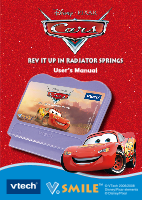Vtech V.Smile Motion: Cars User Manual
Vtech V.Smile Motion: Cars Manual
 |
View all Vtech V.Smile Motion: Cars manuals
Add to My Manuals
Save this manual to your list of manuals |
Vtech V.Smile Motion: Cars manual content summary:
- Vtech V.Smile Motion: Cars | User Manual - Page 1
User's Manual © VTech 2006/2008 Disney/Pixar elements © Disney/Pixar - Vtech V.Smile Motion: Cars | User Manual - Page 2
, and fun game-play into a unique experience that children will love and parents can support. The V.Smile™ TV Learning System child hours of learning fun. As part of the V.Smile™ TV Learning System, VTech® offers a library of game Smartridges based on popular children's characters that engage and - Vtech V.Smile Motion: Cars | User Manual - Page 3
without having to follow the story. Adventure Play When you turn the unit OFF, V.Smile™ remembers your place in the Learning Adventure game. To continue your adventure, simply turn the unit back ON and select "Continue Game" under the Adventure Play menu. Please note that you can only do this if - Vtech V.Smile Motion: Cars | User Manual - Page 4
. Move left to the single Piston Cup icon for "easy" level and move right to the double Piston Cup icon for "difficult" level. Note: For game details, please see the "Activities - Learning Zone" section. Options Move the joystick up and down to move the cursor between Music and Chances. The Quick - Vtech V.Smile Motion: Cars | User Manual - Page 5
in the small selection menu at the bottom of the screen. Note: Two-player mode is only available on the V.Smile™ Learning System. HELP Button When you press the HELP button during a game, you will hear the activity instructions or a helpful hint. Exit Button When you press the EXIT button, the - Vtech V.Smile Motion: Cars | User Manual - Page 6
into the console, a new selection - "V.LinkTM Connection" - will appear under the main menu. You can select it to download your game score to You will then be able to use the gold coins to unlock special bonus games on the V.Smile™ Web Site. How To Earn Gold Coins Gold Coin 1st gold coin Achieve a - Vtech V.Smile Motion: Cars | User Manual - Page 7
Rinse Mater's Challenge Curriculum Beginning Letters Addition Observation & Map Skills Missing Letters Hand-eye Coordination Shape & Sequence an obstacle. Score These are the points you have earned in the current game. Checkered Flag These are objects that add extra points to Lightning's score - Vtech V.Smile Motion: Cars | User Manual - Page 8
Move down Move up-left Move up-right Move down-left Move down-right ENTER BUTTON Rev Lightning's engine / Select an answer Game 1: Arriving in Radiator Springs Game Play Help Lightning find his driver, Mack, on the Interstate but make sure he avoids other vehicles and traffic cones. Use the joystick - Vtech V.Smile Motion: Cars | User Manual - Page 9
Difficult Level: Solve the addition problems the tractors are dreaming about Game 2: Tractor Roundup Game Play It's mayhem in Radiator tractor. Curriculum: Observation & Map Skills Easy Level: Round up 6 tractors Difficult Level: Round up 8 tractors Game 3: Tire Bouncing Game Play Play with Luigi's - Vtech V.Smile Motion: Cars | User Manual - Page 10
, collecting as many checkered flags as you can. Curriculum: Hand-eye Coordination Easy Level: Red moves slower Difficult Level: Red moves faster Game 4: Mater's Challenge Game Play Mater has put some of his favorite shapes on the road. You can go faster by collecting the correct shapes in sequence - Vtech V.Smile Motion: Cars | User Manual - Page 11
Level: Separate 2 groups of objects Difficult Level: Overlapping area that belongs to both groups Pitstop Frenzy Game Play Use your crew to catch 4 tires with the correct number and place them on the car in your pit. Catch tires with the correct numbers to make the fastest tire changes. Curriculum - Vtech V.Smile Motion: Cars | User Manual - Page 12
Random Road Signs Game Play Each road sign has a picture on it. Pair up the road signs with different cars and their functions. Curriculum: Object Matching Easy Level: Match the car pictures Difficult Level: Match the car picture with its function CARE & MAINTENANCE 1. Keep your V.Smile™ clean by - Vtech V.Smile Motion: Cars | User Manual - Page 13
that cannot be solved by using this manual, we encourage you to visit us online or contact our Consumer Services Department with any problems and/or suggestions that you might have. A support representative will be happy to assist you. Before requesting support, please be ready to provide or - Vtech V.Smile Motion: Cars | User Manual - Page 14
radiate radio frequency energy and, if not installed and used in accordance with the instructions, may cause harmful interference to radio communications. However, there is no guarantee that Ranch by Ant Farm (Lord, Michels and Marquez) . 1974. 2008 © VTech Printed in China 91-002088-772-000

© VTech 2006/2008
Disney/Pixar elements
© Disney/Pixar
User’s Manual