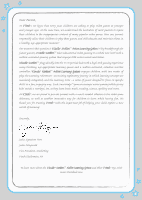Vtech V.Smile Motion: Snow Park Challenge User Manual
Vtech V.Smile Motion: Snow Park Challenge Manual
 |
View all Vtech V.Smile Motion: Snow Park Challenge manuals
Add to My Manuals
Save this manual to your list of manuals |
Vtech V.Smile Motion: Snow Park Challenge manual content summary:
- Vtech V.Smile Motion: Snow Park Challenge | User Manual - Page 1
® TM USER'S MANUAL - Vtech V.Smile Motion: Snow Park Challenge | User Manual - Page 2
tech gaming experience using thrilling, age-appropriate learning games and a motion-activated, intuitive wireless controller. V.Smile® , science, spelling and more. At VTech®, we are proud to provide parents with a much-needed solution to the video game dilemma, as well as another innovative - Vtech V.Smile Motion: Snow Park Challenge | User Manual - Page 3
INTRODUCTION Go for Gold and compete in the Snow Park Challenge held every winter on Snowman Mountain. Speed down Play each of the games individually in any order. Championship: Play all three games in sequence. Championship Start the race from the beginning by choosing New Game or start from the - Vtech V.Smile Motion: Snow Park Challenge | User Manual - Page 4
. Move the joystick to select the option you want. Move the cursor to the , then press ENTER to confirm your choices. STEP 2: Choose Your Game Settings 1. Level: Move the joystick to choose Easy Level or Difficult Level. Press ENTER to confirm your selection. 2. Number of Players: Move the joystick - Vtech V.Smile Motion: Snow Park Challenge | User Manual - Page 5
® Pocket™ or V.Smile® Cyber Pocket™. 3. Character: Move the joystick to choose your character. Press ENTER to confirm your selection. 4. Controller Mode: Move the joystick to choose Motion Controller Mode or Joystick Mode. Press ENTER to confirm your selection. STEP 3: Start Your Game For Learning - Vtech V.Smile Motion: Snow Park Challenge | User Manual - Page 6
on the V.Smile™ Web Site. Please don't unplug the V.linkTM during the downloading process. Bonus Games on the V.SmileTM Web Site When you reach a certain score in Learning Adventure - Championship Mode, you'll be rewarded with special gold coins. You can save your score to the V.linkTM and then - Vtech V.Smile Motion: Snow Park Challenge | User Manual - Page 7
show your score, speed, time and player. - Player Icon - Shows the Player 1 and Player 2 icon. - Score - The points you have earned during the current game. - Speed - (For Learning Adventure Only) Under the score, a color bar shows how fast you are going. - Timer - How much time you have left in - Vtech V.Smile Motion: Snow Park Challenge | User Manual - Page 8
Learning Adventure Snowboarding Part A. Alpine Snowboarding Game Play Ride the rails and perform freestyle jumps off the ramps to gain extra points. Watch out for the snowmen who will try to slow you down. Operations Control Motion Controller Mode Joystick Mode Turn Left or Right. Tilt the - Vtech V.Smile Motion: Snow Park Challenge | User Manual - Page 9
Part C. Snowman Bonus Game Play Bonus time! Add up your scores held up by the snowmen and see if you placed in the competition! Curriculum: Addition Easy Level: Addition up to 10. Difficult Level: Addition up to 30. Operations Control Motion Controller Mode Joystick Mode Select a number. Move - Vtech V.Smile Motion: Snow Park Challenge | User Manual - Page 10
from 10-50. Operations Control Motion Controller Mode Joystick Mode Stay balanced. Tilt the controller left or Move the joystick left or right. right. Confirm your selection. Press the ENTER button. Press the ENTER button. Part C. Snowman Bonus Game Play Measure the distance of your - Vtech V.Smile Motion: Snow Park Challenge | User Manual - Page 11
Part A. Ice Hockey Dribbling Game Play Ready to race! Dribble the puck through obstacles to reach the net and shoot a goal. Beware of the cracked ice and the Snowmen skaters who are ready to knock you out of the competition. Operations Control Motion Controller Mode Joystick Mode TPuarnrtLeBft - Vtech V.Smile Motion: Snow Park Challenge | User Manual - Page 12
the graph, only numbers 0 and 5 are given. Operations Control Motion Controller Mode Joystick Mode Scroll through the numbers. Move the joystick C and take turns to calculate their scores. Learning Zone Snowball Fight Game Play Ready for a snowball fight! Target the Snowman who looks different - Vtech V.Smile Motion: Snow Park Challenge | User Manual - Page 13
Control Motion Controller Mode Joystick Mode Dodge the snowball. Tilt the controller forward. Move the joystick down. Throw a snowball. Press the ENTER button. Press the ENTER button. Aim the snowball. Tilt the controller left or right. Move the joystick left or right. Snowman Bowling Game - Vtech V.Smile Motion: Snow Park Challenge | User Manual - Page 14
Cube Break Game Play Ready to break the ice! Skate to the letter that the question. The player who correctly answers the question first will receive the points. Operations Control Motion Controller Mode Joystick Mode Move forward, backward, Tilt the controller forward, Move the joystick up, - Vtech V.Smile Motion: Snow Park Challenge | User Manual - Page 15
it. 5. Always keep the V.Smile® MotionTM away from water. WARNING video games. SUPPORT If you have a problem that cannot be solved by using this manual, we encourage you to visit us online or contact our Consumer Services Department with any problems and/or suggestions that you might have. A support - Vtech V.Smile Motion: Snow Park Challenge | User Manual - Page 16
claims by third parties that may arise through the use of this software. VTech® Electronics North America, L.L.C. and its suppliers assume no responsibility for any , if not installed and used in accordance with the instructions, may cause harmful interference to radio communications. However, there
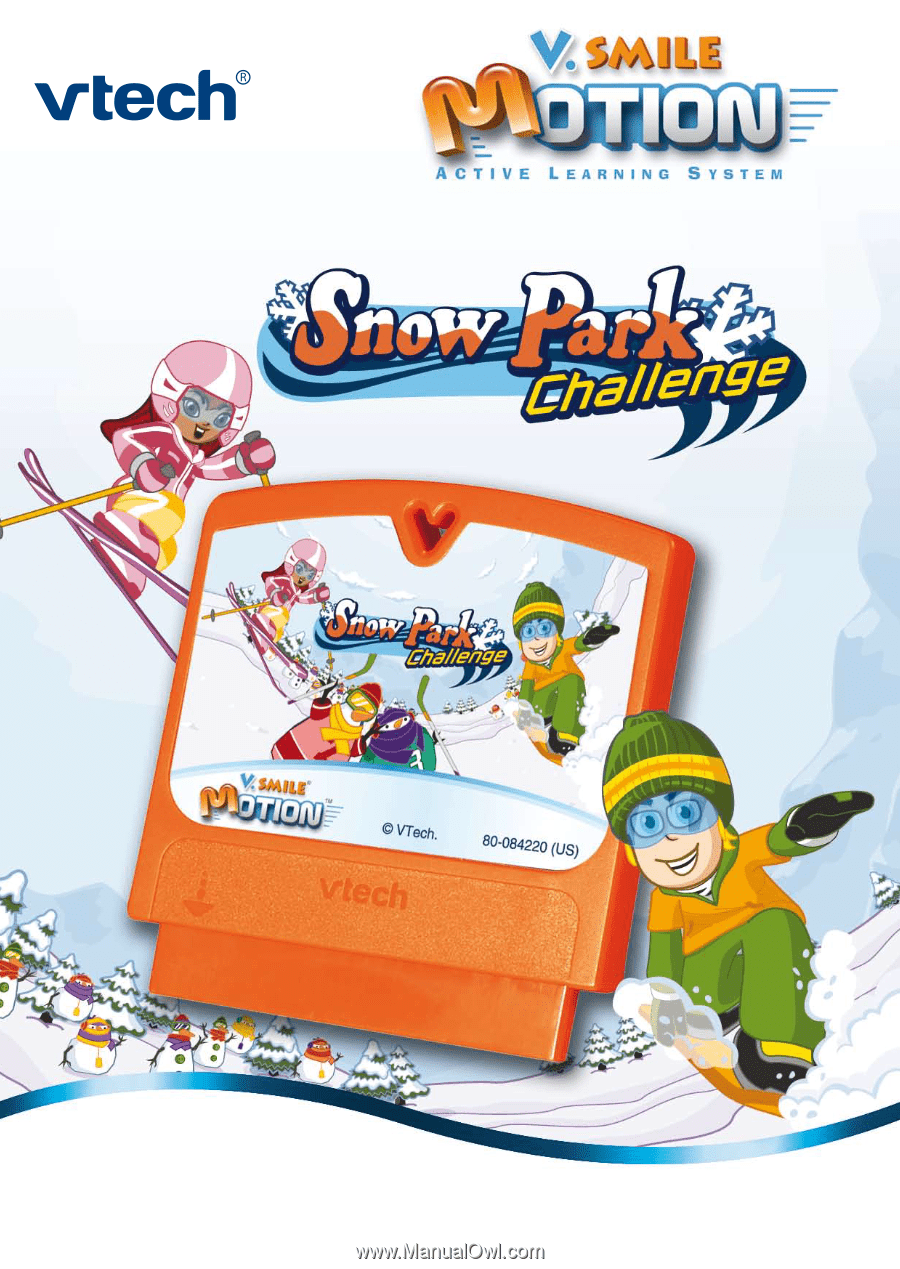
USER’S MANUAL
®
TM