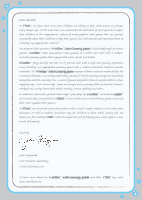Vtech V.Smile Motion: Wall.E User Manual
Vtech V.Smile Motion: Wall.E Manual
 |
View all Vtech V.Smile Motion: Wall.E manuals
Add to My Manuals
Save this manual to your list of manuals |
Vtech V.Smile Motion: Wall.E manual content summary:
- Vtech V.Smile Motion: Wall.E | User Manual - Page 1
® TM USER'S MANUAL Disney/Pixar Elements © Disney/Pixar - Vtech V.Smile Motion: Wall.E | User Manual - Page 2
Dear Parent, At VTech®, we know that every year, children are asking to play video games at younger and younger ages. At the same time, we understand the hesitation of most parents to expose their children to the inappropriate content of many popular video games. How can parents responsibly allow - Vtech V.Smile Motion: Wall.E | User Manual - Page 3
INTRODUCTION In the future, Earth is polluted with trash. Humans have left the planet and live on ships in space. WALL•E is the last robot on Earth. WALL•E works everyday to clean up the planet. One day WALL•E meets a sleek robot named EVE and discovers a new purpose in life. Join WALL•E and EVE on - Vtech V.Smile Motion: Wall.E | User Manual - Page 4
Quick Play In the Quick Play menu, choose any of the games you'd like to play. Move the joystick to select the game you want and press ENTER to play. 2. Learning Zone Practice specific skills in the four games of the Learning Zone. Move the joystick to select the game you want and press ENTER to - Vtech V.Smile Motion: Wall.E | User Manual - Page 5
to the "Activities - Learning Zone" section. FEATURES HELP Button When you press the HELP button during a game, a HELP icon will pop up and give you instructions or a hint. EXIT Button When you press the EXIT button, the game will pause. An EXIT icon will appear onscreen to make sure you want - Vtech V.Smile Motion: Wall.E | User Manual - Page 6
V.Link™ Connection ( Only for consoles supporting V.Link™ ) When you plug the V.Link™ into the console, a new selection - "V.Link™ Connection" - will appear under the main menu. You can select it to download - Vtech V.Smile Motion: Wall.E | User Manual - Page 7
ACTIVITIES Educational Curriculum Learning Adventure Game 1 - A Day at Work Game 2 - Searching for EVE Game 3 - Space Dash Game 4 - Race to the Holo-Detector Curriculum Colors Shape Matching Letter Matching Number Order Learning Zone Game 1 - M-O Cleans Up Game 2 - WALL•E's Collection - Vtech V.Smile Motion: Wall.E | User Manual - Page 8
Saving Game Status Your game status will be saved automatically inside the V.mOtION™ system after you reach a checkpoint or complete a game. You can also save your record onto V.Link™ (sold separately and subject to availability) in the V.Link™ Connection screen under Main Menu. Learning Adventure - Vtech V.Smile Motion: Wall.E | User Manual - Page 9
Curriculum: Shape Matching Easy Level: Match simple shapes. Difficult Level: Match more complex shapes. Finish the game before time runs out. 2-Player Mode: Players will take turns to play this game. Player 2's turn begins after Player 1 finishes the first round of questions or loses all energy. - Vtech V.Smile Motion: Wall.E | User Manual - Page 10
Race to the Holo-Detector Game Play Help EVE get to the holo-detector. Look at the highlighted area at the bottom of the screen and find the elevator with the next number in the sequence. Watch out for Stewards! Curriculum: Number Order Easy Level: Simple sequences of numbers 12 or less. Difficult - Vtech V.Smile Motion: Wall.E | User Manual - Page 11
Operations: Control Move M-O Clean a dirt spot Motion Controller Mode Press the Color buttons. Tilt the controller forward and backward. Joystick Mode Press the Color buttons. Move the joystick up and down. WALL•E's Collection Game Play Help WALL•E find the objects and rows that are - Vtech V.Smile Motion: Wall.E | User Manual - Page 12
2-Player Mode: Players will take turns to play this game. Players will try to complete 4 puzzles each. In Difficult level, each player must complete the puzzles within the time limit. Operations: Control Joystick Mode Highlight a shape / Fill in the puzzle Move the joystick to the left - Vtech V.Smile Motion: Wall.E | User Manual - Page 13
CARE & MAINTENANCE 1. Keep your V.mOtION™ clean by wiping it with a slightly damp cloth. Never use solvents or abrasives. 2. Keep it out of direct sunlight and away from direct sources of heat. 3. Remove the batteries when not using it for an extended period of time. 4. Avoid dropping it. Never try - Vtech V.Smile Motion: Wall.E | User Manual - Page 14
that cannot be solved by using this manual, we encourage you to visit us online or contact our Consumer Services Department with any problems and/or suggestions that you might have. A support representative will be happy to assist you. Before requesting support, please be ready to provide or include - Vtech V.Smile Motion: Wall.E | User Manual - Page 15
installation. This equipment generates, uses and can radiate radio frequency energy and, if not installed and used in accordance with the instructions, may cause harmful interference to radio communications. However, there is no guarantee that interference will not occur in a particular installation - Vtech V.Smile Motion: Wall.E | User Manual - Page 16
© 2008 VTech Printed in China 91-002306-021-000

USER’S MANUAL
®
TM
Disney/Pixar Elements © Disney/Pixar