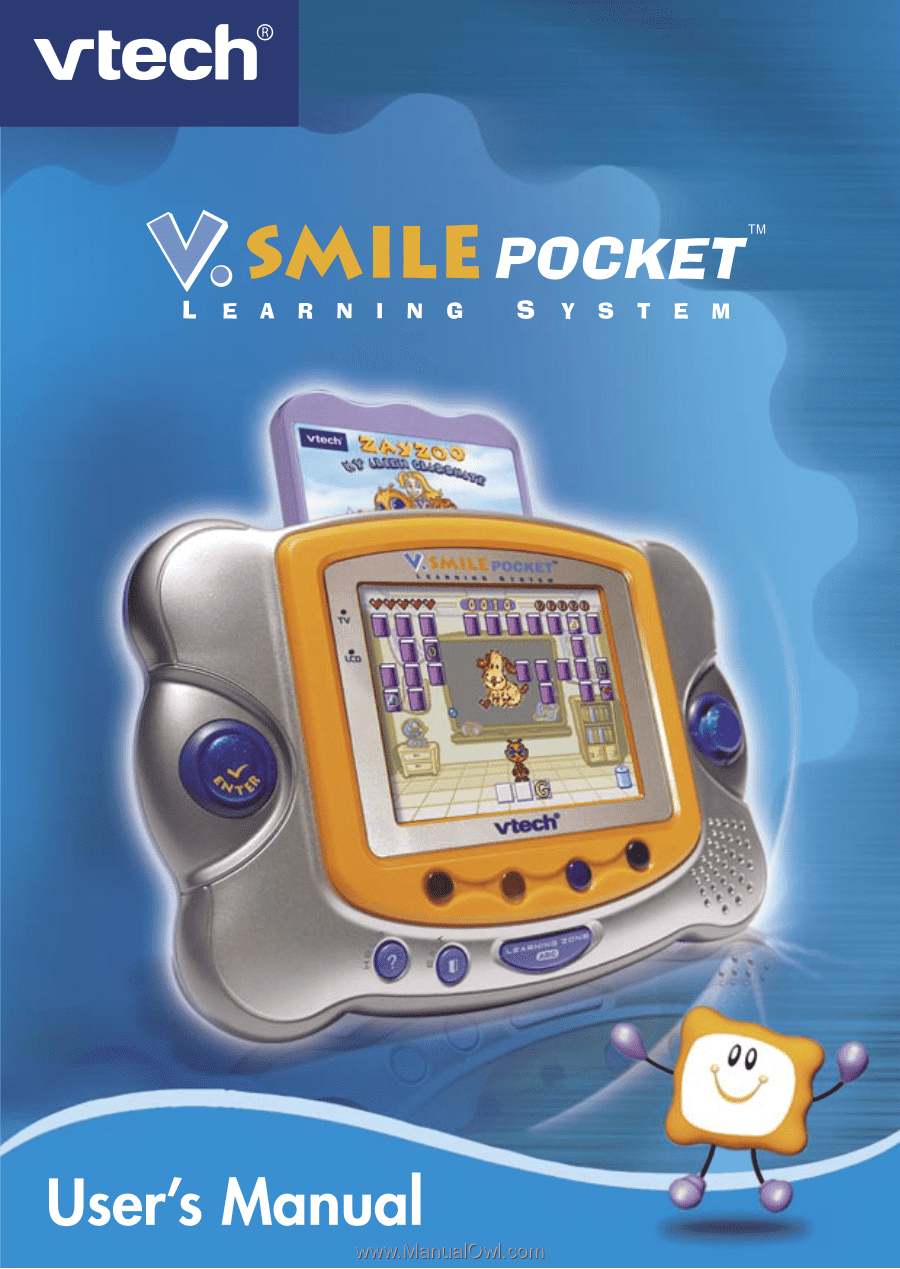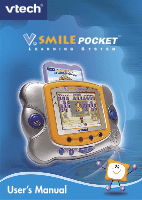Vtech V.Smile Pocket Original User Manual
Vtech V.Smile Pocket Original Manual
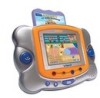 |
View all Vtech V.Smile Pocket Original manuals
Add to My Manuals
Save this manual to your list of manuals |
Vtech V.Smile Pocket Original manual content summary:
- Vtech V.Smile Pocket Original | User Manual - Page 1
- Vtech V.Smile Pocket Original | User Manual - Page 2
educational content with high-tech graphics and fun game play to provide a state-of-the-art experience that kids and parents will both love. Also, V.SMILE POCKET™ can be played both on-the-go as a hand-held unit, or plugged directly into your TV for a shared, at-home game play experience. Both - Vtech V.Smile Pocket Original | User Manual - Page 3
with the characters that they love best. V.SMILE POCKET™ INTRODUCTION Smartridge™ Reset button Battery compartment User's manual AV Cable INCLUDED IN THIS PACKAGE • One VTech® V.SMILE POCKET™ • One Smartridge™ • One AV Cable • One User's Manual WARNING: All packing materials such as tape - Vtech V.Smile Pocket Original | User Manual - Page 4
to an adaptor. AV Output Jack Use this to connect the unit to a TV. Headphone Jack Use this to connect to headphones. NOTE: V.SMILE POCKET™ supports one-player mode only. FUNCTION BUTTONS ENTER Button Press this button to make a choice or to perform certain game actions. DIRECTION Button Press - Vtech V.Smile Pocket Original | User Manual - Page 5
disconnected. DIRECTION AND ENTER BUTTON LEFT/RIGHT REVERSE SWITCH The V.SMILE POCKET™ accommodates both right and left-handed players. To switch the where you started. • To return the buttons to their original positions, perform this same maneuver again. GETTING STARTED BATTERY INSTALLATION - Vtech V.Smile Pocket Original | User Manual - Page 6
GETTING STARTED BATTERY NOTICE • Do not try to recharge non-rechargeable batteries. • Rechargeable batteries are only to be charged under adult supervision. • Do not mix different types of batteries. Do not mix new and used batteries. • Only use batteries of the recommended or equivalent type. • - Vtech V.Smile Pocket Original | User Manual - Page 7
. In some cases this will involve setting the TV to "video" mode. However, since all TVs vary, please refer to your TV manual for further details. • Turn the V.SMILE POCKET™ on by pressing the "ON" button. • When the unit is properly connected, the TV indicator light will come on. TO BEGIN PLAY - Vtech V.Smile Pocket Original | User Manual - Page 8
the batteries when not using it for an extended period of time. 4.Avoid dropping it. Never try to dismantle it. 5. Always keep the V.SMILE POCKET™ away from water. WARNING A very small percentage of the public, due to an existing condition, may experience epileptic seizures or momentary loss of - Vtech V.Smile Pocket Original | User Manual - Page 9
SUPPORT TROUBLESHOOTING Problem SMILE POCKET™ unit. TV or LCD display Battery power Replace battery. turns ON and low OFF immediately TECHNICAL SUPPORT If you have a problem that cannot be solved by using this manual, we encourage you to visit us online or contact our Consumer Services - Vtech V.Smile Pocket Original | User Manual - Page 10
installation. This equipment generates, uses and can radiate radio frequency energy and, if not installed and used in accordance with the instructions, may cause harmful interference to radio communications. However, there is no guarantee that interference will not occur in a particular installation - Vtech V.Smile Pocket Original | User Manual - Page 11
, safety, geography and cultures. Independent Play - Interactive games and instructional voice prompts allow children to control the pace and difficulty of Engaging graphics and visualization activities help build memory skills. Problem Solving - Develops logic skills and strategic thinking through - Vtech V.Smile Pocket Original | User Manual - Page 12
Expand your V.SMILE Smartridge™ Library with these great games for never-ending fun! - Spelling - Math Computation - Patterns & Logic - Music - Vocabulary - Time-Telling Skills - Vocabulary - Problem Solving - Geography - Spelling - Advanced Math - Art & Creativity 2004 © VTech Printed in China