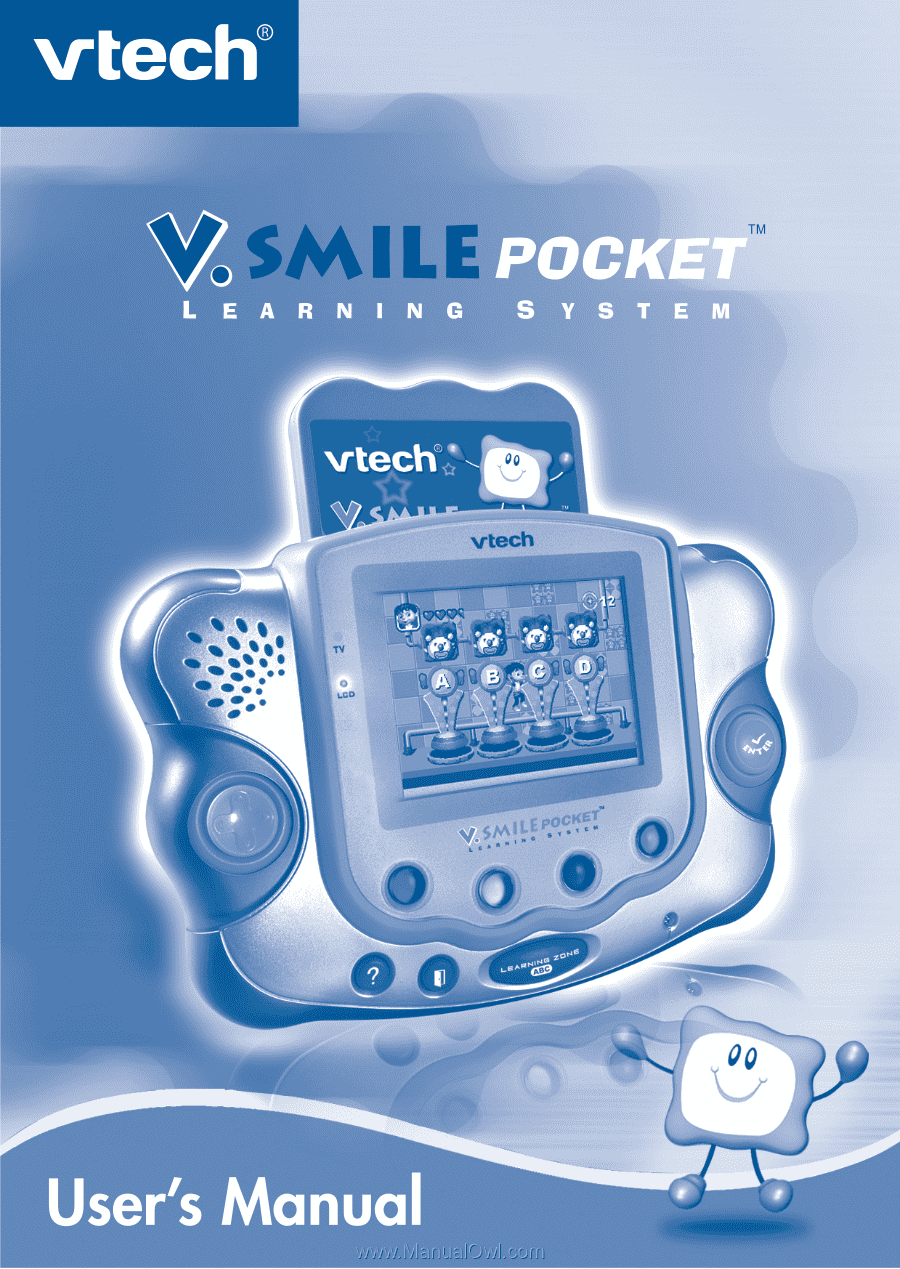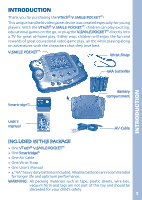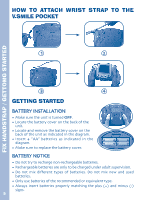Vtech V.Smile Pocket User Manual
Vtech V.Smile Pocket Manual
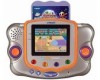 |
View all Vtech V.Smile Pocket manuals
Add to My Manuals
Save this manual to your list of manuals |
Vtech V.Smile Pocket manual content summary:
- Vtech V.Smile Pocket | User Manual - Page 1
- Vtech V.Smile Pocket | User Manual - Page 2
as a hand-held unit, or plugged directly into your TV for a shared, at-home game play experience. Both the V.SMILE POCKET™ and the V.SMILE™ TV Learning System work with the full library of VTech® Smartridges™, each based on popular children's characters that engage and encourage your child to play - Vtech V.Smile Pocket | User Manual - Page 3
video game play, all the while playing along on adventures with the characters that they love best. V.SMILE POCKET™ Wrist Strap 4AA batteries Introduction Smartridge™ Battery compartment User's manual AV Cable Included in this package • One VTech® V.SMILE POCKET™ • One Smartridge™ • One - Vtech V.Smile Pocket | User Manual - Page 4
to a TV. Headphone Jack Use this to connect to headphones. NOTE: V.SMILE POCKET™ supports one-player mode only. Function Buttons ENTER Button Press this button to make a choice or to perform certain game actions. DIRECTION Button Press left, right, up, or down to direct the onscreen cursor, or - Vtech V.Smile Pocket | User Manual - Page 5
Button Press the microphone button to turn the games. Smartridge™ slot Slide in a Smartridge™ here for game and activity play. NOTE: Do not hold the unit by the Smartridge™ as it may cause the unit to become disconnected. DIRECTION AND ENTER BUTTON LEFT/RIGHT REVERSE SWITCH The V.SMILE POCKET - Vtech V.Smile Pocket | User Manual - Page 6
fix handstrap / gettomg started HOW TO ATTACH WRIST STRAP TO THE V.SMILE POCKET Getting Started BATTERY INSTALLATION • Make sure the unit is turned OFF. • Locate the battery cover on the back of the unit. • Locate and remove the battery cover on the back of the unit as indicated in the diagram. • - Vtech V.Smile Pocket | User Manual - Page 7
. We recommend the use of a VTech® 9V AC/DC adaptor. • Make sure the unit is turned OFF. • Plug the power jack into the 9V socket at the lower part of the handheld. • Plug the AC adaptor into a wall socket. NOTE: The use of an adaptor will override the batteries. When the toy is not going - Vtech V.Smile Pocket | User Manual - Page 8
slot located on the back of the handheld, matching the label on the Smartridge™ with LCD screen facing out, to assure that it is inserted correctly as shown in the diagram. • Turn the V.SMILE POCKET™ on by pressing the "ON" button. • When the handheld is operating properly, the LCD indicator light - Vtech V.Smile Pocket | User Manual - Page 9
Care & MAINTENANCE / warning / troubleshooting Care & Maintenance 1. Keep your V.SMILE POCKET™ clean by wiping it with a slightly damp cloth. Never use solvents or abrasives. 2. Keep it out of direct sunlight and away from direct sources of heat. 3. Remove the batteries when not using it for an - Vtech V.Smile Pocket | User Manual - Page 10
troubleshooting TV or LCD display turns ON and OFF immediately Battery power low Replace battery. The LCD or TV light on the unit is ON, but there is no picture (or incorrect picture) on the TV or LCD, and pressing the OFF Button has no effect. Program needs to be reset Disconnect all power - Vtech V.Smile Pocket | User Manual - Page 11
that cannot be solved by using this manual, we encourage you to visit us online or contact our Consumer Services Department with any problems and/or suggestions that you might have. A support representative will be happy to assist you. Before requesting support, please be ready to provide or include - Vtech V.Smile Pocket | User Manual - Page 12
for a Class B digital device, pursuant to Part 15 of the FCC Rules. These limits are installed and used in accordance with the instructions, may cause harmful interference to radio communications or television reception, which can be determined by turning the equipment off and on, the user is - Vtech V.Smile Pocket | User Manual - Page 13
graphics and visualization activities help build memory skills. Problem Solving - Develops logic skills and strategic thinking through various gaming situations. Cooperative Play - Encourages sharing and cooperation through "take-turn" activities. Motor Skills - Interactive right- and left-handed - Vtech V.Smile Pocket | User Manual - Page 14
2007 © VTech Printed in China 91-02238-000