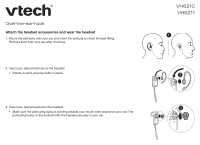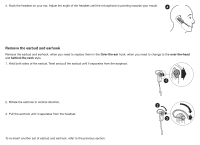Vtech VH6210 Headset wearing styles - Over the ear hook
Vtech VH6210 Manual
 |
View all Vtech VH6210 manuals
Add to My Manuals
Save this manual to your list of manuals |
Vtech VH6210 manual content summary:
- Vtech VH6210 | Headset wearing styles - Over the ear hook - Page 1
to check the best fitting. Remove them from your ear after checking. 2. Insert your desired earhook to the headset. • Rotate it until it securely holds in place. 3. Insert your desired earbud to the headset. • Make sure the protruding bump is pointing towards your mouth when placed on your ear. The - Vtech VH6210 | Headset wearing styles - Over the ear hook - Page 2
your ear. Adjust the angle of the headset until the microphone is pointing towards your mouth. Remove the earbud and Rotate the earhook to vertical direction. 3. Pull the earhook until it separates from the headset. To re-insert another set of earbud and earhook, refer to the previous section.
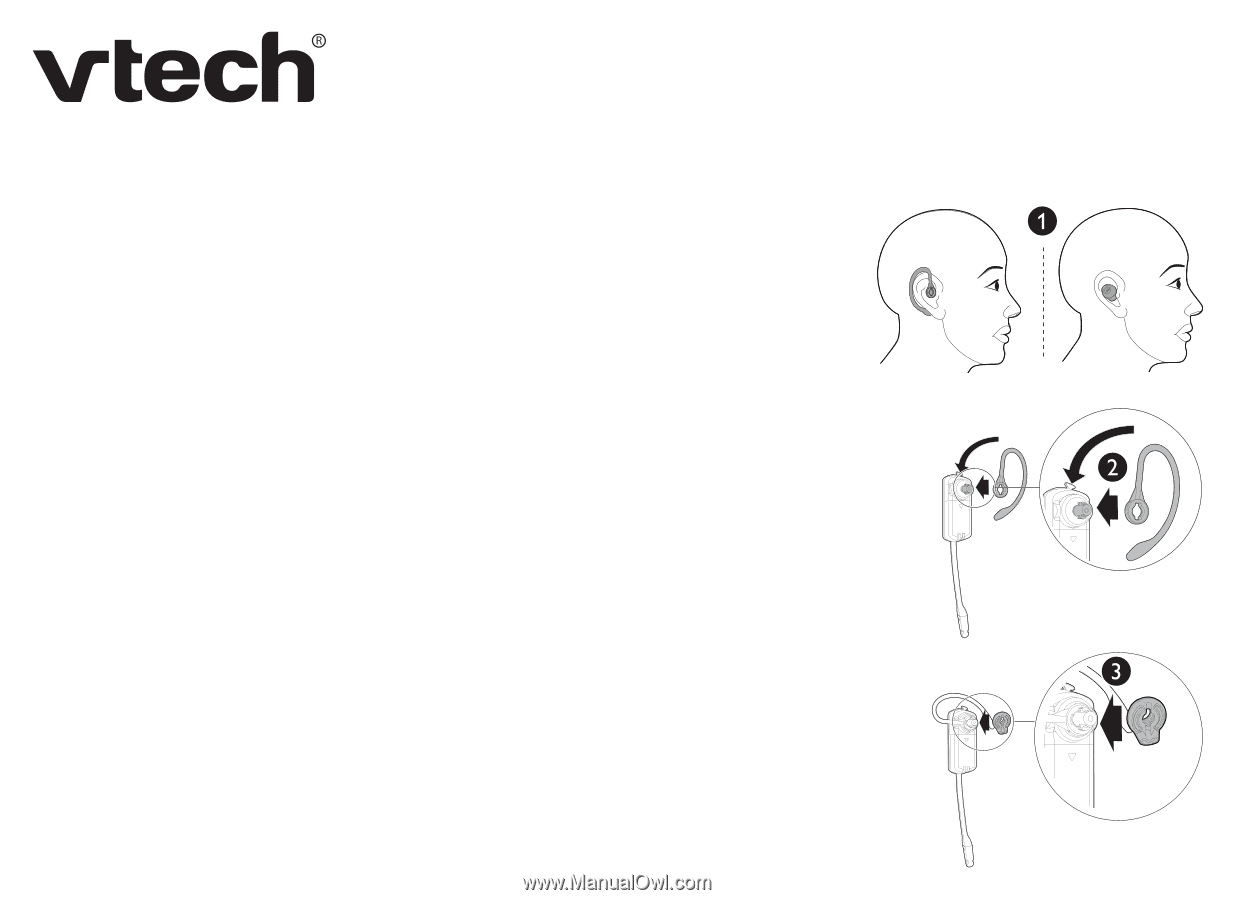
Over-the-ear-hook
Attach the headset accessories and wear the headset
Mount the earhooks over your ear and insert the earbuds to check the best fitting.
Remove them from your ear after checking.
Insert your desired earhook to the headset.
•
Rotate it until it securely holds in place.
Insert your desired earbud to the headset.
•
Make sure the protruding bump is pointing towards your
mouth when placed on your ear. The
protruding bump on the earbud holds the headset securely in your ear.
1.
2.
3.
VH6210
VH6211