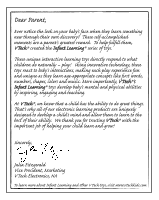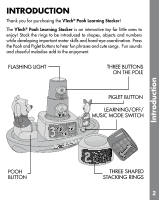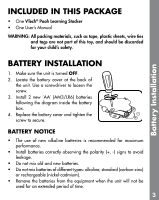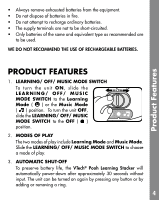Vtech Winnie The Pooh Learning Stacker User Manual
Vtech Winnie The Pooh Learning Stacker Manual
 |
View all Vtech Winnie The Pooh Learning Stacker manuals
Add to My Manuals
Save this manual to your list of manuals |
Vtech Winnie The Pooh Learning Stacker manual content summary:
- Vtech Winnie The Pooh Learning Stacker | User Manual - Page 1
User's Manual Pooh Learning Stacker © Disney Based on the "Winnie the Pooh" works by A.A. Milne and E.H. Shepard. Visit the Disney Web site at www.disney. com/pooh © 2009 VTech Printed in China - Vtech Winnie The Pooh Learning Stacker | User Manual - Page 2
their own discovery? ese self-accomplished moments are a parent's greatest reward. To help fulfill them, VTech® created the Infant Learning® series t s. ese unique interactive learning t s directly respond to what children do naturally - play! Using innovative technology, these t s react to baby - Vtech Winnie The Pooh Learning Stacker | User Manual - Page 3
you for purchasing the VTech® Pooh Learning Stacker! The VTech® Pooh Learning Stacker is an interactive toy for little ones to enjoy! Stack the rings to be introduced to shapes, objects and numbers while developing important motor skills and hand-eye coordination. Press the Pooh and Piglet buttons - Vtech Winnie The Pooh Learning Stacker | User Manual - Page 4
Battery Installation INCLUDED IN THIS PACKAGE • One VTech® Pooh Learning Stacker • One User's Manual WARNING: All packing materials, such as tape, plastic sheets, wire ties and tags are not part of this toy, and should be discarded for your child's safety. BATTERY INSTALLATION 1. Make sure the unit - Vtech Winnie The Pooh Learning Stacker | User Manual - Page 5
/ OFF/ MUSIC MODE SWITCH to choose a mode of play. 3. AUTOMATIC SHUT-OFF To preserve battery life, the VTech® Pooh Learning Stacker will automatically power-down after approximately 30 seconds without input. The unit can be turned on again by pressing any button or by adding or - Vtech Winnie The Pooh Learning Stacker | User Manual - Page 6
hear fun sounds, a song, melodies and phrases depending on the selected mode. The light will flash with the sounds. 2. Stack the rings in Learning Mode to hear the corresponding shape identified and a fun sound. Remove the rings to hear the corresponding object and number identified and fun sounds - Vtech Winnie The Pooh Learning Stacker | User Manual - Page 7
pole or quickly stack and remove the rings to to hear short tunes in Music Mode or piano notes in Learning Mode. The light will flash with the sounds. 5. Press the POOH BUTTON or the PIGLET BUTTON to hear fun phrases, melodies and cute songs. The light will flash with sounds. MELODY - Vtech Winnie The Pooh Learning Stacker | User Manual - Page 8
on hard surfaces and do not expose the unit to moisture or water. TROUBLESHOOTING If for some reason the program/activity stops working or malfunctions, please follow set of batteries. If the problem persists, please call our Consumer Services Department at 1-800-521-2010 in the U.S. or 1-877-352- - Vtech Winnie The Pooh Learning Stacker | User Manual - Page 9
Infant Learning products is accompanied by a responsibility that we at VTech® take 877-352-8697 in Canada, with any problems and/or suggestions that you might have. A service representative will be happy to help you and used in accordance with the instructions, may cause harmful interference to radio
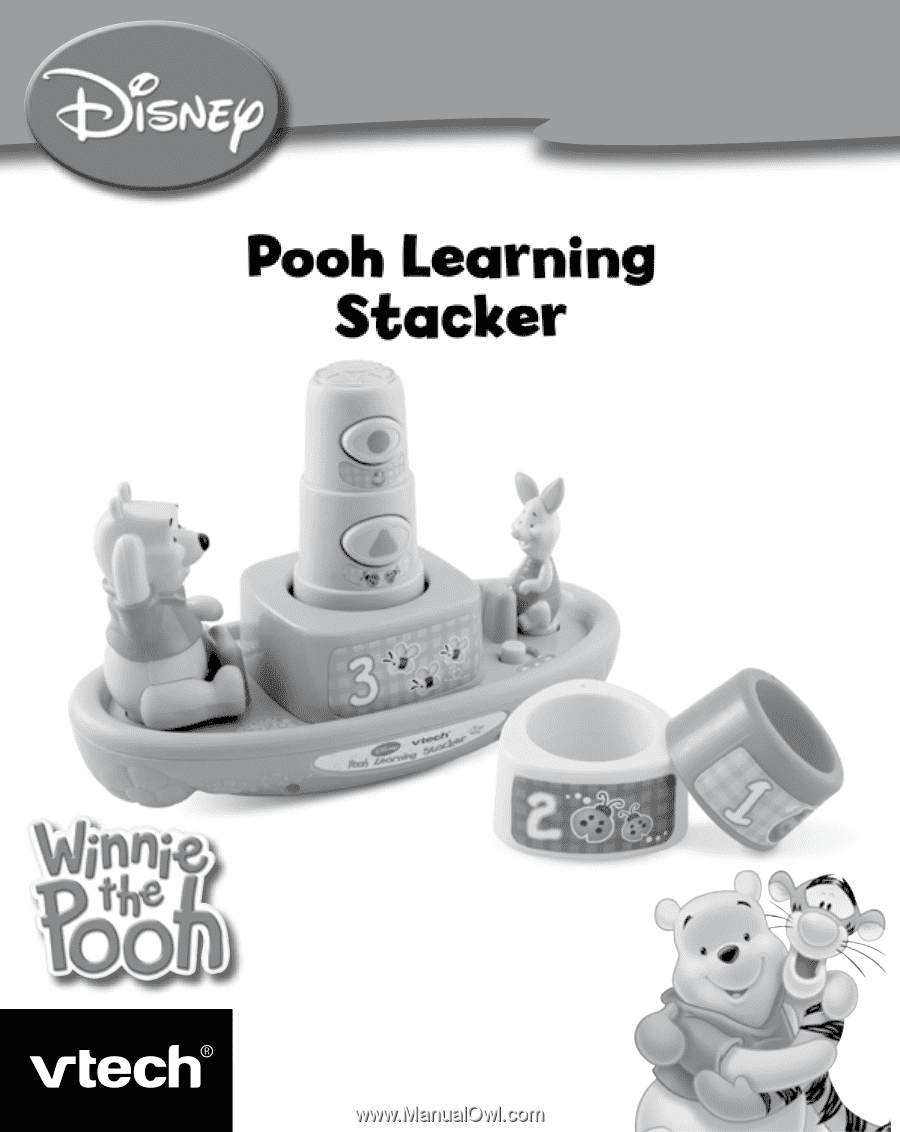
User’s Manual
© Disney
Based on the “Winnie the Pooh”
works by A.A. Milne and E.H. Shepard.
Visit the Disney Web site at www.disney.
com/pooh
©
2009 VTech
Printed in China
Pooh Learning
Stacker