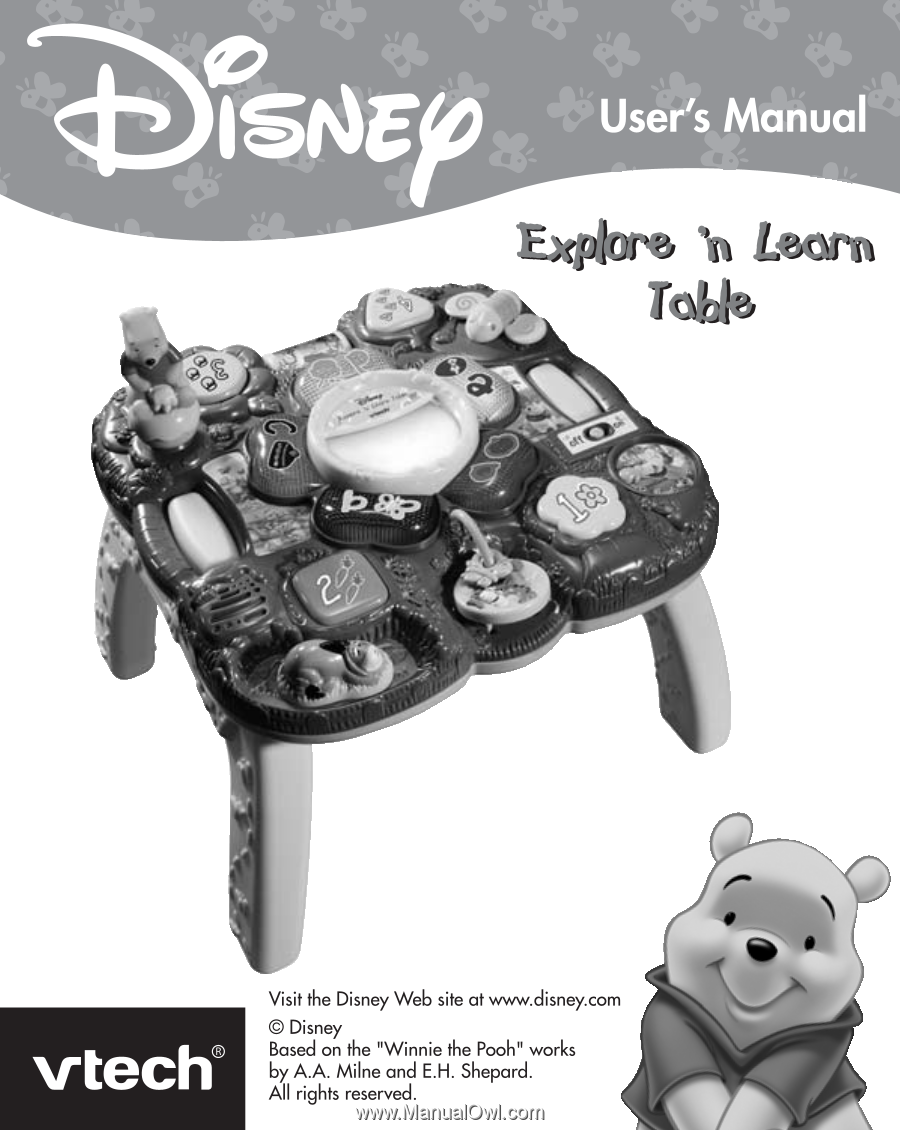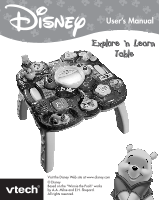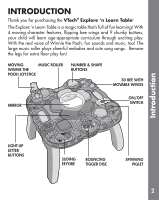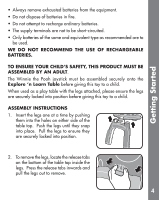Vtech Winnie the Pooh Explore n Learn Table User Manual
Vtech Winnie the Pooh Explore n Learn Table Manual
 |
View all Vtech Winnie the Pooh Explore n Learn Table manuals
Add to My Manuals
Save this manual to your list of manuals |
Vtech Winnie the Pooh Explore n Learn Table manual content summary:
- Vtech Winnie the Pooh Explore n Learn Table | User Manual - Page 1
- Vtech Winnie the Pooh Explore n Learn Table | User Manual - Page 2
's mind and allow them to learn to the best of their ability. We thank you for trusting VTech® with the important job of helping your child learn and grow! Sincerely, Your Friends at VTech® To learn more about Winnie the Pooh electronic learning series™ and other VTech® toys, visit www.vtechkids.com - Vtech Winnie the Pooh Explore n Learn Table | User Manual - Page 3
the VTech® Explore 'n Learn Table! The Explore 'n Learn Table is a magic table that's full of fun learning! With 4 moving character features, flipping bee wings and 9 chunky buttons, your child will learn age-appropriate curriculum through exciting play. With the real voice of Winnie the Pooh, fun - Vtech Winnie the Pooh Explore n Learn Table | User Manual - Page 4
Getting Started INCLUDED IN THIS PACKAGE • One VTech® Explore 'n Learn Table • Two Removable Legs • One Winnie the Pooh Joystick • One User's Manual WARNING: All packing materials such as tape, plastic sheets, wire ties and tags are not part of this toy, and should be discarded for your - Vtech Winnie the Pooh Explore n Learn Table | User Manual - Page 5
. The Winnie the Pooh joystick must be assembled securely onto the Explore 'n Learn Table before giving this toy to a child. When used as a play table with the legs attached, please ensure the legs are securely locked into position before giving this toy to a child. ASSEMBLY INSTRUCTIONS 1. Insert - Vtech Winnie the Pooh Explore n Learn Table | User Manual - Page 6
Features 3. To insert the Winnie the Pooh joystick, push the base of Winnie the Pooh onto the short post VOLUME ( ) position. 3. AUTOMATIC SHUT-OFF To preserve battery life, the VTech® Explore 'n Learn Table will automatically power-down after approximately 45 seconds without input. The unit can be - Vtech Winnie the Pooh Explore n Learn Table | User Manual - Page 7
ON. You will hear Winnie the Pooh sing a cute song and giggle. The lights will flash with the sounds. 2. Move the WINNIE THE POOH JOYSTICK to hear fun forwards or backwards, move PIGLET'S arm or turn the BEE WINGS to learn opposites and sounds and to hear cheerful melodies and fun phrases. If - Vtech Winnie the Pooh Explore n Learn Table | User Manual - Page 8
Activities 5. Press the LIGHT-UP LETTER BUTTONS to learn letters, objects and to hear fun sounds. sound effect will play over the melody. Move the WINNIE THE POOH JOYSTICK while a melody is playing to change the will go into the exciting "follow the lights" game. Press the lights as fast as you can - Vtech Winnie the Pooh Explore n Learn Table | User Manual - Page 9
surfaces and do not expose the unit to moisture or water. TROUBLESHOOTING If for some reason the program/activity stops working or malfunctions, does not work, replace with a new set of batteries. If the problem persists, please call our Consumer Services Department at 1-800-521-2010 in the U.S. - Vtech Winnie the Pooh Explore n Learn Table | User Manual - Page 10
learning Winnie the Pooh products is accompanied by a responsibility that we at VTech Services Department at 1-800-521-2010 in the U.S. or 1-877-352-8697 in Canada, with any problems and/or suggestions that you might have. A service in accordance with the instructions, may cause harmful interference