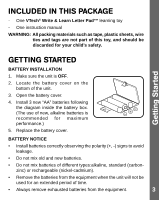Vtech Write & Learn Letter Pad User Manual
Vtech Write & Learn Letter Pad Manual
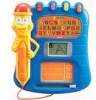 |
View all Vtech Write & Learn Letter Pad manuals
Add to My Manuals
Save this manual to your list of manuals |
Vtech Write & Learn Letter Pad manual content summary:
- Vtech Write & Learn Letter Pad | User Manual - Page 1
Write & Learn Letter Pad™ © 2005 VTECH Printed in China 91-02161-000 - Vtech Write & Learn Letter Pad | User Manual - Page 2
first day of school is for your child. To help prepare preschoolers for this important event, VTech® has developed the Preschool Learning™ series of interactive toys. Preschool Learning™ features fun characters and inviting school themes that use technology to capture a child's attention and teach - Vtech Write & Learn Letter Pad | User Manual - Page 3
Introduction INTRODUCTION Thank you for purchasing the VTech® Write & Learn Letter Pad™ learning toy! The Write & Learn Letter Pad™ is the perfect introduction to developing early printing skills. Designed for small hands, this handheld pad teaches children simple drawing skills, objects, and - Vtech Write & Learn Letter Pad | User Manual - Page 4
INCLUDED IN THIS PACKAGE - One VTech® Write & Learn Letter Pad™ learning toy - One instruction manual WARNING: All packing materials such as tape, plastic sheets, wire ties and tags are not part of this toy, and should be discarded for your child's safety. Getting Started GETTING STARTED BATTERY - Vtech Write & Learn Letter Pad | User Manual - Page 5
of the three ACTIVITY BUTTONS to select an activity. 3. LETTER BUTTONS Press the 26 LETTER BUTTONS to learn letters, phonics, a related object, and the proper letter strokes, depending on the activity selected. 4. ERASER Slide the ERASER to erase your writing or drawing from the writing pad. 4 - Vtech Write & Learn Letter Pad | User Manual - Page 6
instruction repeated. 6. CHECKMARK ICON Touch the CHECKMARK ICON to enter your writing/drawing on the interactive screen. 7. "X" ICON Touch the "X" ICON to erase your writing/drawing from the interactive screen. 8. AUTOMATIC SHUT-OFF To preserve battery life, the VTech® Write & Learn Letter Pad - Vtech Write & Learn Letter Pad | User Manual - Page 7
on the interactive screen. • Press a letter button to hear the letter name and its phonetic sound. Then learn how to write capital letters, step by step. Watch the interactive screen to see how each letter is formed. Then practice writing these strokes on the writing pad. When you're done, press the - Vtech Write & Learn Letter Pad | User Manual - Page 8
MELODY LIST A - Alphabet Song B - Bingo C - Chopsticks D - Daring Young Man on the Flying Trapeze E - Eine Kleine Nachtmusik F - Farmer in the Dell G -1,2,3,4,5 H - Happy Farmer I - Itsy Bitsy Spider J - Jack and Jill Activities K -When the Saints go Marching In L - London Bridge M - - Vtech Write & Learn Letter Pad | User Manual - Page 9
on a hard surface and do not expose the unit to moisture or water TROUBLESHOOTING If for some reason the program/activity stops working, please follow these steps: 1. new batteries. If the problem persists, please call our Consumer Services Department at 1-800-521-2010 in the U.S. or 1-877-352-8697 - Vtech Write & Learn Letter Pad | User Manual - Page 10
Learning products is accompanied by a responsibility that we at VTech® Services Department at 1-800-521-2010 in the U.S., or 1-877-3528697 in Canada with any problems and/or suggestions that you might have. A service and used in accordance with the instructions, may cause harmful interference to

91-02161-000
© 2005 VTECH
Printed in China
Write & Learn
Letter Pad
™