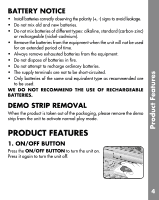Vtech Yo Gabba Gabba Learning Laptop User Manual
Vtech Yo Gabba Gabba Learning Laptop Manual
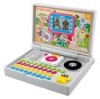 |
View all Vtech Yo Gabba Gabba Learning Laptop manuals
Add to My Manuals
Save this manual to your list of manuals |
Vtech Yo Gabba Gabba Learning Laptop manual content summary:
- Vtech Yo Gabba Gabba Learning Laptop | User Manual - Page 1
User's Manual Yo Gabba Gabba Learning Laptop www.YoGabbaGabba.com © 2009 VTech Printed in China - Vtech Yo Gabba Gabba Learning Laptop | User Manual - Page 2
To learn more about Preschool Learning™ and other VTech® toys, visit www.vtechkids.com - Vtech Yo Gabba Gabba Learning Laptop | User Manual - Page 3
INTRODUCTION Thank you for purchasing the VTech® Yo Gabba Gabba Learning Laptop! The VTech® Yo Gabba Gabba Learning Laptop is a toy for all your essential preschool learning. With eight activities, this toy will introduce your child to age-appropriate curriculum in a fun and engaging way. Your child - Vtech Yo Gabba Gabba Learning Laptop | User Manual - Page 4
Getting Started INCLUDED IN THIS PACKAGE • One VTech® Yo Gabba Gabba Learning Laptop • One User's Manual WARNING: All packing materials, such as tape, plastic sheets, packing lockers, wire ties and tags are not part of this toy, and should be discarded - Vtech Yo Gabba Gabba Learning Laptop | User Manual - Page 5
Product Features BATTERY NOTICE • Install batteries correctly observing the polarity (+, -) signs to avoid leakage. • Do not mix old and new batteries. • Do not mix batteries of different types: alkaline, standard (carbon-zinc) or rechargeable (nickel-cadmium). • Remove the batteries from the - Vtech Yo Gabba Gabba Learning Laptop | User Manual - Page 6
Product Features 2. AUTOMATIC SHUT-OFF To preserve battery life, the VTech® Yo Gabba Gabba Learning Laptop will automatically power off after approximately three minutes without input. The unit can be turned on again by pressing the ON/OFF BUTTON. 3. ACTIVITY BUTTON - Vtech Yo Gabba Gabba Learning Laptop | User Manual - Page 7
LETTER BUTTONS Press the LETTER BUTTONS to answer questions in letter activities. 8. REPEAT BUTTON Press the REPEAT BUTTON to repeat the current question or instructions. 9. PLEX MOUSE Move the PLEX MOUSE left, right, up, or down to select an answer in related activities. 10. ENTER BUTTON Press the - Vtech Yo Gabba Gabba Learning Laptop | User Manual - Page 8
Activities ACTIVITIES 1. Dance with Toodee Choose your favorite character from the Gabba gang. Then, watch Toodee's dance steps and repeat them in the correct order by using the mouse. Move the mouse left to spin, right to - Vtech Yo Gabba Gabba Learning Laptop | User Manual - Page 9
one has a missing number. Find the missing number by pressing the correct number button. 7. Music Composer Press a letter button to hear a melody, and watch the Gabba gang dance to the music. Press the number buttons to hear various sound effects from our daily life and add more fun to the music - Vtech Yo Gabba Gabba Learning Laptop | User Manual - Page 10
hard surfaces and do not expose the unit to moisture or water. TROUBLESHOOTING If for some reason the program/activity stops working, please follow these steps the problem persists, please call our Consumer Services Department at 1-800-521-2010 in the U.S. or 1-877-352-8697 in Canada, and a service - Vtech Yo Gabba Gabba Learning Laptop | User Manual - Page 11
by a responsibility that we at VTech® take very seriously. We make Services Department at 1-800-5212010 in the U.S., or 1-877-352-8697 in Canada, with any problems and/or suggestions that you might have. A service and used in accordance with the instructions, may cause harmful interference to radio

www.YoGabbaGabba.com
© 2009 VTech
Printed in China
User’s Manual
Yo Gabba Gabba
Learning Laptop