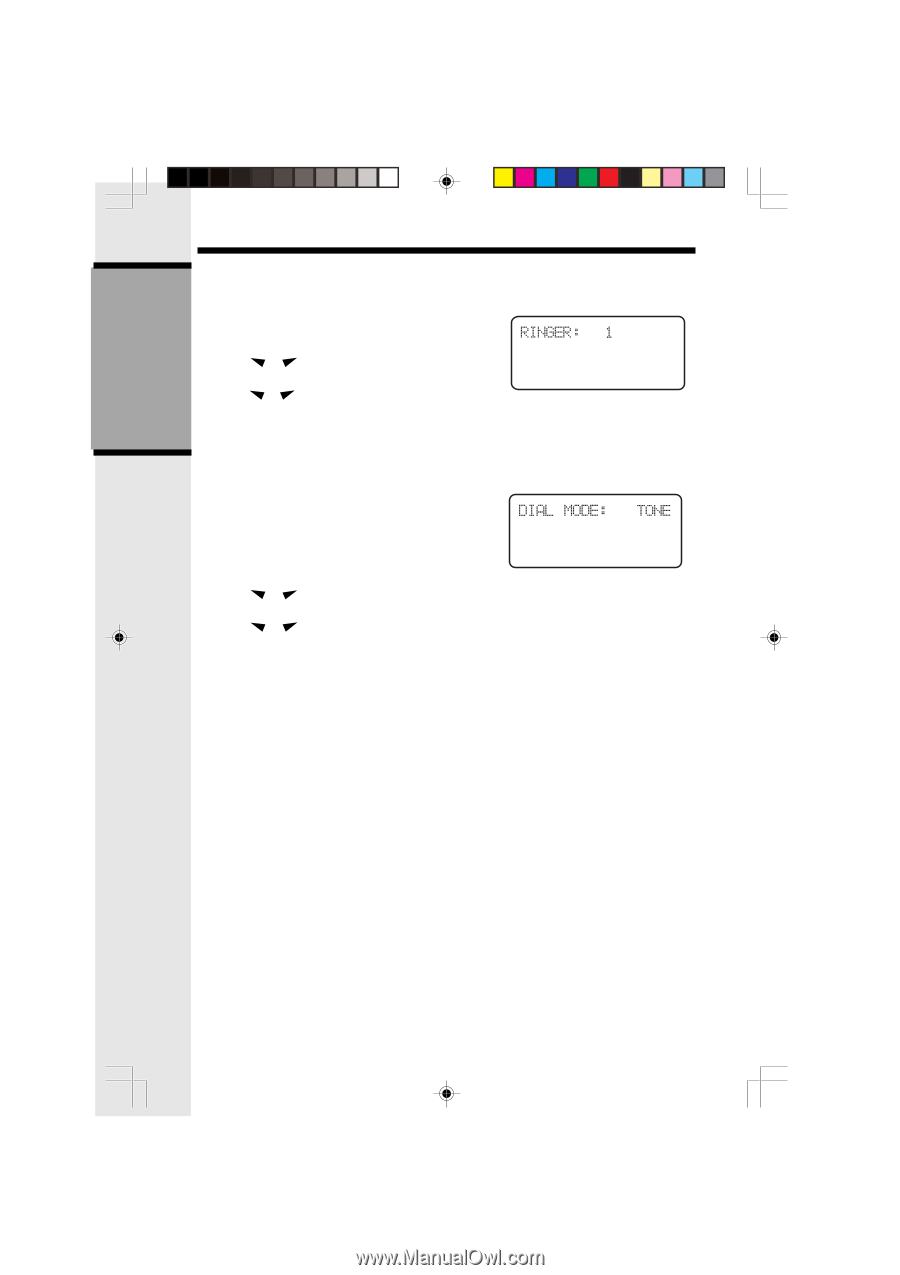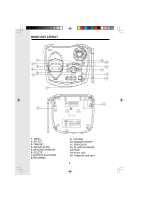Vtech vt9162 User Manual - Page 8
Getting Started, Setting Up Your Vt9162 - vt 9162
 |
View all Vtech vt9162 manuals
Add to My Manuals
Save this manual to your list of manuals |
Page 8 highlights
GETTING STARTED SETTING UP YOUR VT9162 When fully charged, you will experience up to 5 hours of continuous talk, or up to 6 days of standby (off the cradle, but not in use). RINGER SELECTION 1. Press PROG/CHAN. 2. Press or until RINGER is displayed. 3. Press SELECT. The current setting is blinks. 4. Press or to select a different ring style (there are 4), or turn the ringer OFF. 5. Press SELECT to confirm your choice. NOTE: If the ringer is set to OFF, the display will show "RINGER OFF" in idle mode. TONE/PULSE SELECTION NOTE: Your VT 9162 is factory-preset for TONE dialing. 1. To change dialing mode, press PROG/CHAN, 2. Press or until DIAL MODE is displayed. 3. Press SELECT. The current setting is blinks. 4. Press or to change the setting. 5. Press SELECT to confirm your choice. ANSWERING SYSTEM - INTRODUCTION Your VT9162 includes a digital answering system in the Base Unit. Setup of the answering system is easy. Step by step instructions can be found in the section entitled Answering System Setup, later on in this user's manual. 8