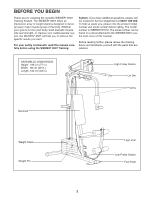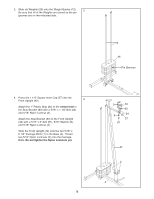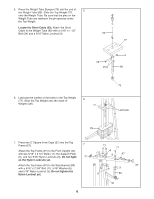Weider 8507 User Manual
Weider 8507 Manual
 |
View all Weider 8507 manuals
Add to My Manuals
Save this manual to your list of manuals |
Weider 8507 manual content summary:
- Weider 8507 | User Manual - Page 1
the serial number in the space above for future reference. USER'S MANUAL Serial Number Decal (Under Seat) QUESTIONS? As a manufacturer, iconeurope.com CAUTION Read all precautions and instructions in this manual before using this equipment. Save this manual for future reference. Class HC Fitness - Weider 8507 | User Manual - Page 2
. 2. Read all instructions in this manual and in the accompanying literature before using the training system. 3. Use the training system only on a level surface. Place a mat beneath the training system to protect the floor or carpet. forming an exercise that could cause the training system to tip - Weider 8507 | User Manual - Page 3
you to achieve the specific results you want. For your safety and benefit, read this manual carefully before using the WEIDER® 8507 Training System. If you have additional questions, please call our Customer Service Department at 08457 089 009. To help us assist you, please note the product model - Weider 8507 | User Manual - Page 4
training system in a cleared area and remove the packing materials; do not dispose of the packing materials until assembly is completed. • Before beginning, read each assembly step and look at each drawing carefully. • Tighten all parts as you attach them, unless instructed of this manual. • During - Weider 8507 | User Manual - Page 5
3. Slide six Weights (25) onto the Weight Guides (72). 3 Be sure that all of the Weights are turned so the pin grooves are on the indicated side. 72 25 Pin Grooves 4. Press the 1 1/4" - Weider 8507 | User Manual - Page 6
2" Square Inner Caps (27) into the Top Frame (67). 7 Attach the Top Frame (67) to the Front Upright (42) with two 5/16" x 2 3/4" Bolts (11), the Support Plate (6), and two 5/16" Nylon Locknuts (3). Do not tight- 27 en the Nylon Locknuts yet. 11 11 6 8 67 Attach the Top Frame (67) to the - Weider 8507 | User Manual - Page 7
8. Attach the upper ends of the Weight Guides (72) to 8 the Top Frame (67) with the 5/16" x 6" Bolt (74), two 1/2" x 3/4" Spacers (73), and a 5/16" Nylon Locknut (3). Tighten all Nylon Locknuts used in steps 4 - Weider 8507 | User Manual - Page 8
11. Press a 1 3/4" Square Inner Cap (44) into each end 11 of an Arm (46). Apply lubricant to the lower axles on the Arm Frame (52). Slide an Arm (46) onto one of the axles. Hold two 1" Retainers (54) and a 1" Round Cover Cap (55) against the lower end of the axle. The teeth on the Retainers must - Weider 8507 | User Manual - Page 9
15. IMPORTANT: As you assemble the Long Cable (66) and the Short Cable (23), refer to the CABLE 15 DIAGRAMS on page 20 of this manual to make sure that the Cables are properly routed. Find the end of the Long Cable (66) that does not have a rubber ball. Insert that - Weider 8507 | User Manual - Page 10
16. Remove the 3/8" x 1 3/4" Bolt (48), 3/8" Nylon Jam Nut (5), and 3 1/2" Pulley (15) from the indicated bracket on the Top Frame (67). Insert the end of the Long Cable (66) through the bracket and down through the indicated hole. Re-attach the 3 1/2" Pulley (15) to the bracket on the Top Frame (67 - Weider 8507 | User Manual - Page 11
19. Note: The 4 1/2" Pulley (81) shown in this step is pre-attached to the Adjustment "U" Bracket (75). Remove the 3/8" x 1 3/4" Bolt (48), 3/8" Nylon Lock Nut (21), and the 4 1/2" Pulley (81) from the Adjustment "U" Bracket (75). Attach the Adjustment "U" Bracket (75) to the Front Upright (42) with - Weider 8507 | User Manual - Page 12
21. Attach the 5/16" x 3" Bolt (17), two 5/16" Washers (8), and a 5/16" Nylon Jam Nut (2) to the indicated hole in the Top Frame (67). Slide the end of the Long Cable (66) onto the 5/16" x 3" Bolt (17). Tighten another 5/16" Nylon Jam Nut (2) onto the Bolt. Note: The 5/16" Nylon Jam Nut should not - Weider 8507 | User Manual - Page 13
23. Attach the 5/16" x 3 1/2" Bolt (87), two 5/16" 23 Washers (8), the 1" Metal Spacer (22), and a 5/16" Nylon Locknut (3) to the Front Upright as shown. Wrap the Short Cable (23) around a 3 1/2" Pulley (15). Attach the Pulley to the Front Upright (42) with a 3/8" x 3 1/2" Bolt (16), a 3/8" - Weider 8507 | User Manual - Page 14
26. Press a 1 1/2" Square Inner Cap (32) into the Leg Lever (29). Attach the 5/16" x 2" Eyebolt (62) to the Leg Lever (29) with a 5/16" Washer (8) and a 5/16" Nylon Locknut (3). Lubricate a 5/16" x 2 1/4" Bolt (33). Attach the Leg Lever (29) to the Seat Frame (36) with the Bolt and a 5/16" Nylon - Weider 8507 | User Manual - Page 15
, beginning on page 16 of this manual. Before using the training system, pull each cable a few times to make sure that the cable moves smoothly over the pulleys. If one of the cables does not move smoothly, locate and correct the problem before using the training system. IMPORTANT: If the cables are - Weider 8507 | User Manual - Page 16
The instructions below describe how each part of the training system can be adjusted. IMPORTANT: When attaching the lat bar or nylon strap, make sure that the attachments are in the correct starting position for the exercise to be performed. If there is any slack in the cable or chain as an exercise - Weider 8507 | User Manual - Page 17
with the 5/16" x 2 3/4" Carriage Bolt (14) and Seat Knob (40). For some exercises, the Seat (13) must be removed. First, make sure that the chain is not attached 85) to the Long Cable (66) with a Cable Clip (83). For some exercises, the Chain (84) should be attached between the Lat Bar and the Long - Weider 8507 | User Manual - Page 18
Lat Bar (85) to the Short Cable (23) with a Cable Clip (83). For some exercises, the Chain (84) should be attached between the Lat Bar and the Short Cable with two the Lat Bar is in the correct starting position for the exercise to be performed. The Nylon Strap (39) can be attached in the same manner. - Weider 8507 | User Manual - Page 19
TROUBLE-SHOOTING AND MAINTENANCE Inspect and tighten all parts each time you use the training system. Replace any worn parts immediately. The training system can be cleaned using a damp cloth and mild non-abrasive detergent. Do not use solvents. TIGHTENING THE CABLES Woven cable, the type of cable - Weider 8507 | User Manual - Page 20
CABLE DIAGRAMS The cable diagrams below show the proper routing of the Short Cable (23) and the Long Cable (66). Use the diagrams to make sure that the two cables are assembled correctly. The numbers show the routing of each cable. Long Cable (66) Short Cable (23) 2 4 Top Frame 2 8 High - Weider 8507 | User Manual - Page 21
NOTES 21 - Weider 8507 | User Manual - Page 22
16" Nylon Locknut Base 3/8" Nylon Jam Nut Support Plate 1/4" Nylon Locknut 5/16" Washer 3/8" Washer Bolt Stabiliser Weight Guide 1/2" x 3/4" Spacer Userʼs Manual Note: "#" indicates a non-illustrated part. Specifications are subject to change without notice. See the back cover of the userʼs manual - Weider 8507 | User Manual - Page 23
EXPLODED DRAWING-Model No. WEEMSY87010 R0901A 11 8 31 17 82 76 50 32 15 6 15 5 27 67 69 68 81 65 21 59 5 52 33 60 89 58 21 9 48 2 8 2 66 70 9 3 86 27 15 66 5 89 48 21 44 48 56 44 3 53 46 44 9 59 56 53 70 73 74 78 15 78 48 5 15 23 72 3 3 8 58 8 3 48 11 54 63 3 3 - Weider 8507 | User Manual - Page 24
1/4" Nylon Locknut (7) 1/4" Nylon Jam Nut (86) 5/16" Nylon Jam Nut (2) 5/16" Nylon Locknut (3) 3/8" Nylon Jam Nut (5) 3/8" Nylon Locknut (21) 1/4" Washer (10) 5/16" Washer (8) 3/8" Washer (9) 1/4" x 1/2" Screw (31) 1/4" x 3/4" Screw (18) 1/4" x 2 1/2" Screw (43) 5/16" x 1 1/2" Bolt (24) 5/16" x 2" - Weider 8507 | User Manual - Page 25
5/16" x 2 1/2" Carriage Bolt (1) 5/16" x 2 3/4" Carriage Bolt (14) 5/16" x 2 3/4" Bolt (11) 3/8" x 2 3/4" Bolt (70) 5/16" x 3" Bolt (17) 5/16" x 3 1/4" Bolt (35) 5/16" x 3 1/2" Bolt (87) 3/8" x 3 1/2" Bolt (16) 5/16" x 6" Bolt (74) 1/2" x 3/8" Spacer (51) 1/2" x 1/2" Spacer (65) 1/2" x 3/4" Spacer - Weider 8507 | User Manual - Page 26
1" Round Cover Cap (55) 1" Round Inner Cap (49) 3/4" Round Inner Cap (34) 1 1/4" Square Inner Cap (57) 5/16" x 2" Eyebolt (62) 1 3/4" Square Inner Cap (44) 1 1/2" Square Inner Cap (32) 2" Square Inner Cap (27) 2" Square Outer Cap (88) - Weider 8507 | User Manual - Page 27
when ordering replacement parts: 1. The MODEL NUMBER of the product (WEEMSY87010). 2. The NAME of the product (WEIDER® 8507 Training System). 3. The SERIAL NUMBER of the product (see the front cover of this manual). 4. The KEY NUMBER and DESCRIPTION of the part(s) (see the PART LIST on page 22 of

USER'S MANUAL
QUESTIONS?
As a manufacturer, we are com-
mitted to providing complete
customer satisfaction. If you
have questions, or if there are
missing or damaged parts,
please call:
Or write:
ICON Health & Fitness Ltd.
Unit 4
Revie Road Industrial Estate
Revie Road
Beeston
Leeds, LS11 8JG
UK
email: [email protected]
Model No. WEEMSY87010
Serial No.
Write the serial number in the
space above for future reference.
CAUTION
Read all precautions and instruc-
tions in this manual before using
this equipment. Save this manual
for future reference.
Serial Number Decal (Under Seat)
Class HC Fitness Product
08457 089 009
www.weiderfitness.com
Visit our website at